Hello All, i have just built a new PC based on the Gigabyte GA-Z170X-GAMING 7 (spec below)
i am having slow boot times around 30 seconds that bug me more than cause issues, as my old pc this replaced was much quicker, i have done some testing and it seems if i unplug my Western Digital Caviar Black 3TB i get around 20 second boot time, roughly 10 seconds to bios screen then 10 to windows. any ideas? as i have disabled it from any load screens.
Phanteks Enthoo Evolv ATX Satin Black
Gigabyte GA-Z170X-GAMING 7
Intel I7 6700K Skylake @ 4.5
Corsair Vengeance LPX Black 16GB (2x8GB) DDR4 3200MHz
GeForce GTX 1070 Founders Edition
Samsung SM951 256GB M.2 PCI-e NVMe SSD
Western Digital Caviar Black 3TB
Corsair RMi Series RM850i ATX Power Supply
Corsair Hydro Series H110i
i am having slow boot times around 30 seconds that bug me more than cause issues, as my old pc this replaced was much quicker, i have done some testing and it seems if i unplug my Western Digital Caviar Black 3TB i get around 20 second boot time, roughly 10 seconds to bios screen then 10 to windows. any ideas? as i have disabled it from any load screens.
Phanteks Enthoo Evolv ATX Satin Black
Gigabyte GA-Z170X-GAMING 7
Intel I7 6700K Skylake @ 4.5
Corsair Vengeance LPX Black 16GB (2x8GB) DDR4 3200MHz
GeForce GTX 1070 Founders Edition
Samsung SM951 256GB M.2 PCI-e NVMe SSD
Western Digital Caviar Black 3TB
Corsair RMi Series RM850i ATX Power Supply
Corsair Hydro Series H110i


Comment