Re: BIOS tweaking or best BIOS settings GA-P43-ES3G (rev. 1.1)
Glad to hear that running Prime95 as an admin fixed the problem with the Main Thread window.
On my systems I have only one user account which automatically makes it an admin account so I've never had the problem.
Will your system prove to be error free in all Prime95 tests if you drop the DRAM voltage back to the 2.00 volt setting? Maybe yes, maybe no.
HWiNFO reports the maximum DIMM voltage as 2.08 volts and this is well below the maximum recommended setting of 2.20 volts.
Bottom line, don't worry, be happy.
Here's what I recommend for a modest overclock:
Always press CTRL + F1 at the main bios window before making changes.
Include an ET6 advanced voltages screen-shot so that we can confirm that there are no over voltage settings.
If these settings pass all Prime95 tests, we can increase the cpu multiplier to 8.0x and maybe even 8.5x.
These are my 3.41GHz settings with my 8.5x cpu multiplier:

Glad to hear that running Prime95 as an admin fixed the problem with the Main Thread window.
On my systems I have only one user account which automatically makes it an admin account so I've never had the problem.
Will your system prove to be error free in all Prime95 tests if you drop the DRAM voltage back to the 2.00 volt setting? Maybe yes, maybe no.
HWiNFO reports the maximum DIMM voltage as 2.08 volts and this is well below the maximum recommended setting of 2.20 volts.
Bottom line, don't worry, be happy.

Here's what I recommend for a modest overclock:
Always press CTRL + F1 at the main bios window before making changes.
Code:
CPU Clock Ratio ---------------- : [[B][COLOR="#0000FF"]7x[/COLOR][/B]] Fine CPU Clock Ratio ----------- : [[B][COLOR="#0000FF"]+0.5[/COLOR][/B]] CPU Frequency -------------- : [B][COLOR="#0000FF"]3.008[/COLOR][/B] GHz ([B][COLOR="#0000FF"]402x7.5[/COLOR][/B]) Performance Enhance ------------ : [Turbo] (G)MCH Frequency Latch --------- : [[B][COLOR="#0000FF"]400MHz[/COLOR][/B]] System Memory Multiplier (SPD) - : [[B][COLOR="#0000FF"]2.66D[/COLOR][/B]] Memory Frequency (Mhz) --------- : [[B][COLOR="#0000FF"]1068[/COLOR][/B]] primary memory timings = 5-5-5-15 tRFC -------------------- 52 --- : [[B][COLOR="#0000FF"]66[/COLOR][/B]] Static tRead Value -------- 7 -- : [7] <-- 8 might be needed for both memory channels if there is a boot problem CPU PLL ------------------------ : [[B][COLOR="#0000FF"]1.59[/COLOR][/B]] <-- 1.57 might be OK, but keep this below 1.60 MCH Core ------------ 1.100V --- : [AUTO] <-- 1.20 or slightly higher is OK, but should not be higher than about 1.32
If these settings pass all Prime95 tests, we can increase the cpu multiplier to 8.0x and maybe even 8.5x.
These are my 3.41GHz settings with my 8.5x cpu multiplier:



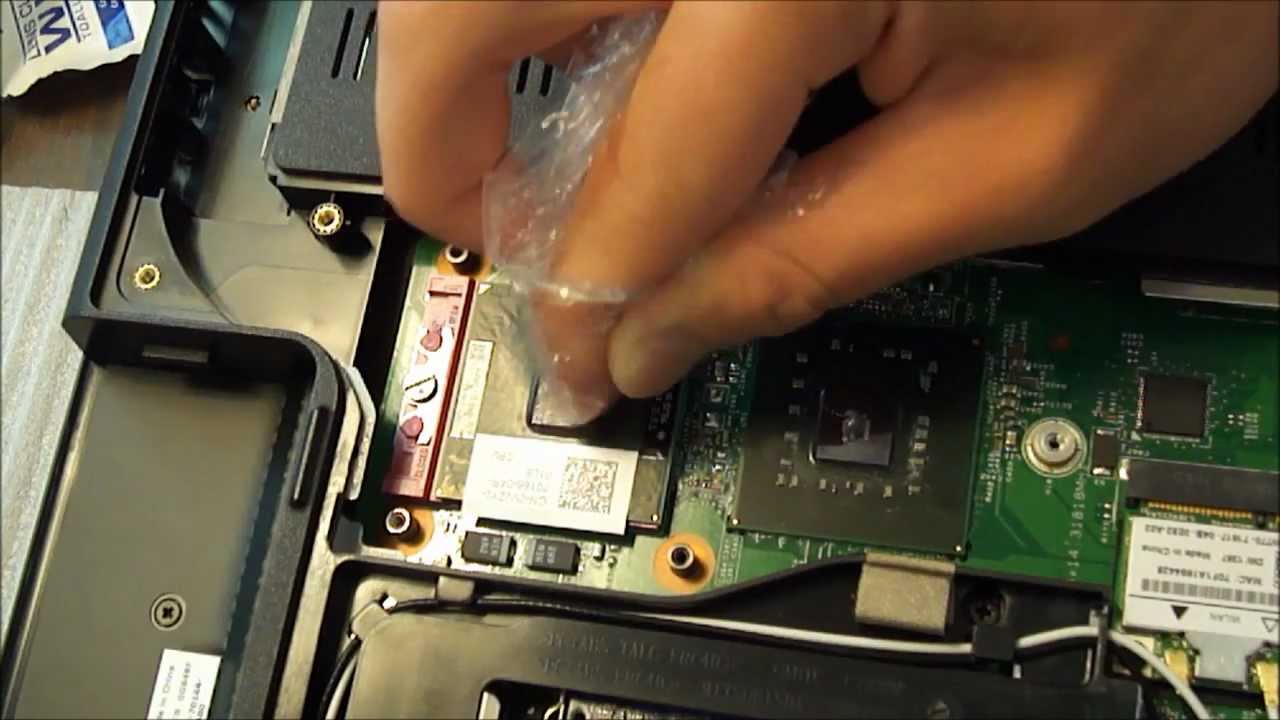

Comment