Hi All,
Thank you in advance for your expertise!
I recently went to turn on my computer and it immediately turned off. Tried again and then I started to smell burnt electronics and saw a puff of white smoke. So I took out the GPU, One Stick of RAM, and unplugged everything that wasn't necessary. It powered on, then off again; more electronics smell. After that it wouldn't turn on at all :( . It's worth noting that my setup had been working fine for about 6 months and nothing has been changed since I built the machine. Went to turn it on one day and poof...
Upon inspection one of the MOSFETs in the VRM was charred, so the motherboard is on its way for a RMA from Gigabyte. So here are my questions:
1) I took the PSU to my local computer store and they tested the PSU and it's working properly and displaying the correct voltages. Can I effectively rule this out as the cause of the issue?
2) I am not quite sure how MOSFETs work. My question is on my MB, is there some inherent protection for my CPU following such an event? To put it another way, based on the location of the burn MOSFET is there a second line of defense before the CPU gets hit with full voltage? See Pic (Red Circle).

3) I think I know the answer to this, but would turning it on/off repeatedly in this state affect my other components? Just trying to gauge the damage potential and again what protections are in place on this MB.
My guess is the MB sacrificed itself to spare my other components, but until I get a working MB back from Gigabyte I won't know for sure. But I figured I would pose the above questions anyway just to try to narrow down why this happened, and become educated about the MOSFETs/VRM on this board.
Thanks again!
My Setup:
Gigabyte Z97N Wifi (Currently on RMA)
Intel 4790K (No OC)
TT Nic L31 CPU Cooler
MSI GTX 970 (Slight OC)
TT Tough Power 750w Gold
GSKill 16GB RAM (1600)
Samsung EVO 500GB
2 Seasonic 1 TB HDDs
TT Core V1 Case
Temps: NB ~50C; CPU~30C Idle; 60C Load.
Thank you in advance for your expertise!
I recently went to turn on my computer and it immediately turned off. Tried again and then I started to smell burnt electronics and saw a puff of white smoke. So I took out the GPU, One Stick of RAM, and unplugged everything that wasn't necessary. It powered on, then off again; more electronics smell. After that it wouldn't turn on at all :( . It's worth noting that my setup had been working fine for about 6 months and nothing has been changed since I built the machine. Went to turn it on one day and poof...
Upon inspection one of the MOSFETs in the VRM was charred, so the motherboard is on its way for a RMA from Gigabyte. So here are my questions:
1) I took the PSU to my local computer store and they tested the PSU and it's working properly and displaying the correct voltages. Can I effectively rule this out as the cause of the issue?
2) I am not quite sure how MOSFETs work. My question is on my MB, is there some inherent protection for my CPU following such an event? To put it another way, based on the location of the burn MOSFET is there a second line of defense before the CPU gets hit with full voltage? See Pic (Red Circle).
3) I think I know the answer to this, but would turning it on/off repeatedly in this state affect my other components? Just trying to gauge the damage potential and again what protections are in place on this MB.
My guess is the MB sacrificed itself to spare my other components, but until I get a working MB back from Gigabyte I won't know for sure. But I figured I would pose the above questions anyway just to try to narrow down why this happened, and become educated about the MOSFETs/VRM on this board.
Thanks again!
My Setup:
Gigabyte Z97N Wifi (Currently on RMA)
Intel 4790K (No OC)
TT Nic L31 CPU Cooler
MSI GTX 970 (Slight OC)
TT Tough Power 750w Gold
GSKill 16GB RAM (1600)
Samsung EVO 500GB
2 Seasonic 1 TB HDDs
TT Core V1 Case
Temps: NB ~50C; CPU~30C Idle; 60C Load.

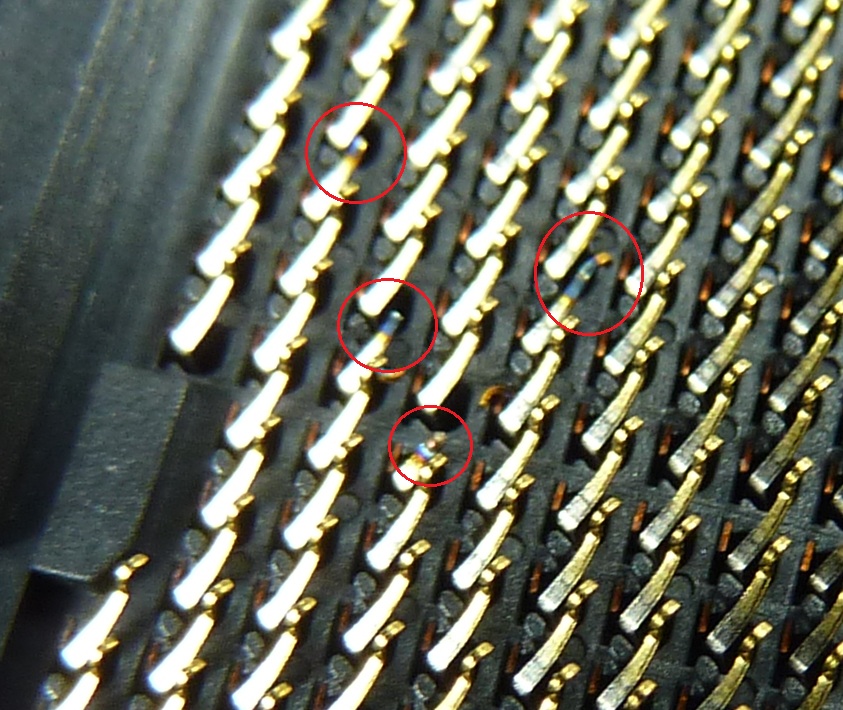
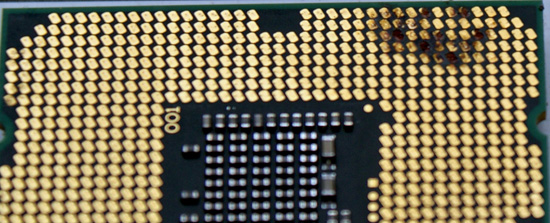
Comment