Hello,
I am trying to get working XMP with my Kingston Savage DDR4-3000 Memory Kit, but it does not seem to works on my GA-Z170X-Gaming G1.
When I do enable XMP1 (2666MHz) or XMP2 (3000MHz), the system tries to boot multiple times and reports, that booting failed.
When I disable XMP, everything works fine. When I set manually the memory frequency to 3000 MHz without enabling XMP, I can also boot fine without any problems.
Does anybody has some ideas, what could be wrong?
I've also updated to the latest F5i-BIOS, which did not help.
Thanks!
Specs:
Intel Core i7-6700K
Noctua NH-D15S + 2x NF-A15 PWM FAN
GA-Z170X-Gaming G1
Crucial MX200 500GB, M.2
Crucial MX200 1TB, S-ATA
Kingston HyperX Savage DIMM Kit 32GB (HX430C15SBK4/32)
Gigabyte GeForce GTX 980 Ti Gaming G1
Enermax Digifanless 550W
Lian Li PC-A75WX
I am trying to get working XMP with my Kingston Savage DDR4-3000 Memory Kit, but it does not seem to works on my GA-Z170X-Gaming G1.
When I do enable XMP1 (2666MHz) or XMP2 (3000MHz), the system tries to boot multiple times and reports, that booting failed.
When I disable XMP, everything works fine. When I set manually the memory frequency to 3000 MHz without enabling XMP, I can also boot fine without any problems.
Does anybody has some ideas, what could be wrong?
I've also updated to the latest F5i-BIOS, which did not help.
Thanks!
Specs:
Intel Core i7-6700K
Noctua NH-D15S + 2x NF-A15 PWM FAN
GA-Z170X-Gaming G1
Crucial MX200 500GB, M.2
Crucial MX200 1TB, S-ATA
Kingston HyperX Savage DIMM Kit 32GB (HX430C15SBK4/32)
Gigabyte GeForce GTX 980 Ti Gaming G1
Enermax Digifanless 550W
Lian Li PC-A75WX






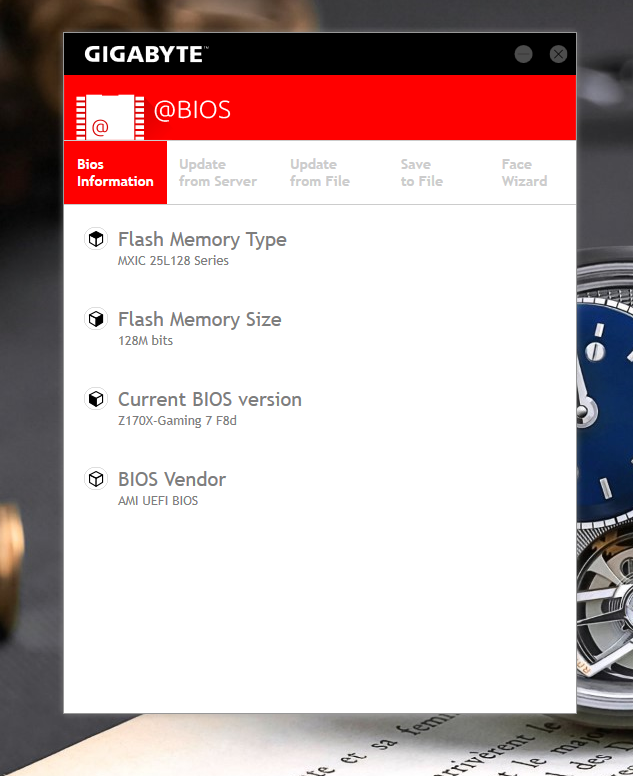
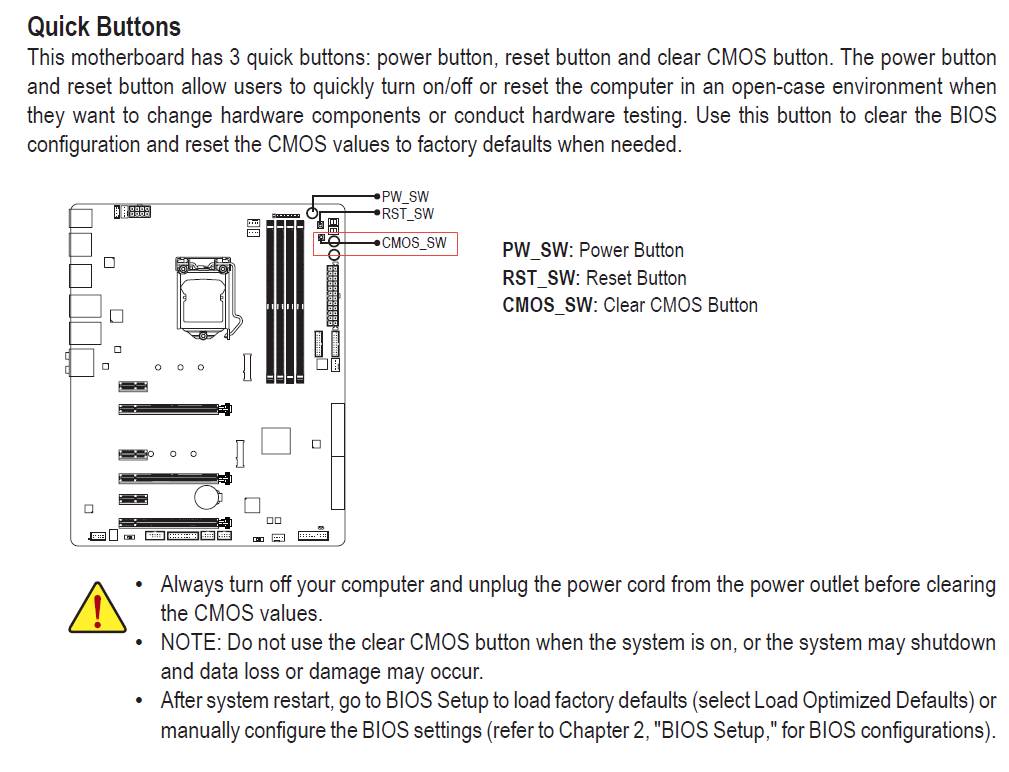
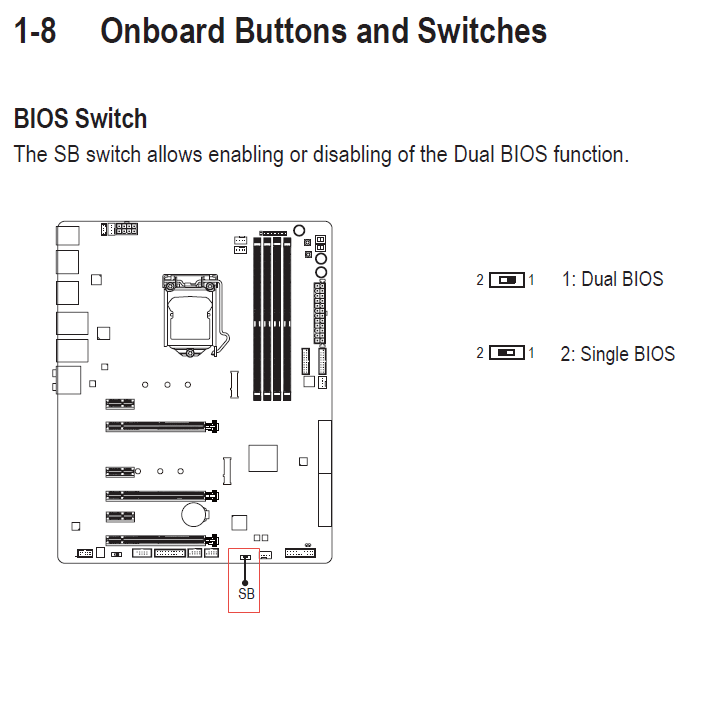
Comment