I like many many other Gamers are getting Securom error dialog boxes with error codes in Windows 10
I am getting the 8016 code for games like:
Dead Space
Shift 2
Crysis
and others
One of the Dialogs finally revealed that Securom wanted me to upload my Computer Stats to them.
Then I searched the internet and found link after link from Reputable Gaming and Tech sites stating
what is Microsofts policy on Securom DRM. We cannot play any games that use it whether its from a DVD
or just embedded in the game that may have bee downloaded like from Amazon and Direct2Drive.
So how is it the Skylake Processor that is the culprit warranting a risky bios flash? There is something seriously wrong
here. I would like to play these games but to risk a Bios flash on my motherboard for what seems to be misinformation.
The 8016 error states that there was a resident process running in memory preventing Securom from running and the games dont start.
Has anyone flashed there Bios to see if this actually works and Windows 10 lets you play the games?
Looking on the net the 8016 error has been occuring years before , before Skylake Processors. I dont understand this.
Do you?
I am getting the 8016 code for games like:
Dead Space
Shift 2
Crysis
and others
One of the Dialogs finally revealed that Securom wanted me to upload my Computer Stats to them.
Then I searched the internet and found link after link from Reputable Gaming and Tech sites stating
what is Microsofts policy on Securom DRM. We cannot play any games that use it whether its from a DVD
or just embedded in the game that may have bee downloaded like from Amazon and Direct2Drive.
So how is it the Skylake Processor that is the culprit warranting a risky bios flash? There is something seriously wrong
here. I would like to play these games but to risk a Bios flash on my motherboard for what seems to be misinformation.
The 8016 error states that there was a resident process running in memory preventing Securom from running and the games dont start.
Has anyone flashed there Bios to see if this actually works and Windows 10 lets you play the games?
Looking on the net the 8016 error has been occuring years before , before Skylake Processors. I dont understand this.
Do you?


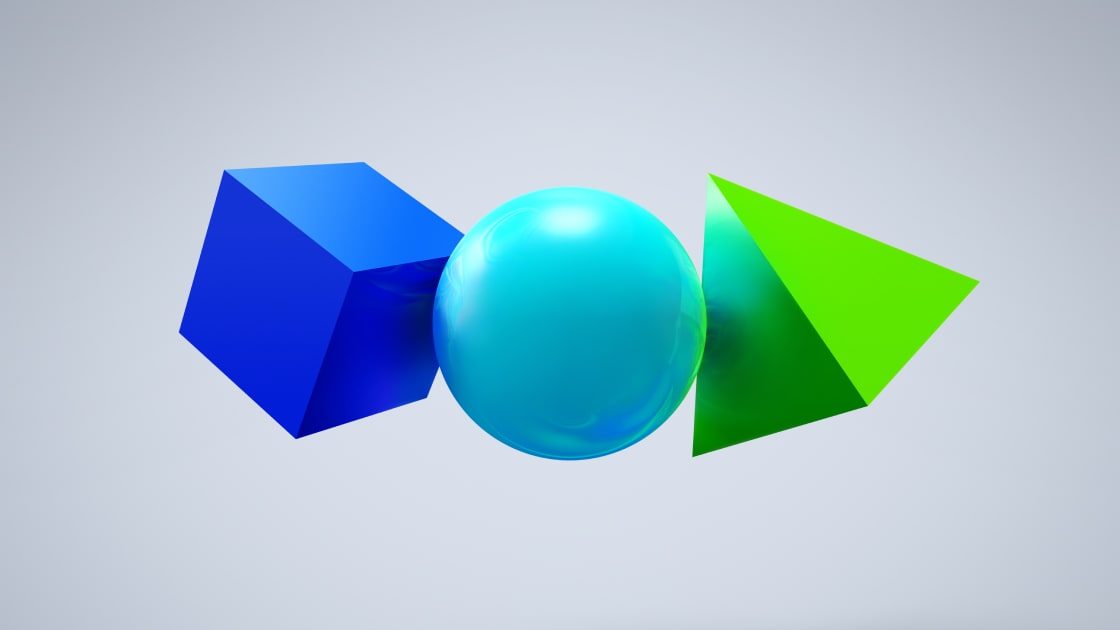

Comment