Now where do I begin the horror story....I bought a Gigabyte dual socket 2011 motherboard( the GA-7PESH3), packed it with some lovely Intel E5 2650 V2's and corsair dominator GT 2133( 32 GB of it across 8 modules), as well as 4 R9 290's and half a dozen SSD's, all enclosed in a nice XSPC cube case and fully water cooled and using a pair of corsair 1200 watt PSU's....Main reason I chose this particular motherboard is it's ability to handle 4 video cards and having a built SAS controller.
Having said the above, and having double and triple checked everything connector related, power related and jumper related, I can't get this board to boot period.....I it's like it's on this constant sequencing where it turns on and off just before we usually hear the beep and the post information is displayed on screen, the fans work, the leds that light the interior work( I had to make it look good...:P), the water pumps work( all 5 of them, and they can draw up to 20 watts each), the touch screen fan controlers work too( there's 3 of those), and all I get is a red led in the middle of the board....Power is distributed across both power supplies between the right side and left side and trying to even it out in terms of output( give or take 50 watts...:P).
There's practically no manual with this thing and some areas are extremely light on details, specifically the jumper section and it not explaning what all the jumper do except give abreviations, so so I'm down to seeing if there's perhaps bios updates, but it won't do me any good since the system doesn't boot far lt in enough to use the built in utility.
It's something the board isn't recognising and keeping from going further, but what is it?
Having said the above, and having double and triple checked everything connector related, power related and jumper related, I can't get this board to boot period.....I it's like it's on this constant sequencing where it turns on and off just before we usually hear the beep and the post information is displayed on screen, the fans work, the leds that light the interior work( I had to make it look good...:P), the water pumps work( all 5 of them, and they can draw up to 20 watts each), the touch screen fan controlers work too( there's 3 of those), and all I get is a red led in the middle of the board....Power is distributed across both power supplies between the right side and left side and trying to even it out in terms of output( give or take 50 watts...:P).
There's practically no manual with this thing and some areas are extremely light on details, specifically the jumper section and it not explaning what all the jumper do except give abreviations, so so I'm down to seeing if there's perhaps bios updates, but it won't do me any good since the system doesn't boot far lt in enough to use the built in utility.
It's something the board isn't recognising and keeping from going further, but what is it?


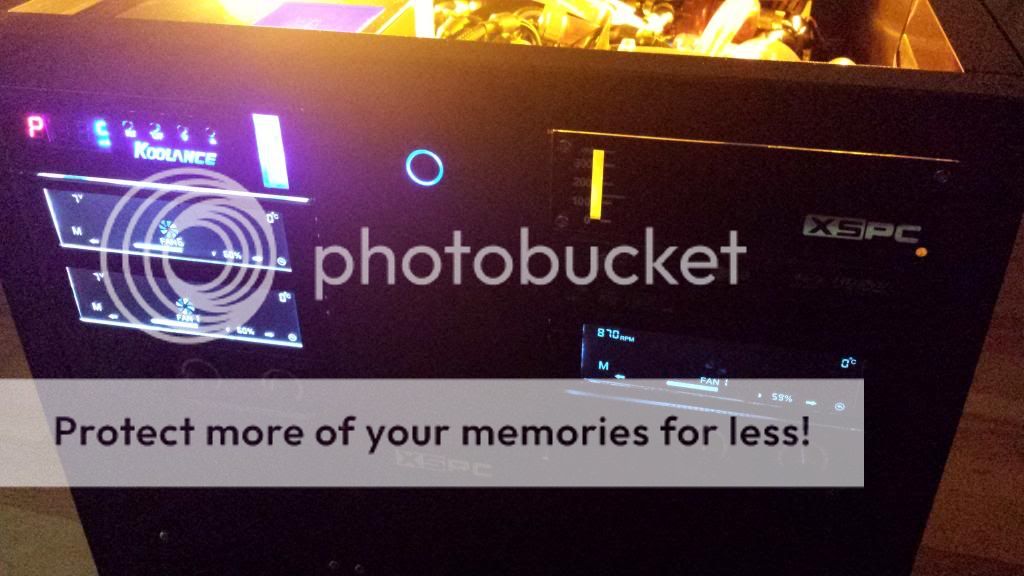


Comment