This may seem like an odd question but are any of you GIGABYTE users encountering (or have in the past) problems with your board when you occupy all RAM slots?
I just recently purchased a Z87MX-D3H and it is having stability issues. Upon further research I came upon this topic on the official UK GIGABYTE forums as well as read comments left on the actual NewEgg site. It seems like a lot of Z77 and Z87 boards have this issue but so far GIGABYTE has refused to acknowledge it. Looking around here at TweakTown I do not see mention of BSOD and so I am wondering if you guys managed to fix this issue with your boards or if I should RMA mine. Any help would be appreciated.
I just recently purchased a Z87MX-D3H and it is having stability issues. Upon further research I came upon this topic on the official UK GIGABYTE forums as well as read comments left on the actual NewEgg site. It seems like a lot of Z77 and Z87 boards have this issue but so far GIGABYTE has refused to acknowledge it. Looking around here at TweakTown I do not see mention of BSOD and so I am wondering if you guys managed to fix this issue with your boards or if I should RMA mine. Any help would be appreciated.


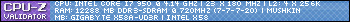

Comment