Hi!
Sorry if this is the wrong forum.
I have a stable, working setup:
My computer is a Gigabyte EP45-UD3P, motherboard rvn 1.1, BIOS rvn F10 (stable)
The board is loaded into a x8 slot, only other thing running is a GeForce GTS 250 1 Meg board in the x16 slot
I swapped out an Aja Corvid 3G video capture card for a used Aja Kona LHe card. Both are 4 lane, and don't have anywhere to plug external power in (like my video card).
System is stable with the 3G in the 8 lane slot.
When I initiate the system, all the phase LEDs on the motherboard come on. It idles for about ten seconds. During this time, the LHe lamp closest to the BNC connector end comes on and stays on. The two furthest from the connector end glow dimly, but steadily. Then, the computer quits. A few seconds later, it restarts. It continues to loop. There is never a POST beep.
If I then remove the board, I get the splash screen, then a BIOS nag screen (POST error occurs!) then asks me to run last known good configuration.
Aja is no help.
How can I figure out what's going on from the mobo side?
thanks!
Sorry if this is the wrong forum.
I have a stable, working setup:
My computer is a Gigabyte EP45-UD3P, motherboard rvn 1.1, BIOS rvn F10 (stable)
The board is loaded into a x8 slot, only other thing running is a GeForce GTS 250 1 Meg board in the x16 slot
I swapped out an Aja Corvid 3G video capture card for a used Aja Kona LHe card. Both are 4 lane, and don't have anywhere to plug external power in (like my video card).
System is stable with the 3G in the 8 lane slot.
When I initiate the system, all the phase LEDs on the motherboard come on. It idles for about ten seconds. During this time, the LHe lamp closest to the BNC connector end comes on and stays on. The two furthest from the connector end glow dimly, but steadily. Then, the computer quits. A few seconds later, it restarts. It continues to loop. There is never a POST beep.
If I then remove the board, I get the splash screen, then a BIOS nag screen (POST error occurs!) then asks me to run last known good configuration.
Aja is no help.
How can I figure out what's going on from the mobo side?
thanks!


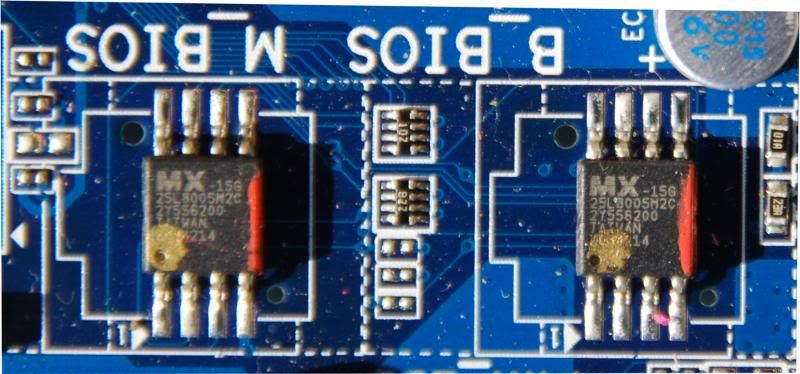


Comment