I can't get manual speed control to work in AMD ccc. - I also can't AMD crossfire to work. I've used BIOS F8d and F8d mod. I also noticed VGA temps in excess of 80c while gaming and fan speed @ 20%(1 card). I can't adjust. When I put second VGA card in to run crossfire - I install card - I set AMD crossfire and reboot - I hear both cards RPM's increase when windows logo appears - but as soon as I get to desktop the second card fan stops spinning. I disable crossfire and reboot and fan works on second card when I get to desktop. (but no crossfire). I've tried many AMD drivers - currently 13.12 driver. I don't know if I need to set something in BIOS - I don't know if it's a MOBO or VGA problem. Any help would be appreciated. Thanks wibujo
Announcement
Collapse
No announcement yet.
Sniper 5 or VGA problem ???
Collapse
X
-
Sniper 5 or VGA problem ???
Tags: None
-
Re: Sniper 5 or VGA problem ???
Crossfire is working - ULPS was the culprit. Ultra-Low power state. The second VGA card is in a low power state until needed. (that's why the fan wasn't working) I was able to disable ULPS in the registry. I still can't get the VGA fans to adjust manually. I'm working with Gigabyte right now to resolve the issue.

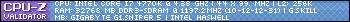
Comment