my rather boring and unfortunate story begins on page 261, post #2606
from what i understand there may be a method that, although not without significant risk, might save my motherboard. eager to assess the situation and figure out exactly what i'm gonna be doing here. :)
from what i understand there may be a method that, although not without significant risk, might save my motherboard. eager to assess the situation and figure out exactly what i'm gonna be doing here. :)


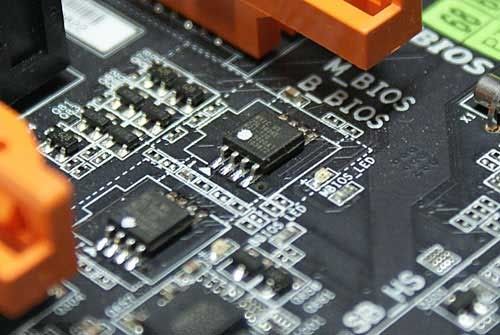
 WRONG, oh misguided one.
WRONG, oh misguided one. It's SOP (standard operating procedure) for the bios to reset to default settings, and I'm pretty sure that "Fail Safe" defaults are used when the bios reset occurs, not the Optimized default settings. This is exactly what happens with my single bios chip P35-DS3L system when the bios barfs on my overclocked settings. Before my EP45-UD3P died (it wouldn't power up), my bios would reset to non-optimized bios defaults. My GA-N650-DS4 bios had options where I could choose which bios I wanted to boot from, and there was an option to copy the Main or Backup bios to the other bios chip. It's too bad my replacement N650-DS4 turned out to be a real turd when it came to overclocking.
It's SOP (standard operating procedure) for the bios to reset to default settings, and I'm pretty sure that "Fail Safe" defaults are used when the bios reset occurs, not the Optimized default settings. This is exactly what happens with my single bios chip P35-DS3L system when the bios barfs on my overclocked settings. Before my EP45-UD3P died (it wouldn't power up), my bios would reset to non-optimized bios defaults. My GA-N650-DS4 bios had options where I could choose which bios I wanted to boot from, and there was an option to copy the Main or Backup bios to the other bios chip. It's too bad my replacement N650-DS4 turned out to be a real turd when it came to overclocking.
Comment