Hi
I already posted about it in beta BIOS-thread, but with release F14 BIOS nothing has changed
I will remind
This is my BIOS settings
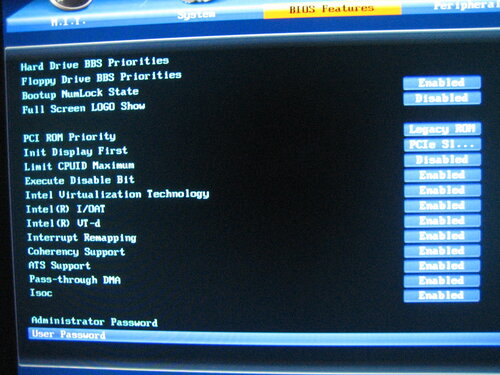
And this is my CPU-Z screenshot with this BIOS settings

Certainly, programs it is required to which VT-x don't work
My CPU support VT-x ark.intel.com
And this is screenshot which it proves from internet

Last BOIS which was working well VT-x is F11 or earlier, but with it i have regular freezes
I already posted about it in beta BIOS-thread, but with release F14 BIOS nothing has changed
I will remind
This is my BIOS settings
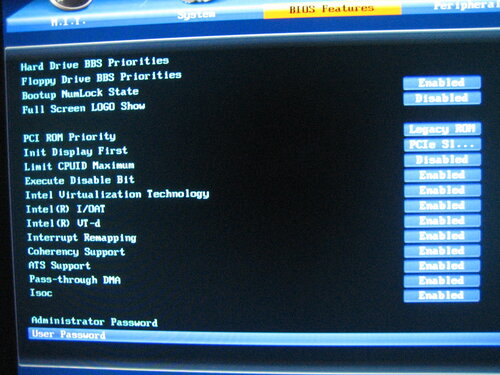
And this is my CPU-Z screenshot with this BIOS settings

Certainly, programs it is required to which VT-x don't work
My CPU support VT-x ark.intel.com
And this is screenshot which it proves from internet

Last BOIS which was working well VT-x is F11 or earlier, but with it i have regular freezes




Comment