Hi
I am hoping you can help me with this problem. I am running a intel i7 960 processor and recently I bought Kingston HyperX 4 Gb DDR3 1600. The problem I am having is that the memory doesn't seem to support XMP, so I was wondering if someone could give me the values so that I can enter them manually?
Regards
I am hoping you can help me with this problem. I am running a intel i7 960 processor and recently I bought Kingston HyperX 4 Gb DDR3 1600. The problem I am having is that the memory doesn't seem to support XMP, so I was wondering if someone could give me the values so that I can enter them manually?
Regards


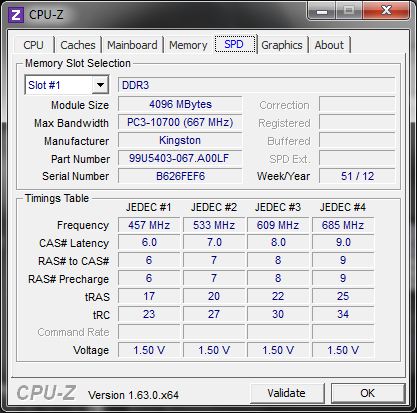



Comment