Re: Fan speed monitering and software anomylies.
ive seen much lower than that,like i said not being able to use dvid isnt helping you,i can use more cpu offset(dvid) and a lower llc to bring cpu voltage down a little
try super pi 32m run and see if it passes with 1.5v dram voltage if it does then its pretty stable,if not add one/two clicks more dram voltage and retest till it passes,then try prime 95 blend test again

ive seen much lower than that,like i said not being able to use dvid isnt helping you,i can use more cpu offset(dvid) and a lower llc to bring cpu voltage down a little
try super pi 32m run and see if it passes with 1.5v dram voltage if it does then its pretty stable,if not add one/two clicks more dram voltage and retest till it passes,then try prime 95 blend test again




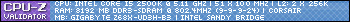

Comment