Re: "Begin to update backup BIOS" Loop on startup
I'm having the same issue with my 970A-D3 mother board. Mine has been workimg since Christmas, but I rarely turn mine off. I did a reboot today and now stuck. I did the update to 8e, no change. I found the alt-f12 works if you just hold them down, not pushing them. It's still the same after a manual update and restart.

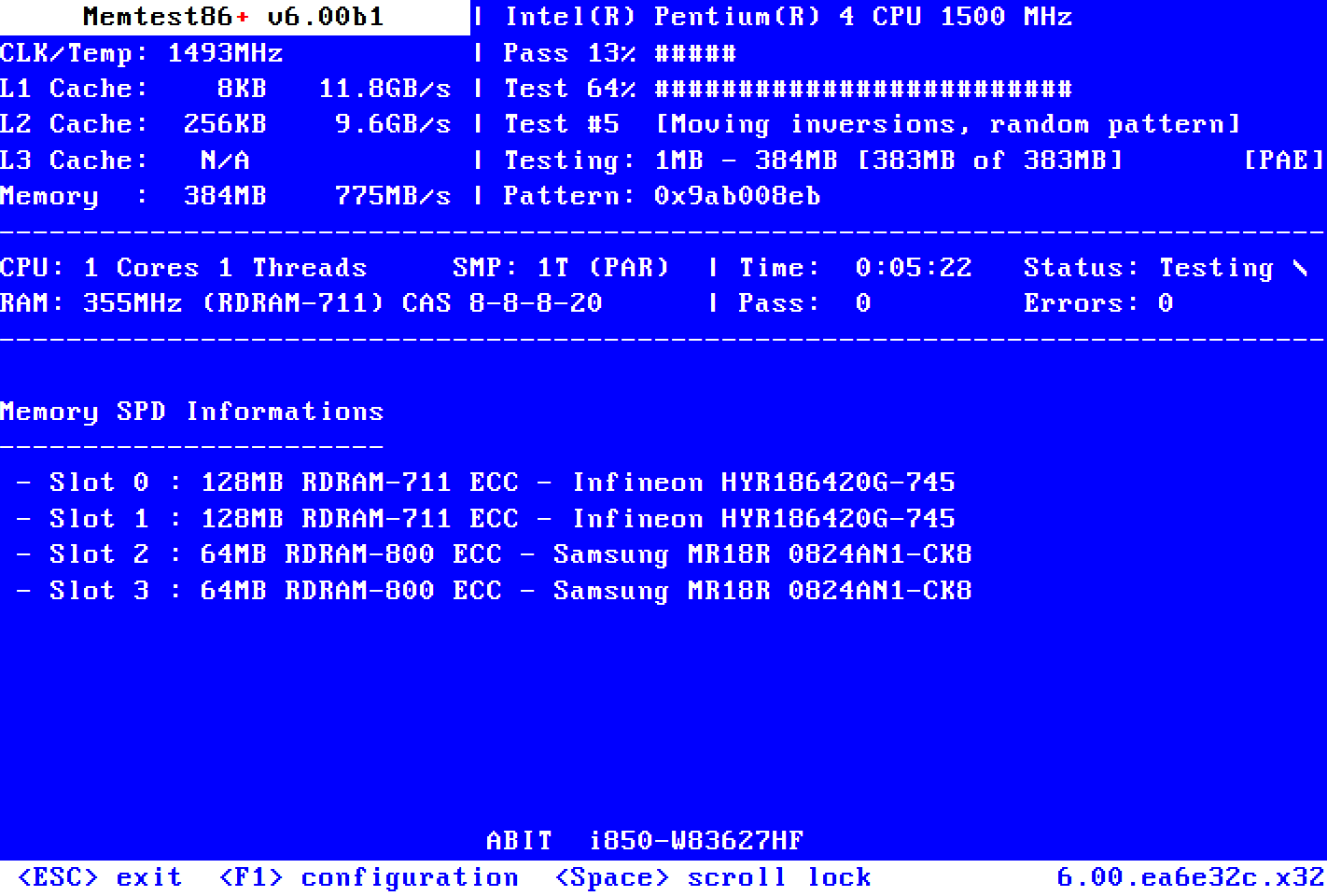
Comment