Hi, I've got a Revision 1.0 GA-EP35-DS3L board and it works fine with E4300 and E6300 Core2Duos but when I stick in a Pentium Dual Core E5200 (SLB9T Malay, 45nm), the board POSTs no problem, however ALL Operating Systems fail to load (i.e. get to the Desktop) with either a reboot or a BSOD stating a Machine Check Exception error.
That's WinXP, Windows 7 and Linux all failing to load properly. The Linux kernel spits out errors about MCE corruption or something.
I've tried BIOS F6 and beta F7a, same problem. Weird thing is I can go into the BIOS, overclock, change settings, anything.. all that stuff works.. just can't get into any Operating Systems, lol, even on default, safe settings.
Any ideas? Is the Rev 1.0 board no good for 45nm? or is this a BIOS issue? CPU faulty?
Never seen this particular problem before, lol. Frustrating.
That's WinXP, Windows 7 and Linux all failing to load properly. The Linux kernel spits out errors about MCE corruption or something.
I've tried BIOS F6 and beta F7a, same problem. Weird thing is I can go into the BIOS, overclock, change settings, anything.. all that stuff works.. just can't get into any Operating Systems, lol, even on default, safe settings.
Any ideas? Is the Rev 1.0 board no good for 45nm? or is this a BIOS issue? CPU faulty?
Never seen this particular problem before, lol. Frustrating.


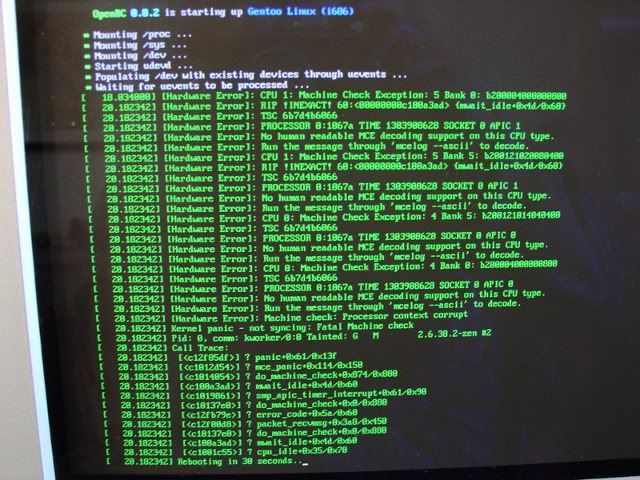
Comment