Ok so I called gigabyte today about my memory issues, the guy on the phone said without hesitation that I won't get the board to play nice with current gen ram as the ram doesn't have the info the board needs, he suggested I should try to get my hands on ram that is on the qvl or about 3yrs old as it will have the information the motherboard requires. Is this corporate BS? Or did I finally get the reason why my board won't run the memory over 1600mhz?
Announcement
Collapse
No announcement yet.
Memory compatibility confirmation
Collapse
X
-
Memory compatibility confirmation
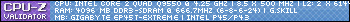
4.2ghz q9550 495*8.5 stable - 22893 3dmark06
3.3ghz q8200 475*7 stable
current:-
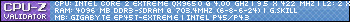
ga-ep45t extreme
QX9650 + ek plexi waterblock
G.skill DDR3 Pi 12800cl6 @1.6v
Silverstone strider 1000w 80amp
ATI sapphire 5850 + acetal/nickle waterblock ( 900/1200 )
WD 320gb sata
samsung 1tb sata
Xspc plexi res + dc pump + 360 radTags: None
-
Re: Memory compatibility confirmation
I'd say it's BS up to certain height, but you have to remember newer sticks were probably not developed with p45/x48 in mind. At the time these chipsets where current, 1.8v was normal for ddr3, and now we are at 1.35v for the low voltage ones. If it's not on the qvl it should work anyway, but it's not guaranteed. Next best is looking at the memory specs or the advice the memory vendors site gives you. Sometimes that will tell you if the sticks are fit for your platform, and you just have to gamble they are ;)
On QVL's in general: Why are these so limited and often never updated after 1st release? I feel vendor should update it at least as long as the economic life of the board, so that's up to 2-3years after they stop selling them, so you can actually expand after a while.
Even for my p55 there is not a single 4gb stick on the list, but yet it is advertised to be able to take 16gb, how would I do that without any qvl 4g sticks?- Z68X-UD3H-B3(rev 1.3), bios F12
- I5-2500k [3148C059], cooled by scythe mugen2 rev.b with 1500rpm pwm-fan on cpufan header.
- 8G(2x4G) Corsair Vengeance LP CML8GX3M2A1600C9W,Low profile/Low voltage, DDR1600/C9-1.35v. Slots 1&2.
- 16G(4x4G) Samsung M378B5273DH0-CH9 1333 @ 2133-c11. w1.55v
- Seasonic M12D SS850-EM , 850W Semi-Modular PSU with 80A at 12V.
- 2x EVGA GeForce GTX285-1GB in SLi, 4x 6pin power and bridge connected.[PCIEX_16 and PCIEX_8]
- Hauppauge HVR2200 PCIE 1x tv-tuner card.[PCIEX1_3]
- Intel controller in raid mode.
- 2x WD 500G blacks in raid0 on intel port 0-1.
- 1x WD 1000G black on intel port 2.
- 1x OCZ Vertex2 (32nm) on intel port 3.
- 1x Optiarc DVDRW on intel port 4.
- 1x Samsung 500G on marvell port 0.
- 24" LCD monitor @ Geforce 0, lower HDMI port.
- 17" LCD monitor @ Geforce 0, upper HDMI port.
- 19" LCD tv @ intel/onboard HDMI.
- 4ch analoge speakers, cambridge dtt set.
- internal spdif header connected to Geforce 0.
- front usb connected.
- front ac97 connected.
- front cardreader (usb) connected.
- rear 4x usb bracket.
- ms media keyboard, ms comfort mouse. usb, wired.
- w7x64-sp1.
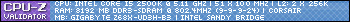
-
Re: Memory compatibility confirmation
High-end and Luxury P45-GIGABYTE P45T EXTREME Air-Cooling 659MHz - Motherboards - Overclocking
he uses CORSAIR Dominator TWIN3X2048-1800C7DIN,
while this is listed on the QVL:- CORSAIR CM3X1024-1800C7DIN
and seeing as getting those sticks would be a little difficult i looked at the corsair site and they list:-
CMP4GX3M2A1600C9 DDR3-1600 (Dominator-12800C9*4GB) 4GB Kit (2 x 2GB) 1.65v 9-9-9-24-2T
CMP4GX3M2A1600C8 DDR3-1600 (Dominator-12800C8*4GB) 4GB Kit (2 x 2GB) 1.65v 8-8-8-24-2T
which are the only current sticks that are over 1333mhz for my board on any ram website.....
man so confusing :S might just ebay the qx and the p45t and go sandybridge :( wish someone who has used this board and knows would set me straight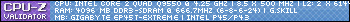
4.2ghz q9550 495*8.5 stable - 22893 3dmark06
3.3ghz q8200 475*7 stable
current:-
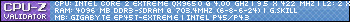
ga-ep45t extreme
QX9650 + ek plexi waterblock
G.skill DDR3 Pi 12800cl6 @1.6v
Silverstone strider 1000w 80amp
ATI sapphire 5850 + acetal/nickle waterblock ( 900/1200 )
WD 320gb sata
samsung 1tb sata
Xspc plexi res + dc pump + 360 rad
Comment
-
Re: Memory compatibility confirmation
i have tried mushkin 2000mhz, gskill 1600mhz, crucial ballistix tracer 1600mhz and none made it to 1600mhz no matter what i tried ( see my previous threads i threw heaps lol ). And gigabyte says thats because the ram isn't on the QVL and its newer ram which "is different" somehow :S. i have sent an email to corsair about the ones i mentioned above so i'll see what they say.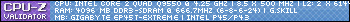
4.2ghz q9550 495*8.5 stable - 22893 3dmark06
3.3ghz q8200 475*7 stable
current:-
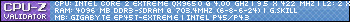
ga-ep45t extreme
QX9650 + ek plexi waterblock
G.skill DDR3 Pi 12800cl6 @1.6v
Silverstone strider 1000w 80amp
ATI sapphire 5850 + acetal/nickle waterblock ( 900/1200 )
WD 320gb sata
samsung 1tb sata
Xspc plexi res + dc pump + 360 rad
Comment
-
Re: Memory compatibility confirmation
1.65V memory may work on these boards, I've seen it work sometimes, but as he mentioned they are not designed for these boards at all.
If you want memory that is made for P45 then your best bet would be ebay, or look for memory at your favorite shop that ISN'T 1.6-1.65V rated, look at 1.7-1.8+ DDR3.
I can help you try to get things going with the memory you have now, if you want help with that please give me the full settings you are trying to use in a template from my signature.
Also tell me the BIOS you are using, and give a link to your memory or the model #.
1600Mhz is very tough to do on P45, without using crazy voltages, so you'll need to keep that in mind.
Comment
-
Re: Memory compatibility confirmation
i replied in the other forum but i guess best kept here as a gigabyte thing?
i have the choice of 2 lots of ram
mushkin 7-10-8-27 @ 1.65v 2000mhz, 996902 - 4GB (2x2GB) DDR3 PC3-16000 7-10-8-27 Ridgeback (Dual Kit)
gskill 6-8-6-24 @ 1.6V 1600mhz, G.SKILL-Products
which are you more comfortable working with?
bios is the latest F5m
bios settings are stock, its a blank slate
qx9650 is cpu so there are unlocked multi's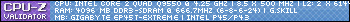
4.2ghz q9550 495*8.5 stable - 22893 3dmark06
3.3ghz q8200 475*7 stable
current:-
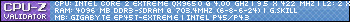
ga-ep45t extreme
QX9650 + ek plexi waterblock
G.skill DDR3 Pi 12800cl6 @1.6v
Silverstone strider 1000w 80amp
ATI sapphire 5850 + acetal/nickle waterblock ( 900/1200 )
WD 320gb sata
samsung 1tb sata
Xspc plexi res + dc pump + 360 rad
Comment
-
Re: Memory compatibility confirmation
Na, it's fine to post as many places as you can so you can get as much advice as possible.
Well I know the Mushkin of course. So you haven't bought anything yet then? If not then why not buy the correct memory now instead of something that may or may not work.
Sorry, or do you mean you have both of those kits already? If so then lets try the Mushkins :)
Once you confirm my confusion above I'll give you some settings to try
Comment
-
Re: Memory compatibility confirmation
i have both ( some ballistix red tracers 1600 cl9 too, but my son might not appreciate dad stealing his pretty ram LOL )
i'll shut down, put the mushkins in and reboot with my fsb at 400 and low multis for the rest, seems like a good place to start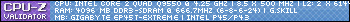
4.2ghz q9550 495*8.5 stable - 22893 3dmark06
3.3ghz q8200 475*7 stable
current:-
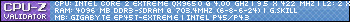
ga-ep45t extreme
QX9650 + ek plexi waterblock
G.skill DDR3 Pi 12800cl6 @1.6v
Silverstone strider 1000w 80amp
ATI sapphire 5850 + acetal/nickle waterblock ( 900/1200 )
WD 320gb sata
samsung 1tb sata
Xspc plexi res + dc pump + 360 rad
Comment
-
Re: Memory compatibility confirmation
just a rough 400fsb boot
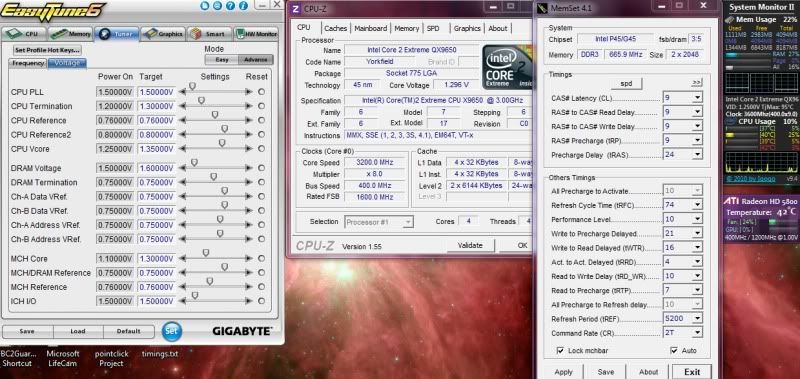
what i'd like to achieve is 1600+ on memory speed as the packaging on my mobo says is supported.
failing that either 2 fried mushkins as undeniable proof there is something not right with the board or just the knowledge to not always believe what marketing tells you and be happy with low latency sub 1600mhz memory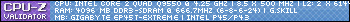
4.2ghz q9550 495*8.5 stable - 22893 3dmark06
3.3ghz q8200 475*7 stable
current:-
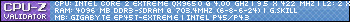
ga-ep45t extreme
QX9650 + ek plexi waterblock
G.skill DDR3 Pi 12800cl6 @1.6v
Silverstone strider 1000w 80amp
ATI sapphire 5850 + acetal/nickle waterblock ( 900/1200 )
WD 320gb sata
samsung 1tb sata
Xspc plexi res + dc pump + 360 rad
Comment
-
Re: Memory compatibility confirmation
1600 is very hard for P45 trust me.
Try this for 1600 then :)
But yes, your best bet may be lower speed with tighter timings, and that would probably perform better too anyway.
Code:[b][u]MB Intelligent Tweaker(M.I.T.)[/u][/b] Robust Graphics Booster ...............: Auto or Fast CPU Clock Ratio ..........................: 8 Fine CPU Clock Ratio.....................:.0 CPU Frequency ...........................: 400 [b][u]Clock Chip Control [/u][/b] [b][u]Standard Clock Control[/u][/b] CPU Host Clock Control..................: [Enabled] CPU Host Frequency (Mhz) ............: 400Mhz [B]PCI Express Frequency (Mhz) .........:Set to 100[/B] C.I.A.2 .................................:[Disabled] [b][u]Advanced Clock Control [Press Enter][/u][/b] CPU Clock Drive...........................: <<< 800 PCI Express Clock Drive.................: <<< 900 CPU Clock Skew (ps)....................: <<< MCH Clock Skew (ps)...................: <<< [b][u]DRAM Performance Control[/u][/b][u][/u] [B]Performance Enhance...................: [STANDARD][/B] Extreme Memory Profile (X.M.P.).....: Disabled (G)MCH Frequency Latch...............: [Auto] System Memory Multiplier ..............: 4.00D Memory Frequency (Mhz) ..............: 1600 DRAM Timing Selectable ................: [Manual] [b]Standard Timing Control[/b] CAS Latency Time........................ 7 tRCD ......................................... 10 tRP'........................................... 7 tRAS.......................................... 24/27 Set all Suggested below to highest Values first. Then later you can lower, one at a time, testing as you go [b][u]Advanced Timing Control[/u][/b] tRRD........................................... 3-5 tWTR.......................................... 4-8 tWR............................................ 6-12 tRFC........................................... 62-80 tRTP........................................... 5-6 Command Rate (CMD) ....................:2 [u][b]Driving Strength Profiles[/b][/u][b][/b] Driving Strength ............................ OC-1333 or above [b]Channel A[/b] Static tRead Value.........................:9-10 for now, if you can set - if so later try 7-9 tRD Phase0 Adjustment...................:Auto <<< Leave for all below as well tRD Phase1 Adjustment...................:Auto tRD Phase2 Adjustment .................:Auto tRD Phase3 Adjustment..................:Auto Trd2rd(Different Rank)....................:Auto Twr2wr(Different Rank)...................:Auto Twr2rd(Different Rank)...................:Auto Trd2wr(Same/Diff Rank)..................:Auto Dimm1 Clock Skew Control...............:Auto ps Dimm2 Clock Skew Control...............:Auto ps [b]Channel B[/b] Static tRead Value.........................:9-10 for now, if you can set - if so later try 7-9 tRD Phase0 Adjustment...................:Auto <<< Leave for all below as well tRD Phase1 Adjustment...................:Auto tRD Phase2 Adjustment .................:Auto tRD Phase3 Adjustment..................:Auto Trd2rd(Different Rank)....................:Auto Twr2wr(Different Rank)...................:Auto Twr2rd(Different Rank)...................:Auto Trd2wr(Same/Diff Rank)..................:Auto Dimm1 Clock Skew Control...............:Auto ps Dimm2 Clock Skew Control...............:Auto ps [b][U]Motherboard Voltage Control[/U][/b][U][/U] [b]CPU[/b] CPU Vcore….……….........................: 1.38-1.5 CPU Termination…..... 1.200V*.......: << 1.35-1.45 CPU PLL…………………....1.500V*.......: << 1.55-1.58 CPU Referen.…………....0.755V*.......: <<< .64% Of Vtt (Termination above) Auto Will set this correctly CPU Reference2………,,0.800V*.......:<<< .67% Of Vtt (Termination above) Auto Will set this correctly [b]MCH/ICH[/b] MCH Core…………….....1.100V...........: << 1.2-1.28 MCH Reference….…….0.800V...........; <<< Leave MCH/DRAM Ref.…......0.900V...........: <<< Leave ICH I/O……………….....1.500V............: <<< Leave ICH Core…………...……1.100V............: <<< Leave [b]DRAM[/b] DRAM Voltage ……....1.800V............: 1.66 DRAM Termination .…0.900V............: <<< Leave Channel A Reference 0.900V............: <<< Leave Channel B Reference 0.900V............: <<< Leave [b][U]Advanced Settings[/U][/b][U][/U] Limit CPUID Max. to 3.....................: [Disabled] No-Execute Memory Protect............: [Enabled] CPU Enhanced Halt (C1E)................: [Disabled] C2/C2E State Support....................: [Disabled] x C4/C4E State Support..................: [Disabled] CPU Thermal Monitor 2(TM2) ...........: [Enabled] CPU EIST Function.........................: [Disabled] Virtualization Technology................: [Disabled] Enabled if you use Vmware/Virtual PC [b][U]Integrated Peripherals[/U][/b][U][/U] Legacy USB Storage Detect ..............[Disabled] *Note* Must be enabled to flash from USB
Comment
-
Re: Memory compatibility confirmation
first run was through logo screen to point on black screen
vcore 1.4
vtt 1.36
mch 1.36
dram 1.8
2nd was before logo "windows installing files" then reboot loop
vcore 1.4
vtt 1.4
mch 1.4
dram 1.8
so i figured i was closer with the first run so did that again but dram to 1.8v
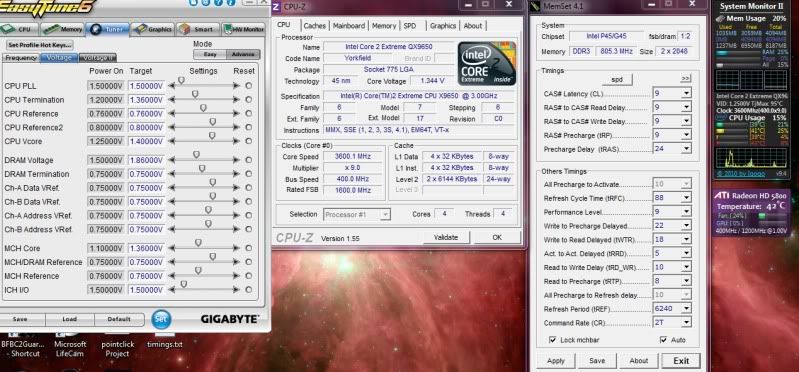
what sort of voltage can these sticks take 24/7?
on the subject of settings:- driving strength profiles can only have auto selected but underneath is data, cmd, ctrl, clk pull up (+1 -> +8 -> -7 -> -1) and same again but pull down
did an ibt run with hardware monitor running so you had more info
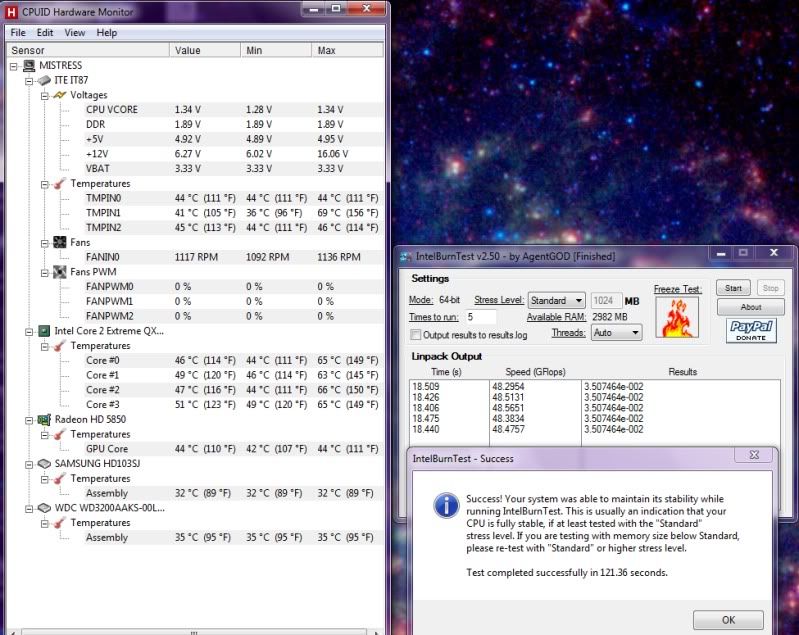 Last edited by Ben_charm; 01-15-2011, 12:28 PM.
Last edited by Ben_charm; 01-15-2011, 12:28 PM.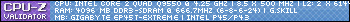
4.2ghz q9550 495*8.5 stable - 22893 3dmark06
3.3ghz q8200 475*7 stable
current:-
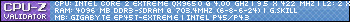
ga-ep45t extreme
QX9650 + ek plexi waterblock
G.skill DDR3 Pi 12800cl6 @1.6v
Silverstone strider 1000w 80amp
ATI sapphire 5850 + acetal/nickle waterblock ( 900/1200 )
WD 320gb sata
samsung 1tb sata
Xspc plexi res + dc pump + 360 rad
Comment
-
Re: Memory compatibility confirmation
Don't use ram voltage 1.8!! I am not sure what they can take, I've only used up to 1.75 or so on air, and 1.9 frozen.
I do know after 1.75 or so they don't scale, and they only need 1.6-1.65 to do 1600 so it's the ram voltage that's the issue here.
Do that again with much more Vtt instead of ram voltage, MCH back down a bit too (try 1.24-1.34).
Drive strength leave auto then.
Comment

Comment