Assembled the rebuild I'm doing and system booted 1st try! That's a relief for me (2nd build)! Thanks to those on this forum who helped me with information and suggestions. System is as follows:
New componentsRecycled components
HP a1712n case
TSST H-652 IDE DVD/CDRW burner
WD 320 GB 7200 16 MB cache SATA HDD
15 in 1 USB card reader module (not connected yet)
2xUSB 2, 1xIEEE1394a, headphone and mic input module (not connected yet)
Antec Cyclone Blower case fan (mounts on back panel in an expansion slot)
At power up all fans spun, case speaker short beeped and I entered the BIOS setup. Immediately set Load Optimized Defaults, saved and exited. Entered BIOS again and checked settings. CPU, HDD, memory and DVD burner all recognized and PC Health showed the following:
vcore=1.488V, DDR2 1.8V=1.952, +3.3V=3.408, +12V=12.175V. System temp=42C, CPU temp=45C (probably a bit deceptive as I still have the side panel off), CPU fan speed=2750-2780 RPM and system fan speed=1460-1490 RPM.
Per some suggestions made on this forum I set Floppy A drive to none since the system doesn't have a FDD. I also attempted to Enable USB keyboard but could not find that setting in any of the BIOS menus. I had also read in the Gigabyte guide to disable Legacy USB Storage Detect but that also did not show in any of the menus. In the Integrated Peripherals menu there are settings for USB Legacy Function and USB Storage, both of which were enabled. Any suggestions?
I ran Memtest+86 two full cycles and then test #5 for about 40 minutes. No errors shown. I feel confident enough in the memory to go ahead and install Windows 7. One thing I noticed on the boot up is that if I didn't hit Delete soon enough I would get a message about the HDD running in IDE mode and whether I wanted to set it for AHCI mode. I understand that Windows 7 has the AHCI SATA drivers and I don't need to install them from a floppy during Windows 7 install. Since this motherboard has a eSATA port on the rear panel and my friend (whom I'm doing this build for) might eventually get a eSATA external HDD should I enable this option before installing W7?
Does anything look unusual about my first boot info that I should look into? Also, I'd like to know what the BIOS version is but the post screen is so fast I cannot read the info. Any way to change that so the initial post screen stays up a little longer? I did Ctrl+F1 at the BIOS menu but the only additional menu was one called Advanced Chipset Features and it didn't have any of the above settings options.
TIA for any suggestions.
New componentsRecycled components
HP a1712n case
TSST H-652 IDE DVD/CDRW burner
WD 320 GB 7200 16 MB cache SATA HDD
15 in 1 USB card reader module (not connected yet)
2xUSB 2, 1xIEEE1394a, headphone and mic input module (not connected yet)
Antec Cyclone Blower case fan (mounts on back panel in an expansion slot)
At power up all fans spun, case speaker short beeped and I entered the BIOS setup. Immediately set Load Optimized Defaults, saved and exited. Entered BIOS again and checked settings. CPU, HDD, memory and DVD burner all recognized and PC Health showed the following:
vcore=1.488V, DDR2 1.8V=1.952, +3.3V=3.408, +12V=12.175V. System temp=42C, CPU temp=45C (probably a bit deceptive as I still have the side panel off), CPU fan speed=2750-2780 RPM and system fan speed=1460-1490 RPM.
Per some suggestions made on this forum I set Floppy A drive to none since the system doesn't have a FDD. I also attempted to Enable USB keyboard but could not find that setting in any of the BIOS menus. I had also read in the Gigabyte guide to disable Legacy USB Storage Detect but that also did not show in any of the menus. In the Integrated Peripherals menu there are settings for USB Legacy Function and USB Storage, both of which were enabled. Any suggestions?
I ran Memtest+86 two full cycles and then test #5 for about 40 minutes. No errors shown. I feel confident enough in the memory to go ahead and install Windows 7. One thing I noticed on the boot up is that if I didn't hit Delete soon enough I would get a message about the HDD running in IDE mode and whether I wanted to set it for AHCI mode. I understand that Windows 7 has the AHCI SATA drivers and I don't need to install them from a floppy during Windows 7 install. Since this motherboard has a eSATA port on the rear panel and my friend (whom I'm doing this build for) might eventually get a eSATA external HDD should I enable this option before installing W7?
Does anything look unusual about my first boot info that I should look into? Also, I'd like to know what the BIOS version is but the post screen is so fast I cannot read the info. Any way to change that so the initial post screen stays up a little longer? I did Ctrl+F1 at the BIOS menu but the only additional menu was one called Advanced Chipset Features and it didn't have any of the above settings options.
TIA for any suggestions.


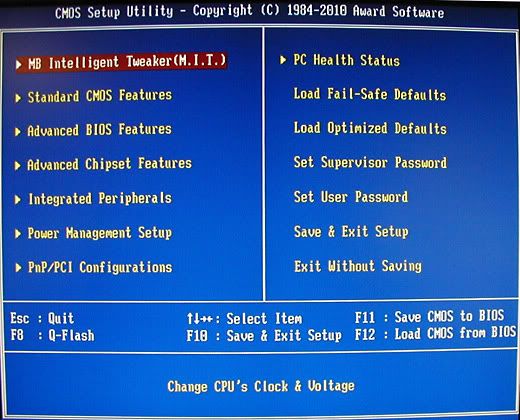


Comment