Helping a friend with a build.
Personally I have a UD3R and a 920 chugging away at 4.2ghz on air.
I'd think helping him would be straight foward replication of what I learned on my board, but just in case I thought I'd ask.
Personally I have a UD3R and a 920 chugging away at 4.2ghz on air.
I'd think helping him would be straight foward replication of what I learned on my board, but just in case I thought I'd ask.

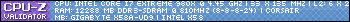
Comment