Newby needs settings for P55 i5-655K, 8G Corsair XMS3 DDR3 with Zerotherm Core 92 cooler. Can you please advise? Sorry if this is covered elsewhere! Ed
Announcement
Collapse
No announcement yet.
Help overclocking P55 i5-655K
Collapse
X
-
Re: Help overclocking P55 i5-655K
First, the link to the memory: http://www.newegg.com/Product/Produc...82E16820145198 Unfortunately, <nobr style="color: rgb(43, 101, 176); font-weight: normal; font-size: 100%; font-family: Arial;" id="itxt_nobr_0_0">Corsair </nobr> doesn't have a separate web page devoted to that RAM.
</nobr> doesn't have a separate web page devoted to that RAM.
The processor is . It's currently running stock -- as is the <nobr style="color: rgb(43, 101, 176); font-weight: normal; font-size: 100%; font-family: Arial;" id="itxt_nobr_1_0">motherboard </nobr>, so I haven't sent settings (how do I capture the BIOS settings screens? Sorry, newbie question) , which is 3.2 gHz. Since it's unlocked and 32 nm lithography, it's supposed to be very overclockable (Turbo Boost takes it to 3.46). I want to use the machine for a long time and don't game heavily, so I don't need to push it; if I could get 20% or so increase in speed -- 3.84 gHz, keeping it at or under 4gHz, I'd be happy. (I have no intentions of going with liquid cooling -- wouldn't know where to start -- but the case is a Lian Li with great airflow and 5 fans.) The <nobr style="color: rgb(43, 101, 176); font-weight: normal; font-size: 100%; font-family: Arial;" id="itxt_nobr_1_1">processor
</nobr>, so I haven't sent settings (how do I capture the BIOS settings screens? Sorry, newbie question) , which is 3.2 gHz. Since it's unlocked and 32 nm lithography, it's supposed to be very overclockable (Turbo Boost takes it to 3.46). I want to use the machine for a long time and don't game heavily, so I don't need to push it; if I could get 20% or so increase in speed -- 3.84 gHz, keeping it at or under 4gHz, I'd be happy. (I have no intentions of going with liquid cooling -- wouldn't know where to start -- but the case is a Lian Li with great airflow and 5 fans.) The <nobr style="color: rgb(43, 101, 176); font-weight: normal; font-size: 100%; font-family: Arial;" id="itxt_nobr_1_1">processor </nobr> cooler is the Zerotherm Core 92 optimized for the i5-655K.
</nobr> cooler is the Zerotherm Core 92 optimized for the i5-655K.
Please let me know if you need any more info. Thanks in advance.
Comment
-
Re: Help overclocking P55 i5-655K
Hi, I have P55-UD4 and the same CPU aircooled by Scyhe Mugen2 Rev.B. Memory is OCZ 1333 4GB(2x2GB). Not exactly the same, but quite similar.
With only very little adjustment in bios it will do [24-26x] 166MHz. Bclock.
from the optimized defaults only changed:
Advanced Frequency Settings
- Base Clock (BCLK) Control set to [Enabled]
- BCLK Frequency set to [166]
- System Memory Multiplier set to [8.0]
Advanced Voltage Settings
- CPU Vcore set to [Normal]
- Dynamic Vcore(DVID) set to [+0.15000]
All other MIT settings left at default.- Z68X-UD3H-B3(rev 1.3), bios F12
- I5-2500k [3148C059], cooled by scythe mugen2 rev.b with 1500rpm pwm-fan on cpufan header.
- 8G(2x4G) Corsair Vengeance LP CML8GX3M2A1600C9W,Low profile/Low voltage, DDR1600/C9-1.35v. Slots 1&2.
- 16G(4x4G) Samsung M378B5273DH0-CH9 1333 @ 2133-c11. w1.55v
- Seasonic M12D SS850-EM , 850W Semi-Modular PSU with 80A at 12V.
- 2x EVGA GeForce GTX285-1GB in SLi, 4x 6pin power and bridge connected.[PCIEX_16 and PCIEX_8]
- Hauppauge HVR2200 PCIE 1x tv-tuner card.[PCIEX1_3]
- Intel controller in raid mode.
- 2x WD 500G blacks in raid0 on intel port 0-1.
- 1x WD 1000G black on intel port 2.
- 1x OCZ Vertex2 (32nm) on intel port 3.
- 1x Optiarc DVDRW on intel port 4.
- 1x Samsung 500G on marvell port 0.
- 24" LCD monitor @ Geforce 0, lower HDMI port.
- 17" LCD monitor @ Geforce 0, upper HDMI port.
- 19" LCD tv @ intel/onboard HDMI.
- 4ch analoge speakers, cambridge dtt set.
- internal spdif header connected to Geforce 0.
- front usb connected.
- front ac97 connected.
- front cardreader (usb) connected.
- rear 4x usb bracket.
- ms media keyboard, ms comfort mouse. usb, wired.
- w7x64-sp1.
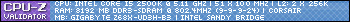
Comment
-
Re: Help overclocking P55 i5-655K
Ok good luck! If it works it's a nice starting point, you can fine-tune it from there...
GB-MIA guy reported he would be be back this weekend, so bet he'll popup soon.- Z68X-UD3H-B3(rev 1.3), bios F12
- I5-2500k [3148C059], cooled by scythe mugen2 rev.b with 1500rpm pwm-fan on cpufan header.
- 8G(2x4G) Corsair Vengeance LP CML8GX3M2A1600C9W,Low profile/Low voltage, DDR1600/C9-1.35v. Slots 1&2.
- 16G(4x4G) Samsung M378B5273DH0-CH9 1333 @ 2133-c11. w1.55v
- Seasonic M12D SS850-EM , 850W Semi-Modular PSU with 80A at 12V.
- 2x EVGA GeForce GTX285-1GB in SLi, 4x 6pin power and bridge connected.[PCIEX_16 and PCIEX_8]
- Hauppauge HVR2200 PCIE 1x tv-tuner card.[PCIEX1_3]
- Intel controller in raid mode.
- 2x WD 500G blacks in raid0 on intel port 0-1.
- 1x WD 1000G black on intel port 2.
- 1x OCZ Vertex2 (32nm) on intel port 3.
- 1x Optiarc DVDRW on intel port 4.
- 1x Samsung 500G on marvell port 0.
- 24" LCD monitor @ Geforce 0, lower HDMI port.
- 17" LCD monitor @ Geforce 0, upper HDMI port.
- 19" LCD tv @ intel/onboard HDMI.
- 4ch analoge speakers, cambridge dtt set.
- internal spdif header connected to Geforce 0.
- front usb connected.
- front ac97 connected.
- front cardreader (usb) connected.
- rear 4x usb bracket.
- ms media keyboard, ms comfort mouse. usb, wired.
- w7x64-sp1.
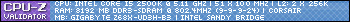
Comment
-
Re: Help overclocking P55 i5-655K
you could try with a lower cpu multi and higher bclk too,usually it needs less voltage that way
what qpi/vtt voltage do you use darkje??Gigabyte z77x UP4-TH F11c Modded Bios
Intel i7 3770k 24/[email protected] 1.38v Turbo llc +0.165v dvid multithreading enabled
Samsung Green(MV-3V4G3D/US) 8GB @2133mhz 9-10-10-21-1t 1.55v
Thermalright Silver Arrow Cpu Cooler
1xSamsung 840 pro 256 Gb SSD windows 8.1 pro 64bit
1xSamsung f4 HD204UI 2tb hard drive Storage
Powercolor 7970 3gb V3 @1150mhz core/1700mhz mem,1.150v Accelero aftermarket air cooler 55c max
Razer Lycosa Keyboard
Logitech X-530 5.1 Speakers
Lite-On iHAS124-19 24x Sata DVDRW
K-World Hybrid DVB-T 210SE Digital T.V Card
L.G E2260V L.E.D 1920x1080 Monitor
Xfx Pro 750w silver rated Psu 80+
Fractal Arc Midi Case
http://i38.tinypic.com/14myvfa.jpg x58 ud5 <=3.8ghz + 4.2ghz Overclock Template!!
http://www.youtube.com/user/warren304#p/u Visit Me On Youtube
Lots Of Gaming Videos With X58 Ud5 System And Gpu On My Youtube Channel!!
Just Uploaded New Battlefield 4 Video!!!!!!!!!!!!!!!!!!!!!!
Comment
-
Re: Help overclocking P55 i5-655K
With this OC, I never touched VTT, so it's at 1.10v (default).
I found I don't have to add any VTT until Bclock 180MHz. I did this max Bclock search by lowering the multiplier to 12x and then upping the Bclock in 5MHz. steps. If it booted I tried a 30min prime95 blend run. This would test some 1024k and 8k TFT's making it a reasonable preliminary memory/cpu stability test. The results where: 1.1v up to 180MHz. , 1.23v for 200MHz. and after that it rapidly wend south... 1.3v for 205MHz.
I do realize it's generally a good idea to keep 0.5v or less between VTT and Vdimm, having Vdimm at auto it gives me 1.58V so it's fine for 1.10v VTT, but if TS has to up Vdimm, -to say 1.66v for instance- it would be advisable to up VTT a notch or two.
I did tweak the Advanced CPU Core Features, setting it to all enabled, auto would leave me with being stuck at 25x even with 1core(2t) loads where it should go to 26x and squeeling coils when opening firefox :| but with all enabled it does do (Idle 9x)-(2C 25x)-(1C 26x) in a 1500-4330Mhz range with 1.04v-1.35v (and no squeels)- Z68X-UD3H-B3(rev 1.3), bios F12
- I5-2500k [3148C059], cooled by scythe mugen2 rev.b with 1500rpm pwm-fan on cpufan header.
- 8G(2x4G) Corsair Vengeance LP CML8GX3M2A1600C9W,Low profile/Low voltage, DDR1600/C9-1.35v. Slots 1&2.
- 16G(4x4G) Samsung M378B5273DH0-CH9 1333 @ 2133-c11. w1.55v
- Seasonic M12D SS850-EM , 850W Semi-Modular PSU with 80A at 12V.
- 2x EVGA GeForce GTX285-1GB in SLi, 4x 6pin power and bridge connected.[PCIEX_16 and PCIEX_8]
- Hauppauge HVR2200 PCIE 1x tv-tuner card.[PCIEX1_3]
- Intel controller in raid mode.
- 2x WD 500G blacks in raid0 on intel port 0-1.
- 1x WD 1000G black on intel port 2.
- 1x OCZ Vertex2 (32nm) on intel port 3.
- 1x Optiarc DVDRW on intel port 4.
- 1x Samsung 500G on marvell port 0.
- 24" LCD monitor @ Geforce 0, lower HDMI port.
- 17" LCD monitor @ Geforce 0, upper HDMI port.
- 19" LCD tv @ intel/onboard HDMI.
- 4ch analoge speakers, cambridge dtt set.
- internal spdif header connected to Geforce 0.
- front usb connected.
- front ac97 connected.
- front cardreader (usb) connected.
- rear 4x usb bracket.
- ms media keyboard, ms comfort mouse. usb, wired.
- w7x64-sp1.
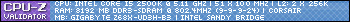
Comment
-
Re: Help overclocking P55 i5-655K
if your getting mb squeal remember you can disable c1e in the bios and select balanced power saving profile in win7 or minimum hardware in xp power saving options and it should stop the mb noise and still throttle cpu speed and voltage when idle,thats how ive set my system up,it has no affect on the overclock regarding stabilityGigabyte z77x UP4-TH F11c Modded Bios
Intel i7 3770k 24/[email protected] 1.38v Turbo llc +0.165v dvid multithreading enabled
Samsung Green(MV-3V4G3D/US) 8GB @2133mhz 9-10-10-21-1t 1.55v
Thermalright Silver Arrow Cpu Cooler
1xSamsung 840 pro 256 Gb SSD windows 8.1 pro 64bit
1xSamsung f4 HD204UI 2tb hard drive Storage
Powercolor 7970 3gb V3 @1150mhz core/1700mhz mem,1.150v Accelero aftermarket air cooler 55c max
Razer Lycosa Keyboard
Logitech X-530 5.1 Speakers
Lite-On iHAS124-19 24x Sata DVDRW
K-World Hybrid DVB-T 210SE Digital T.V Card
L.G E2260V L.E.D 1920x1080 Monitor
Xfx Pro 750w silver rated Psu 80+
Fractal Arc Midi Case
http://i38.tinypic.com/14myvfa.jpg x58 ud5 <=3.8ghz + 4.2ghz Overclock Template!!
http://www.youtube.com/user/warren304#p/u Visit Me On Youtube
Lots Of Gaming Videos With X58 Ud5 System And Gpu On My Youtube Channel!!
Just Uploaded New Battlefield 4 Video!!!!!!!!!!!!!!!!!!!!!!
Comment
-
Re: Help overclocking P55 i5-655K
Yeah I knew that it had to do with the speedstep settings, it was only when I left it at default ie. everything "auto" and raised the Bclock to 166 that it gave me the sqeel, no idea what combination of turbo/c1e/Cx state/eist it set up on auto, but setting all enabled the squeels are gone.
Kind of like the idea of the lower voltages and clocks when idle with this OC (my allday candidate), so that's why I choose enabled. With my max-oc profile I disable everything, dunno why ;) Clark seems fine with it enabled, but in the old days fixing freq was supposed to be better for OC.Last edited by Darkje; 08-01-2010, 07:28 AM.- Z68X-UD3H-B3(rev 1.3), bios F12
- I5-2500k [3148C059], cooled by scythe mugen2 rev.b with 1500rpm pwm-fan on cpufan header.
- 8G(2x4G) Corsair Vengeance LP CML8GX3M2A1600C9W,Low profile/Low voltage, DDR1600/C9-1.35v. Slots 1&2.
- 16G(4x4G) Samsung M378B5273DH0-CH9 1333 @ 2133-c11. w1.55v
- Seasonic M12D SS850-EM , 850W Semi-Modular PSU with 80A at 12V.
- 2x EVGA GeForce GTX285-1GB in SLi, 4x 6pin power and bridge connected.[PCIEX_16 and PCIEX_8]
- Hauppauge HVR2200 PCIE 1x tv-tuner card.[PCIEX1_3]
- Intel controller in raid mode.
- 2x WD 500G blacks in raid0 on intel port 0-1.
- 1x WD 1000G black on intel port 2.
- 1x OCZ Vertex2 (32nm) on intel port 3.
- 1x Optiarc DVDRW on intel port 4.
- 1x Samsung 500G on marvell port 0.
- 24" LCD monitor @ Geforce 0, lower HDMI port.
- 17" LCD monitor @ Geforce 0, upper HDMI port.
- 19" LCD tv @ intel/onboard HDMI.
- 4ch analoge speakers, cambridge dtt set.
- internal spdif header connected to Geforce 0.
- front usb connected.
- front ac97 connected.
- front cardreader (usb) connected.
- rear 4x usb bracket.
- ms media keyboard, ms comfort mouse. usb, wired.
- w7x64-sp1.
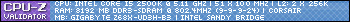
Comment

Comment