Hi all,
I am new to this forum. I was googling my way through and saw this nice community. I hope that somebody might help me through the crisis.
I assembled a new desktop yesterday. The configuration is:
Gigabyte GA-MA785GMT-US2H
Phenom II X6 1055T
G.Skill 2*2GB DDR3 1333 RAM
Corsair VX450
500 GB HDD
When I powered it on for the first time, it came to a screen which reads. From now on, I will refer this screen as "unresponsive screen" -
And, there it was, silent, no beep, no keyboard activity. I restarted a number of times, but everytime it went into the unresponsive screen. However, sometimes, when it was sensing that I was pressing the DEL button, it was going a little beyond. On the same screen it showed Memory checking ..... +512MB found...
Checking IDE drives...
1st IDE Master: None
1st IDE slave: None
...
...
...
3rd IDE slave: "hard drive number here."
...
...
Then the screen went blank, and after that it again returned to the cold, unresponsive screen.
I checked the power connections, processor placement, and other source of physical / manual errors.
When there was no way out, I connected the two pins of the CLR_CMOS, to reset the settings. Next time on boot-up, pressing the DEL key led me to the BIOS. I saved the "Load Fail-Safe Default" to the BIOS, saved and exit. On the next bootup, it showed me "BIOS is updating EC Firmware to the latest version! Do not shut down or restart". Then again it checked the memory and IDE drives, and went to a black (or, blank screen) followed by the unresponsive screen.
I restarted the system, and pressed the DEL button, it showed, "Prepare to enter setup..." , followed by a blank screen and a cursor blinking at the top_left corner.
I waited for 45 minutes for the blinking cursor to show some activity, nothing happened. I switched off the PC, reset the CLR_CMOS once again, and rebooted it, and allowed it to boot. I did not press any key from the keyboard. It went into a screen which said "CMOS checksum error..." It also showed a blue splash where it named the profiles I had created previously, and had the incstructions how to load the profiles, or to contiue with the last known good config. I preferred to continue with the last known good config. It went to a screen which shows an error message:
Sata detected in IDE mode, (geast of the message, could not note down the total message.)
press y to load SATA in the AHCI mode
press n to not show this warning again.
system will continue in ... seconds.
Actually, I have tried these things a lot of times resetting the CMOS every time, and have found that none of the options lead to a boot up menu.
Everytime it finally hangs with the unresponsive screen or the blinking_cursor screen.
Please help me out of this BIOS. I really do not know what to do next.
I am new to this forum. I was googling my way through and saw this nice community. I hope that somebody might help me through the crisis.
I assembled a new desktop yesterday. The configuration is:
Gigabyte GA-MA785GMT-US2H
Phenom II X6 1055T
G.Skill 2*2GB DDR3 1333 RAM
Corsair VX450
500 GB HDD
When I powered it on for the first time, it came to a screen which reads. From now on, I will refer this screen as "unresponsive screen" -
Award Modular BIOS v6.00PC, An Energy Star Ally
Copyright (C) 1984 - 2009, Award Software, Inc.
GA-MA785GMTUS2H F3
Processor: AMD Processor model unknown
(CPUID: 00100FA0)
DEL:BIOS Setup F9: XpressRecovery2 F12:Boot Menu End:Qflash
11/30/2009-RS705-SB710-7A66BC09C-00
Copyright (C) 1984 - 2009, Award Software, Inc.
GA-MA785GMTUS2H F3
Processor: AMD Processor model unknown
(CPUID: 00100FA0)
DEL:BIOS Setup F9: XpressRecovery2 F12:Boot Menu End:Qflash
11/30/2009-RS705-SB710-7A66BC09C-00
Checking IDE drives...
1st IDE Master: None
1st IDE slave: None
...
...
...
3rd IDE slave: "hard drive number here."
...
...
Then the screen went blank, and after that it again returned to the cold, unresponsive screen.
I checked the power connections, processor placement, and other source of physical / manual errors.
When there was no way out, I connected the two pins of the CLR_CMOS, to reset the settings. Next time on boot-up, pressing the DEL key led me to the BIOS. I saved the "Load Fail-Safe Default" to the BIOS, saved and exit. On the next bootup, it showed me "BIOS is updating EC Firmware to the latest version! Do not shut down or restart". Then again it checked the memory and IDE drives, and went to a black (or, blank screen) followed by the unresponsive screen.
I restarted the system, and pressed the DEL button, it showed, "Prepare to enter setup..." , followed by a blank screen and a cursor blinking at the top_left corner.
I waited for 45 minutes for the blinking cursor to show some activity, nothing happened. I switched off the PC, reset the CLR_CMOS once again, and rebooted it, and allowed it to boot. I did not press any key from the keyboard. It went into a screen which said "CMOS checksum error..." It also showed a blue splash where it named the profiles I had created previously, and had the incstructions how to load the profiles, or to contiue with the last known good config. I preferred to continue with the last known good config. It went to a screen which shows an error message:
Sata detected in IDE mode, (geast of the message, could not note down the total message.)
press y to load SATA in the AHCI mode
press n to not show this warning again.
system will continue in ... seconds.
Actually, I have tried these things a lot of times resetting the CMOS every time, and have found that none of the options lead to a boot up menu.
Everytime it finally hangs with the unresponsive screen or the blinking_cursor screen.
Please help me out of this BIOS. I really do not know what to do next.


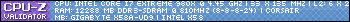


Comment