Hello,
I recently purchased all new parts to build a desktop and have run into a problem. Upon switching the power on, the fans and processor all run normally for about 7-8 seconds. After the 7-8 seconds the motherboard's mini speaker beeps continuously for about 5-6 seconds and then the computer shuts down. The monitor never registers any output and BIOS never starts up. This cycle repeats itself until power is shut off manually. I have tried different combinations of parts attached to the mobo with no luck including the CPU and heatsink/fan hooked up with no RAM, one RAM stick, both RAM sticks, HDD attached/not attached, no fans except CPU fan attached. I even tried only the 24 power supply jack in without the 4 prong for the CPU, but this only led to an even quicker shut down without any beeps from the sound unit. Also reset CPU to make sure heatsink was making a connection with the processor and it was. Resetting CMOS did nothing either.
Any suggestions? Is the mobo bad? I've read in the manual that the continuous beeping means a "power error," but not sure if the PSU is bad because it does power up the system for a time and fans work when attached directly to the PSU.
Here are my specs:
Mobo - Gigabyte GA-H55M-S2H
CPU - Intel i5 C650
RAM - Corsair 2x2 4GB 1333
PSU - 650W
Any help you can offer would be greatly appreciated...
I recently purchased all new parts to build a desktop and have run into a problem. Upon switching the power on, the fans and processor all run normally for about 7-8 seconds. After the 7-8 seconds the motherboard's mini speaker beeps continuously for about 5-6 seconds and then the computer shuts down. The monitor never registers any output and BIOS never starts up. This cycle repeats itself until power is shut off manually. I have tried different combinations of parts attached to the mobo with no luck including the CPU and heatsink/fan hooked up with no RAM, one RAM stick, both RAM sticks, HDD attached/not attached, no fans except CPU fan attached. I even tried only the 24 power supply jack in without the 4 prong for the CPU, but this only led to an even quicker shut down without any beeps from the sound unit. Also reset CPU to make sure heatsink was making a connection with the processor and it was. Resetting CMOS did nothing either.
Any suggestions? Is the mobo bad? I've read in the manual that the continuous beeping means a "power error," but not sure if the PSU is bad because it does power up the system for a time and fans work when attached directly to the PSU.
Here are my specs:
Mobo - Gigabyte GA-H55M-S2H
CPU - Intel i5 C650
RAM - Corsair 2x2 4GB 1333
PSU - 650W
Any help you can offer would be greatly appreciated...


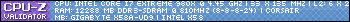
Comment