Re: Clarckdale oddness?
I hear ya, and you know what sometimes they are wrong too. Like sometimes 124 can mean you need more Vcore instead of Vtt, and also sometimes they actually do mean you need less (Normally when this happens it is less Vtt)
Thanks, if you need CPU multi 22 then all you have to do is manually set it and disable turbo boost. I have to say though, even CPU multi's can sometimes be terrible to use, not always though, but generally they take more voltage and are less stable.
QPI, set 18 (36), you are using 8.8Gt/s now which is 22 (44), and it's too much. You need to keep the QPI ideally under 8.0Gt/s to keep it stable, yes it will work higher but it will cause you issues and you wont know what is doing it, like now.
Try these settings and see how you get along, of course you will need to tinker around a bit
I hear ya, and you know what sometimes they are wrong too. Like sometimes 124 can mean you need more Vcore instead of Vtt, and also sometimes they actually do mean you need less (Normally when this happens it is less Vtt)
Thanks, if you need CPU multi 22 then all you have to do is manually set it and disable turbo boost. I have to say though, even CPU multi's can sometimes be terrible to use, not always though, but generally they take more voltage and are less stable.
QPI, set 18 (36), you are using 8.8Gt/s now which is 22 (44), and it's too much. You need to keep the QPI ideally under 8.0Gt/s to keep it stable, yes it will work higher but it will cause you issues and you wont know what is doing it, like now.
Try these settings and see how you get along, of course you will need to tinker around a bit
Code:
-------------------------------------------------------------------- Advanced Frequency Settings -------------------------------------------------------------------- CPU Clock Ratio ....................................... [22 x] CPU Frequency ......................................... 4.40GHz( 200x22) |> Advanced CPU Core Features ......................... [Press Enter] QPI Clock Ratio ....................................... [Auto] Set x18/36 QPI Link Speed ........................................ 8.8GHz >>>>> Standard Clock Control <<<<< Base Clock (BCLK) Control ............................. [Enabled] BCLK Frequency ........................................ [200] System Memory Multiplier ...................... (SPD) . [8.0] Memory Frequency (MHz) ........................ 1066 .. 1600 PCI Express Frequency (MHz) ........................... [101] C.I.A.2 ............................................... [Disabled] >>>>> Advanced Clock Control <<<<< CPU Clock Drive ....................................... [ 800mV] PCI Express Clock Drive ............................... [ 900mV] CPU Clock Skew ........................................ [ 0ps] -------------------------------------------------------------------- Advanced CPU Core Features -------------------------------------------------------------------- Intel(R) Turbo Boost Tech. ............................ [Disabled] CPU Cores Enabled ..................................... [All] CPU Multi-Threading ................................... [Enabled] CPU Enhanced Halt (C1E) ............................... [Disabled] C3/C6/C7 State Support ................................ [Disabled] CPU Thermal Monitor ................................... [Enabled] CPU EIST Function ..................................... [Disabled] Bi-Directional PROCHOT ................................ [Enabled] -------------------------------------------------------------------- Advanced Memory Settings -------------------------------------------------------------------- System Memory Multiplier ...................... (SPD) . [ 8.0] Memory Frequency (MHz) ........................ 1066 .. 1600 Performance Enhance ................................... [Turbo] Extreme may be best DRAM Timing Selectable ........................ (SPD) . [Quick] << Use expert and set each channel one by one Profile DDR Voltage ................................... 1.5v Profile QPI Voltage ................................... 1.1v >>>>> Channel A |> Channel A Timing Settings .......................... [Press Enter] >>>>> Channel B |> Channel B Timing Settings .......................... [Press Enter] -------------------------------------------------------------------- Channel A Timing Settings -------------------------------------------------------------------- >>>>> Channel A Standard Timing Control Cas Latency Time .............................. 7 ..... [9] tRCD .......................................... 7 ..... [9] tRP ........................................... 7 ..... [9] tRAS .......................................... 16 .... [22] I would put all the below except cmd rate, and tRFC on auto for now until you get things sorted out >>>>> Channel A Advanced Timing Control tRC ........................................... 27 .... [27] tRRD .......................................... 4 ..... [4] tWTR .......................................... 4 ..... [4] tWR ........................................... 8 ..... [10] tWTP .......................................... 19 .... [24] tWL ........................................... 7 ..... [7] tRFC .......................................... 60 .... [88] tRTP .......................................... 4 ..... [4] tFAW .......................................... 16 .... [16] Command Rate(CMD) ............................. 1 ..... [1] >>>>> Channel A Misc Timing Control Static tRD .................................... 14 ..... [12] tRD on DDR3? Hmm, that's a new one. I'd think 12 would be ok, but not sure as this is really a DDR3 setting. -------------------------------------------------------------------- Advanced Voltage Settings -------------------------------------------------------------------- ****** Mother Board Voltage Control ****** Voltage Types ......................... Normal ........ Current --------------------------------------------------------------- >>> CPU Load Line Calibration .................................... [Enabled] << Do you have choices? If so use Level 1 CPU Vcore ............................. 1.11875V ...... [1.33125V] All up to your CPU as you know Dynamic Vcore(DVID) ................... 0.00000V ...... [Auto] QPI/VTT Voltage ....................... 1.100V ........ [1.230V] << May need 1.2-1.3 >>> MCH/ICH PCH Core .............................. 1.050V ........ [Auto] Auto may be fine, but at 200 Bclk 1.1 or so may help CPU PLL ............................... 1.800V ........ [Auto] I'd set 1.8 manually or a bit above 1.8-1.84 may be good >>> DRAM DRAM Voltage .......................... 1.500V ........ [1.600] << For now set 1.66, you can try lower later DRAM Termination ...................... 0.750V ........ [Auto] Ch-A Data VRef ........................ 0.750V ........ [Auto] Ch-A Data VRef ........................ 0.750V ........ [Auto] Ch-B Data VRef ........................ 0.750V ........ [Auto] Ch-B Data VRef ........................ 0.750V ........ [Auto] -------------------------------------------------------------------- Miscellaneous Settings: -------------------------------------------------------------------- Isochronous Support ................................... [Enabled] Virtualisation technology ............................. [Enabled] << Disable if you are not using Vmware or Virtual machines

 ...
...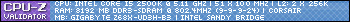
Comment