Any asssistance would be greatly appreciated.
System -GA 790FXTA-UD5 BIOS F2, AMD AM3 Phenom II X4 965 C3, GSkill 2x2MG F3-12800CL9D-4GBNQ. Seagate 7200 1TB
Installed new components in new case and installed application software. Next morning Windows would not start, had to use repair disk. Have done about 12 installations and same problem is appearing. Get the Blue Screen of Death on restarts within a couple of hours the system will start. Left overnight or a long time I get the Blue Screen of Death and need to use the repair dish to start, which it does.<?xml:namespace prefix = o ns = "urn:schemas-microsoft-com:office:office" /><o:p></o:p>
<o:p></o:p>
One of the next variations of installation - installed Win7 Pro, Nortons, Gigabytes drives and utility software from CD, XFX drivers and software, Office plus other software. I have never been able to get ET6 to run either the version supplied on the disk or the latter ver available as a download.<o:p></o:p>
<o:p></o:p>
<o:p></o:p>
The first couple of installations I thought it was Nortons, so I installed again without Nortons. The next installation Win7 Pro, Microsoft Security Essentials, and all Gigabytes Hardware drivers and utility software ET6, DMI view, and update manager <o:p></o:p>
<o:p></o:p>
<o:p></o:p>
Next installation - Installed Win7 Pro, MSE and 3 updates from MS, did not install any of Gigabytes hardware or software (drivers). This morning a very similar problem however I was unable to see what was on the BSOD as is flashed past too quickly. There was no Minidump directory in Windows. So it now does not appear as being ET6 or any of Gigabyte's hardware drivers or utility software - maybe?<o:p></o:p>
<o:p></o:p>
This is looking increasingly like a hardware problem/conflict. The CPU and memory are on the approved list, the memory has been memory tested with Windows memory test, and rechecked a number of times that it is correctly installed (in the blue slots). <o:p></o:p>
<o:p></o:p>
I did see an inconclusive post on about the GSkill (F3-12800CL9D-4GBNQ) despite being on the approved list for the AMD MB (Gigabyte 790FXTA-UD5) it is targeted towards Intel CPU's and is a possible problem on an AMD board. Another suggested a problem between CPU (AMD Phenom II X4 965) and GSkill memory that mainly was to do with how AMD's CPU's handle a particular process and that it was not the memory that was at fault. Also another on here suggested trying the memory in the white slots, I will do this and see how it goes.<o:p></o:p>
<o:p></o:p>
Strange that Windows 7 will start/restart straight away or within a couple of hours but will not start if left overnight or for as yet uncertain longer time (never tested thoroughly to try to identify what is the time period for this)? Also that ET6 will not start? I have not changed the BIOS much from its self configure mode, nor installed BIOS F3F as it is a beta. <o:p></o:p>
<o:p></o:p>
<o:p></o:p>
Any assistance gratefully received. Kind regards <?xml:namespace prefix = st1 ns = "urn:schemas-microsoft-com:office:smarttags" /><st1:PersonName>Trevor</st1:PersonName><o:p></o:p>
System -GA 790FXTA-UD5 BIOS F2, AMD AM3 Phenom II X4 965 C3, GSkill 2x2MG F3-12800CL9D-4GBNQ. Seagate 7200 1TB
Installed new components in new case and installed application software. Next morning Windows would not start, had to use repair disk. Have done about 12 installations and same problem is appearing. Get the Blue Screen of Death on restarts within a couple of hours the system will start. Left overnight or a long time I get the Blue Screen of Death and need to use the repair dish to start, which it does.<?xml:namespace prefix = o ns = "urn:schemas-microsoft-com:office:office" /><o:p></o:p>
<o:p></o:p>
One of the next variations of installation - installed Win7 Pro, Nortons, Gigabytes drives and utility software from CD, XFX drivers and software, Office plus other software. I have never been able to get ET6 to run either the version supplied on the disk or the latter ver available as a download.<o:p></o:p>
<o:p></o:p>
<o:p></o:p>
The first couple of installations I thought it was Nortons, so I installed again without Nortons. The next installation Win7 Pro, Microsoft Security Essentials, and all Gigabytes Hardware drivers and utility software ET6, DMI view, and update manager <o:p></o:p>
<o:p></o:p>
<o:p></o:p>
Next installation - Installed Win7 Pro, MSE and 3 updates from MS, did not install any of Gigabytes hardware or software (drivers). This morning a very similar problem however I was unable to see what was on the BSOD as is flashed past too quickly. There was no Minidump directory in Windows. So it now does not appear as being ET6 or any of Gigabyte's hardware drivers or utility software - maybe?<o:p></o:p>
<o:p></o:p>
This is looking increasingly like a hardware problem/conflict. The CPU and memory are on the approved list, the memory has been memory tested with Windows memory test, and rechecked a number of times that it is correctly installed (in the blue slots). <o:p></o:p>
<o:p></o:p>
I did see an inconclusive post on about the GSkill (F3-12800CL9D-4GBNQ) despite being on the approved list for the AMD MB (Gigabyte 790FXTA-UD5) it is targeted towards Intel CPU's and is a possible problem on an AMD board. Another suggested a problem between CPU (AMD Phenom II X4 965) and GSkill memory that mainly was to do with how AMD's CPU's handle a particular process and that it was not the memory that was at fault. Also another on here suggested trying the memory in the white slots, I will do this and see how it goes.<o:p></o:p>
<o:p></o:p>
Strange that Windows 7 will start/restart straight away or within a couple of hours but will not start if left overnight or for as yet uncertain longer time (never tested thoroughly to try to identify what is the time period for this)? Also that ET6 will not start? I have not changed the BIOS much from its self configure mode, nor installed BIOS F3F as it is a beta. <o:p></o:p>
<o:p></o:p>
<o:p></o:p>
Any assistance gratefully received. Kind regards <?xml:namespace prefix = st1 ns = "urn:schemas-microsoft-com:office:smarttags" /><st1:PersonName>Trevor</st1:PersonName><o:p></o:p>


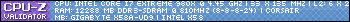

Comment