motherboard: ep45-up3r bios f9
2 150 gig raptors in a raid 0 on the Intel port 0/port 1
(if you need any other info let me know)
Everything was working fine, no indication of hard drive failure. Trying to install a software update when windows xp sp3 crashed. Upon reboot got the message NTLDR missing. Looked in the gigabyte bios for any boot priority change but everything was still the same. The Intel raid bios shows one of the hard drives as an error. Went into the Intel raid bios to see about repair, but there was no indication to repair.
Tried repair command using Windows xp cd using the following:
COPY D:\I386\NTLDR C:\
COPY D:\I386\NTDETECT.COM C:\
but it does not work because there is no hard drive available to copy onto.
Any suggestions, this is my wife's pc and she is very upset! While she keeps most of her data on another drive, there is some stuff she did not back-up and does not want to lose it, nor does she want to lose all her bookmarks.
Thanks a lot.
I found some interesting idea's on how to repair the raid. I will try both this weekend, but don't let that stop you from giving any input.
Intel ICHxR RAID Data Recovery 101 - XtremeSystems Forums
or
How do repair Intel Matrix RAID 5 failed config? Help! - NAS-RAID-Technologies - Storage
2 150 gig raptors in a raid 0 on the Intel port 0/port 1
(if you need any other info let me know)
Everything was working fine, no indication of hard drive failure. Trying to install a software update when windows xp sp3 crashed. Upon reboot got the message NTLDR missing. Looked in the gigabyte bios for any boot priority change but everything was still the same. The Intel raid bios shows one of the hard drives as an error. Went into the Intel raid bios to see about repair, but there was no indication to repair.
Tried repair command using Windows xp cd using the following:
COPY D:\I386\NTLDR C:\
COPY D:\I386\NTDETECT.COM C:\
but it does not work because there is no hard drive available to copy onto.
Any suggestions, this is my wife's pc and she is very upset! While she keeps most of her data on another drive, there is some stuff she did not back-up and does not want to lose it, nor does she want to lose all her bookmarks.
Thanks a lot.
I found some interesting idea's on how to repair the raid. I will try both this weekend, but don't let that stop you from giving any input.
Intel ICHxR RAID Data Recovery 101 - XtremeSystems Forums
or
How do repair Intel Matrix RAID 5 failed config? Help! - NAS-RAID-Technologies - Storage

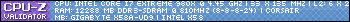
 If so, it's her bad not yours.
If so, it's her bad not yours.
Comment