Hi everyone! I'm not very good at understanding overclocking, or at least I'm trying to learn, but I'm new(b) at this and could use some assistance getting my PC stable.
I'm having an overclocking issue switching to W7x64Pro. I can use my settings in XP32 to achieve 3825MHz-vcore1.343, VTT1.28, CPU Ref set to .76. and pass P95 and IBT all day long. However, when I boot into W7x64 and try to stress with the 3825MHz XP32 settings, I fail Intel Burn Test v2.4 no matter what settings I have the vcore and corresponding VTT's at! It uses the settings from XP @ 3600MHz and is stable, but the 3825MHz settings from XP are not passing test on Windows 7. If I can get windows7 to boot and not BSOD(but IBT does fail) during an Intel Burn Test, P95 will close shortly after starting it.
I've tried going up through the vcores with the FSB set at 425MHz. Skipping one vcore setting a test sequence, starting at vcore 1.32500 and trying every (VTT)termination voltage -.05 of vcore, to -.12 of vcore(example; 1.34575vcore, possible VTT of 1.24[0.1057] to 1.28[0.0657]) It was a lot of testing and I have not found anything over 420MHz to be stable in W7x64Pro. Just can't get the CPU to OC stable at 3825MHz?
Any suggestions would be greatly appreciated!
System Specs-
GA-EP45-UD3R v1.1[BIOS.f12], E8400-CO/6[batch#?], 2*2GB 1066MHz HyperX KHX8500D2K2/4G
Corsair TX650W, EVGA 896MB GTX275, x2 WD3200AAKS[no raid]
Memory Data Sheet.pdf
@3600MHz- I know some of these volts could go lower!
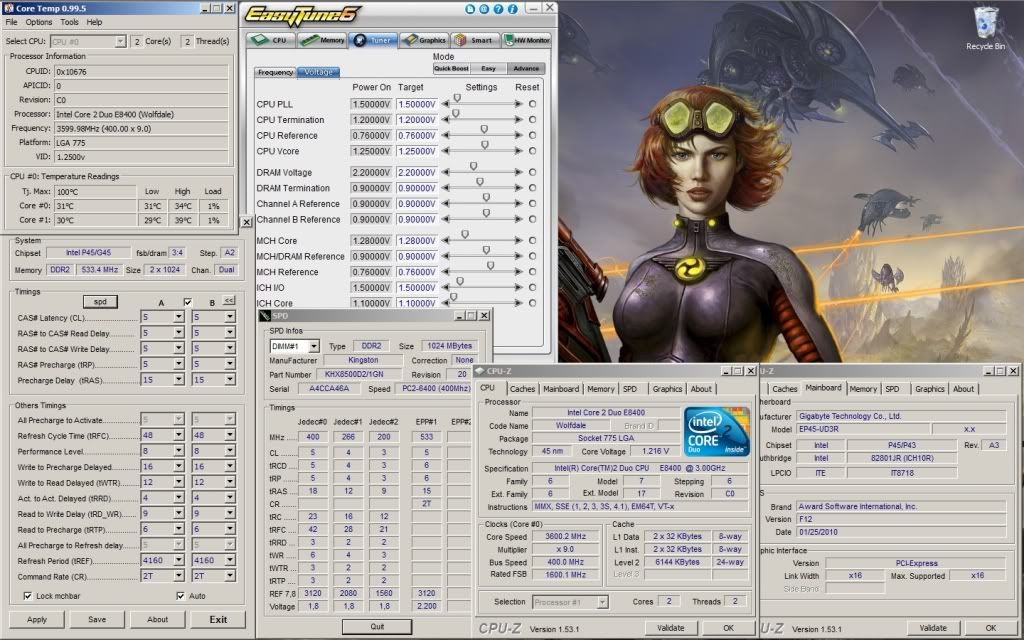
An attempt @ 3825
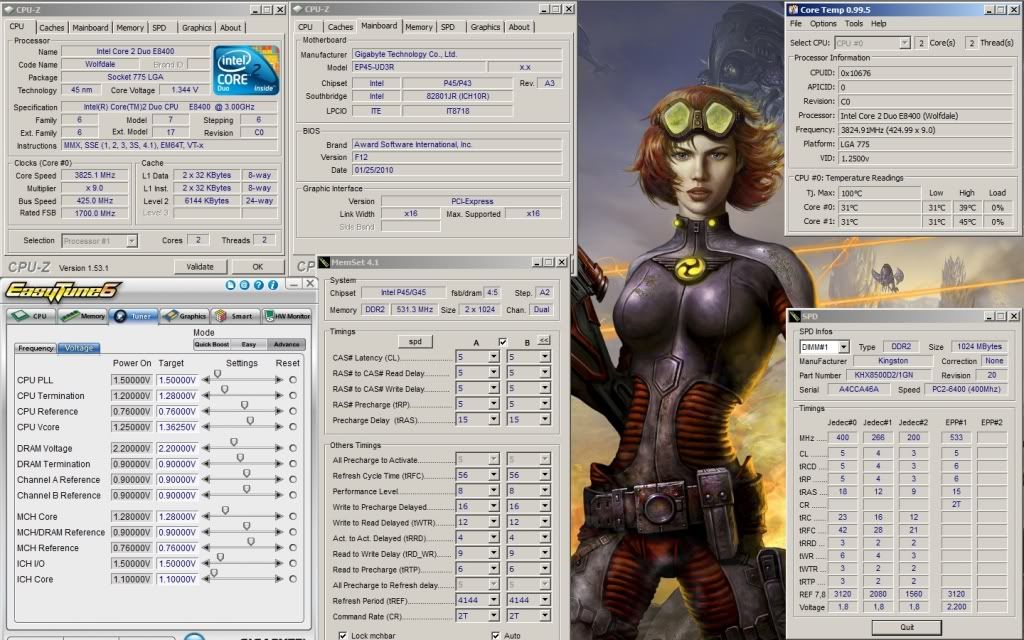
Thanks for reading!
I'm having an overclocking issue switching to W7x64Pro. I can use my settings in XP32 to achieve 3825MHz-vcore1.343, VTT1.28, CPU Ref set to .76. and pass P95 and IBT all day long. However, when I boot into W7x64 and try to stress with the 3825MHz XP32 settings, I fail Intel Burn Test v2.4 no matter what settings I have the vcore and corresponding VTT's at! It uses the settings from XP @ 3600MHz and is stable, but the 3825MHz settings from XP are not passing test on Windows 7. If I can get windows7 to boot and not BSOD(but IBT does fail) during an Intel Burn Test, P95 will close shortly after starting it.
I've tried going up through the vcores with the FSB set at 425MHz. Skipping one vcore setting a test sequence, starting at vcore 1.32500 and trying every (VTT)termination voltage -.05 of vcore, to -.12 of vcore(example; 1.34575vcore, possible VTT of 1.24[0.1057] to 1.28[0.0657]) It was a lot of testing and I have not found anything over 420MHz to be stable in W7x64Pro. Just can't get the CPU to OC stable at 3825MHz?
Any suggestions would be greatly appreciated!
System Specs-
GA-EP45-UD3R v1.1[BIOS.f12], E8400-CO/6[batch#?], 2*2GB 1066MHz HyperX KHX8500D2K2/4G
Corsair TX650W, EVGA 896MB GTX275, x2 WD3200AAKS[no raid]
Memory Data Sheet.pdf
Code:
MB Intelligent Tweaker(M.I.T.) Robust Graphics Booster -------------- : [Turbo] CPU Clock Ratio ---------------------- : [9] Fine CPU Clock Ratio ----------------- : [0.0] < ignore if not available CPU Frequency ---------------------: 3825 [I]Clock Chip Control[/I] Standard Clock Control CPU Host Clock Control --------------- : [Enabled] CPU Host Frequency (Mhz) --------------: [425] PCI Express Frequency (Mhz) ---------- : [101] <--- Set to 100, never leave this on Auto C.I.A.2 ------------------------------ : [Disabled] Advanced Clock Control ------- [Press Enter] CPU Clock Drive ---------------------- : <<< 800 <<< from 700 PCI Express Clock Drive -------------- : <<< 900 <<< from 700 CPU Clock Skew (ps) ------------------ : <<<0 MCH Clock Skew (ps) ------------------ : <<<0 [B]DRAM Performance Control[/B] Performance Enhance ------------------- : [disabled] <--- set to DISABLED when overclocking Extreme Memory Profile --- (X.M.P.) --- : [Disabled] <--- Leave this Disabled (G)MCH Frequency Latch ---------------- : [Auto] System Memory Multiplier -------------- : [2.50A] Memory Frequency (Mhz) ---------------- : [1063] DRAM Timing Selectable ---------------- : [M] <-- set to MANUAL for overclocking [I]Standard Timing Control[/I] CAS Latency Time -------- 5 ---------- : [5] tRCD ------------------- 6 ---------- : [5] tRP --------------------- 6 ---------- : [5] tRAS ------------------- 18 ---------- : [15] [I]Advanced Timing Control[/I] tRRD ------------------- ?? ---------- : [Auto] tWTR ------------------- ?? ---------- : [Auto] tWR --------------------- ?? ---------- : [Auto] tRFC ------------------- ?? ---------- : [Auto] tRTP ------------------- ?? ---------- : [Auto] Command Rate (CMD) -------------------- : [Auto] <--- Auto or 0 is OK [B]Driving Strength Profiles[/B] Driving Strength --------- 1066 [I]Channel A[/I] Static tRead Value --------------------- : [8] tRD Phase0 Adjustment ------------------ : [Auto] <-- leave this and below set to AUTO tRD Phase1 Adjustment ------------------ : [Auto] tRD Phase2 Adjustment ------------------ : [Auto] tRD Phase3 Adjustment ------------------ : [Auto] Trd2rd(Different Rank) ----------------- : [Auto] Twr2wr(Different Rank) ----------------- : [Auto] Twr2rd(Different Rank) ----------------- : [Auto] Trd2wr(Same/Diff Rank) ----------------- : [Auto] Dimm1 Clock Skew Control --------------- : [Auto] ps Dimm2 Clock Skew Control --------------- : [Auto] ps [I]Channel B[/I] Static tRead Value --------------------- : [8] tRD Phase0 Adjustment ------------------ : [Auto] <-- leave this and below set to AUTO tRD Phase1 Adjustment ------------------ : [Auto] tRD Phase2 Adjustment ------------------ : [Auto] tRD Phase3 Adjustment ------------------ : [Auto] Trd2rd(Different Rank) ----------------- : [Auto] Twr2wr(Different Rank) ----------------- : [Auto] Twr2rd(Different Rank) ----------------- : [Auto] Trd2wr(Same/Diff Rank) ----------------- : [Auto] Dimm1 Clock Skew Control --------------- : [Auto] ps Dimm2 Clock Skew Control --------------- : [Auto] ps [B]Motherboard Voltage Control[/B] [I]CPU[/I] Voltage Types------------ Normal -------- Current ----- Load-Line Calibration ----------------- : [E] CPU Vcore --------------- 1.25 ---- : [1.36250] CPU Termination --------- 1.200V* ----- : [1.28] CPU PLL ----------------- 1.500V* ----- : [1.5] CPU Reference ----------- 0.76V* ----- : [76] <--- Auto Will set this correctly [I]MCH/ICH[/I] MCH Core ---------------- 1.100V ------- : [1.28] MCH Reference ----------- 0.76V ------- : [.76] MCH/DRAM Ref ------------ 0.900V ------ : [1.1] ICH I/O ----------------- 1.500V ------- : [1.5] <--- set to the value to the left ICH Core ---------------- 1.100V ------- : [1.1] <--- set to the value to the left [I]DRAM[/I] DRAM Voltage ------------ 1.800V ------- : [2.2] DRAM Termination -------- 0.900V ------- : [1.1] Channel A Reference ----- 0.900V ------- : [1.1] Channel B Reference ----- 0.900V ------- : [1.1] [B]Advanced Settings[/B] Limit CPUID Max. to 3 ------------------ : [Disabled] No-Execute Memory Protect -------------- : [Enabled] CPU Enhanced Halt (C1E) ---------------- : [Disabled] C2/C2E State Support ------------------- : [Disabled] CPU Thermal Monitor 2 (TM2) ------------ : [Enabled] CPU EIST Function --------------------- : [Disabled] Virtualization Technology -------------- : [Disabled] [B]Integrated Peripherals[/B] Legacy USB Storage Detect ------------- : [Enabled] <--- set to Disabled when overclocking (this must be enabled to flash or boot from a USB drive)
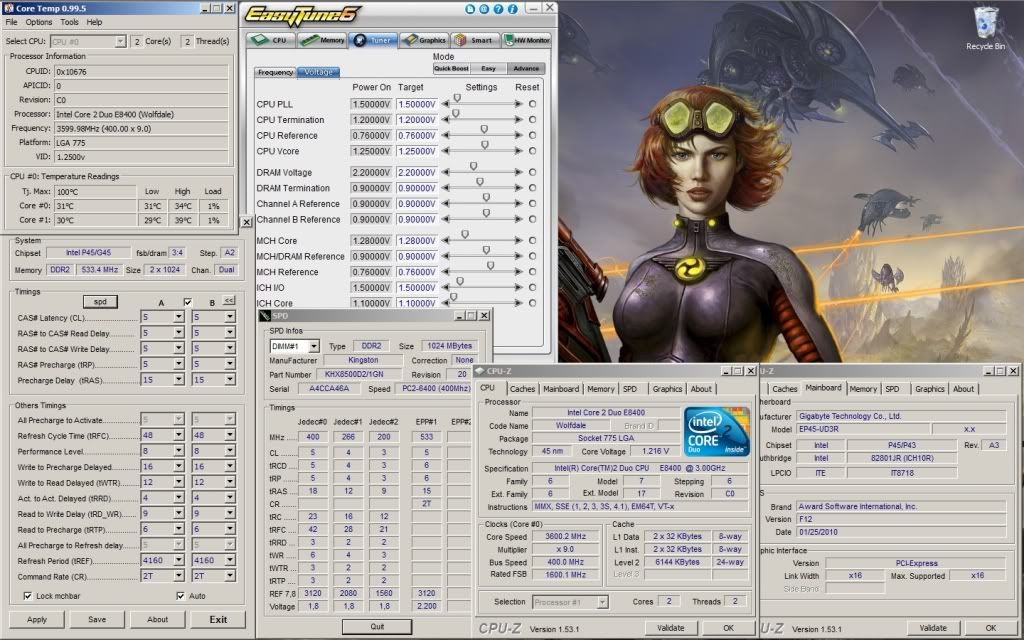
An attempt @ 3825
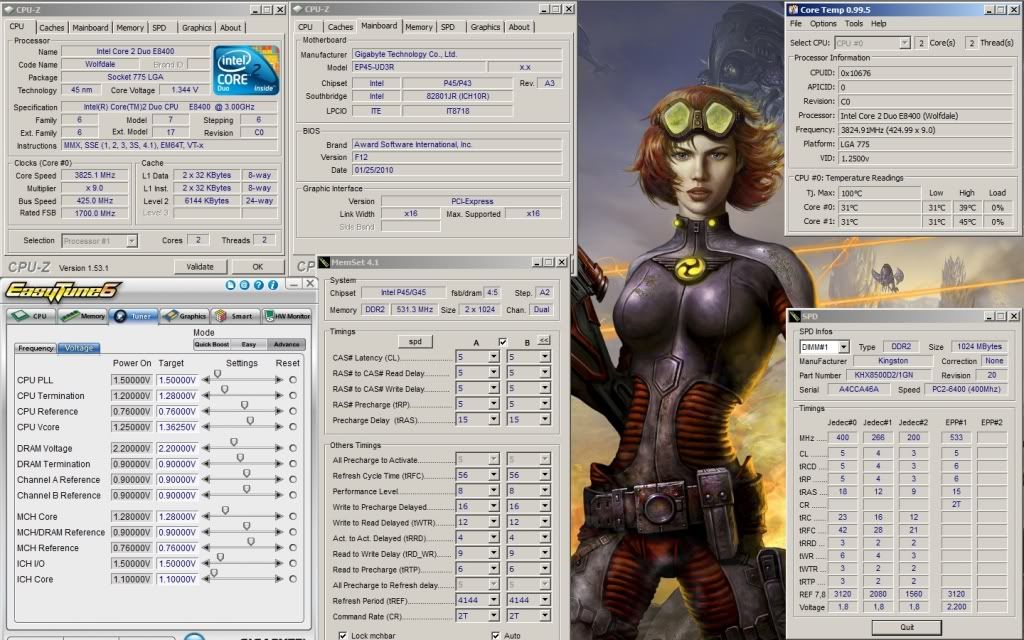
Thanks for reading!

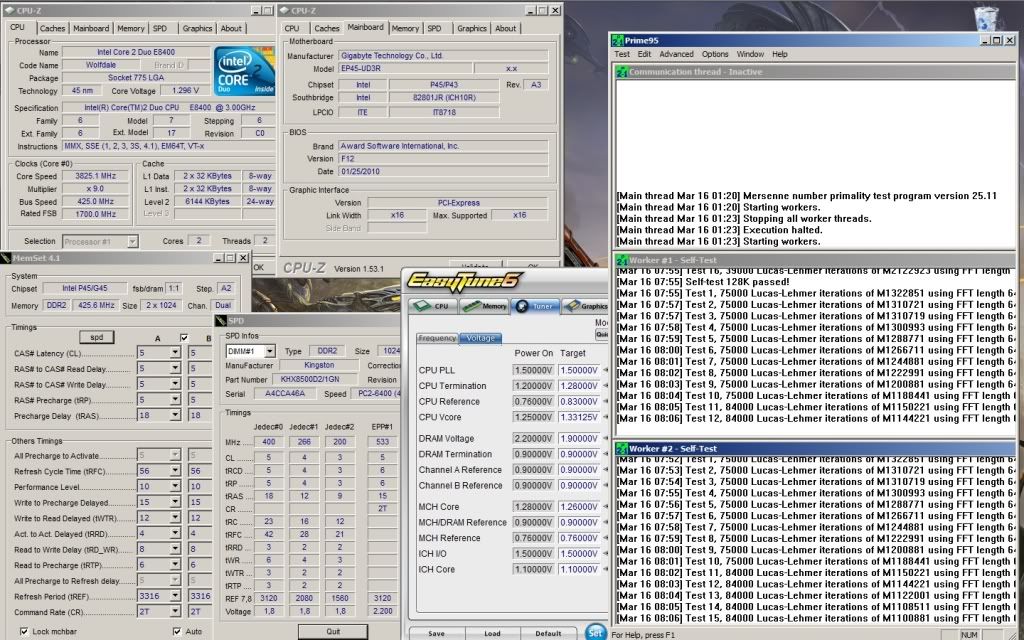
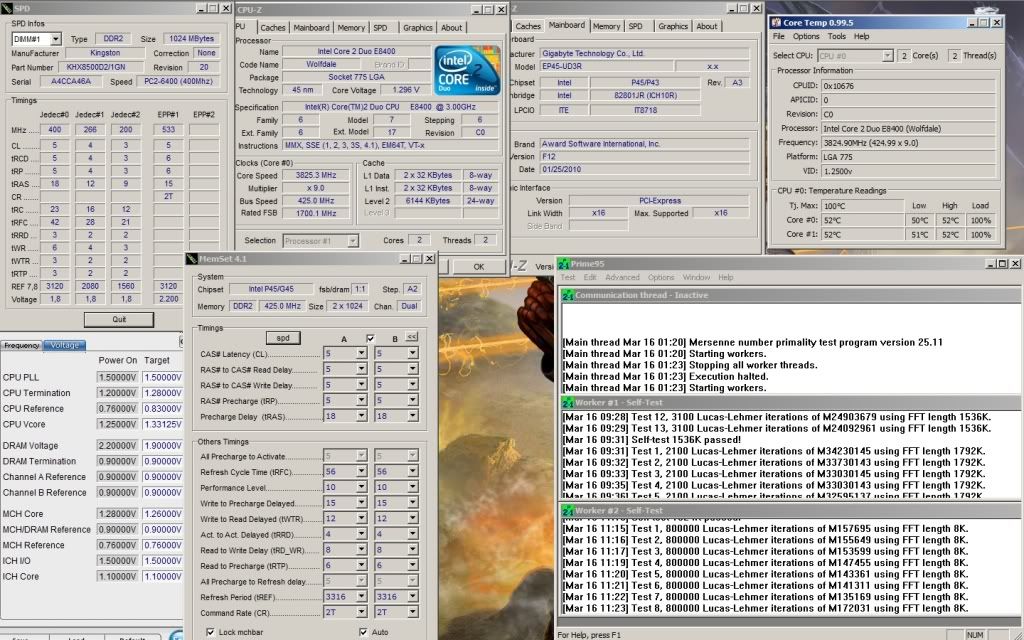
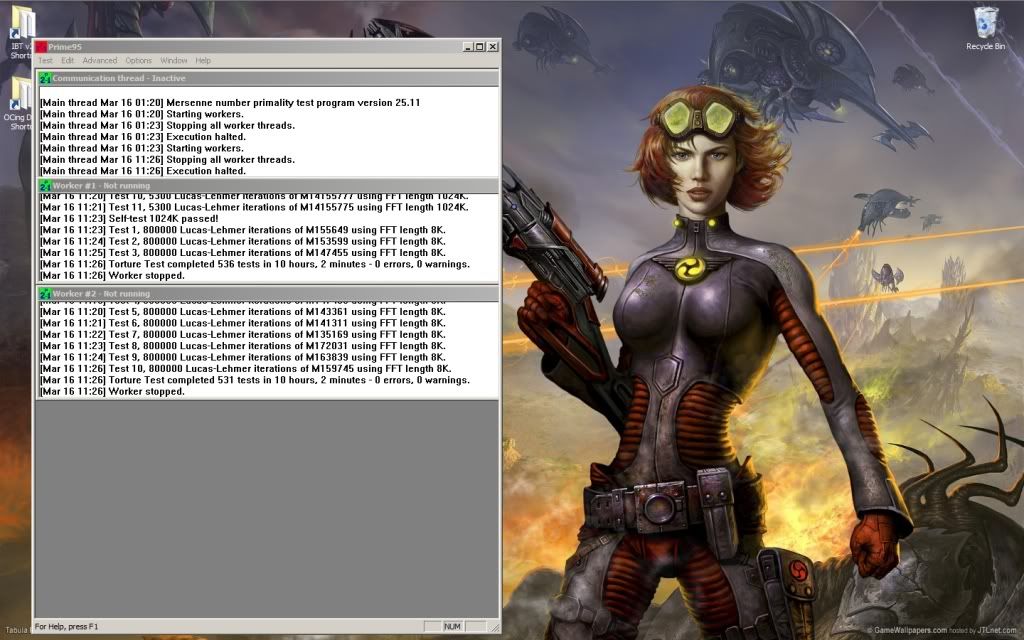
Comment