I am getting random stutters and freeze-ups on my system. they can last up to
5 minutes (beyond that I re-boot. There is no apparent pattern. Some times I
am doing nothing, other times I could be working on various apps or gaming.
This is a new home built system with a fresh install of Winodws 7 (64) The
only think kept for previous system are the hard and DVD drives, and the
graphics card. (See below for system stats). I have searched extensively and
I see no common fact that could lead me to anything in particular.
-I have updated my video card, motherboard drivers.
-All other Mobo drivers are up to date (Sata, USB, Raid, etc).
-I have run memtest, Everest to test motherboard, hard drives, cpu and DDR
Ram.. no issues there.
-Checked within Admistrative tools - Event viewer to see if any alerts or
critical errors happen at the time of these freezes.. nothing in common shows
up.
-I have order another set of ram (would of needed it anyways as I wanted to
upgrade to a total of 8 GB). I will remove the existing set with the new ones
(exactly the same brand, tpye etc as the old set), to see if that makes any
difference.
Just today, to my surprise (and horror) during POST, my system froze for
about 40 seconds, then resumes on it's merry way. This would indicate it
isn't an OS problem, but hardware related. But there were no POST beepings
associated with any issues during POST. The only thing that I have not tried
is to remove the RAID 0 array and try to re-install without a RAID setup..
Otherwise I am at a loss... Any help would be greatly appreciated.
System Specs:
PSU: Corsair 850TX
MoBo: Gigabyte P55A-UD4P ATX LGA1156 P55
CPU: Intel Core i5 750 Quad Core Processor Lynnfield LGA1156 2.66GHZ 8MB
Ram: Corsair XMS3 CMX4GX3M2A1600C7 4GB DDR3 2X2GB DDR3-1600 CL Hard drives: 2
x 36GB in RAID 0 array for OS.
2 x 250 GB WD in RAID 0 array for application and Games
1 x 250 GB WD for storage
1 x 120 GB for storage
2 x 1 TB external for storage / Backups
Cooling: Corsair H50 closed circuit CPU water cooler
Graphics Card: Nvidia 8800 GTS 320 MB with lates drivers.
Soundcard: On board
OS: Windows 7 Ultimate, fully updated
5 minutes (beyond that I re-boot. There is no apparent pattern. Some times I
am doing nothing, other times I could be working on various apps or gaming.
This is a new home built system with a fresh install of Winodws 7 (64) The
only think kept for previous system are the hard and DVD drives, and the
graphics card. (See below for system stats). I have searched extensively and
I see no common fact that could lead me to anything in particular.
-I have updated my video card, motherboard drivers.
-All other Mobo drivers are up to date (Sata, USB, Raid, etc).
-I have run memtest, Everest to test motherboard, hard drives, cpu and DDR
Ram.. no issues there.
-Checked within Admistrative tools - Event viewer to see if any alerts or
critical errors happen at the time of these freezes.. nothing in common shows
up.
-I have order another set of ram (would of needed it anyways as I wanted to
upgrade to a total of 8 GB). I will remove the existing set with the new ones
(exactly the same brand, tpye etc as the old set), to see if that makes any
difference.
Just today, to my surprise (and horror) during POST, my system froze for
about 40 seconds, then resumes on it's merry way. This would indicate it
isn't an OS problem, but hardware related. But there were no POST beepings
associated with any issues during POST. The only thing that I have not tried
is to remove the RAID 0 array and try to re-install without a RAID setup..
Otherwise I am at a loss... Any help would be greatly appreciated.
System Specs:
PSU: Corsair 850TX
MoBo: Gigabyte P55A-UD4P ATX LGA1156 P55
CPU: Intel Core i5 750 Quad Core Processor Lynnfield LGA1156 2.66GHZ 8MB
Ram: Corsair XMS3 CMX4GX3M2A1600C7 4GB DDR3 2X2GB DDR3-1600 CL Hard drives: 2
x 36GB in RAID 0 array for OS.
2 x 250 GB WD in RAID 0 array for application and Games
1 x 250 GB WD for storage
1 x 120 GB for storage
2 x 1 TB external for storage / Backups
Cooling: Corsair H50 closed circuit CPU water cooler
Graphics Card: Nvidia 8800 GTS 320 MB with lates drivers.
Soundcard: On board
OS: Windows 7 Ultimate, fully updated

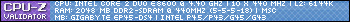

Comment