Hi
2 days ago I overclocked my E8200 2.66 Ghz to 3.3 Ghz by changing the FSB to 400 (from the default 333) and memory SPD to 2 (from auto) I didn't touch any other settings, no messing with voltage or RAM timings, nothing. The computer booted up ok and was completely fine all day. I didn't run any stress test but I was watching movies and gaming. Not a single issue, everything was fine. Next day when I started up the computer...everything was still fine, running at 3.3 Ghz, was running the entire day, temperature never exceeded 51 degress Celsius, again not a single issue. In the evening I restarted it and boom - it wouldn't boot up - just failed during post and restarted again with default settings (everything in MIT set to auto)
I tried various settings, messing with voltages and whatnot but no luck - I can't get it to boot with anything else than default settings - even raising the FSB by 1 Mhz makes it fail booting
I really don't know what to try, I'd understand if it wouldn't OC at all but why woul it be working fine for 2 days and the suddenly fail?
using the following RAM Patriot DIMM 2048MB DDR II 800MHz PSD22G800KH - Czech Computer | czc.cz
and this PSU Fortron Blue Storm II 500W - Czech Computer | czc.cz
here is a cpuz screen I made when it was still working
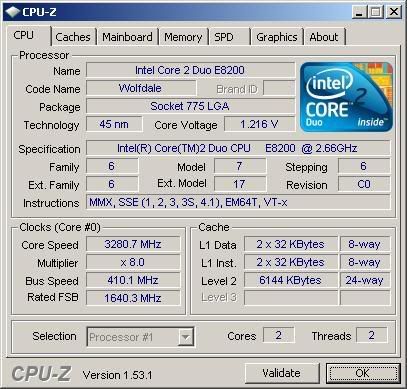
Any help would be greatly appreciated
2 days ago I overclocked my E8200 2.66 Ghz to 3.3 Ghz by changing the FSB to 400 (from the default 333) and memory SPD to 2 (from auto) I didn't touch any other settings, no messing with voltage or RAM timings, nothing. The computer booted up ok and was completely fine all day. I didn't run any stress test but I was watching movies and gaming. Not a single issue, everything was fine. Next day when I started up the computer...everything was still fine, running at 3.3 Ghz, was running the entire day, temperature never exceeded 51 degress Celsius, again not a single issue. In the evening I restarted it and boom - it wouldn't boot up - just failed during post and restarted again with default settings (everything in MIT set to auto)
I tried various settings, messing with voltages and whatnot but no luck - I can't get it to boot with anything else than default settings - even raising the FSB by 1 Mhz makes it fail booting
I really don't know what to try, I'd understand if it wouldn't OC at all but why woul it be working fine for 2 days and the suddenly fail?
using the following RAM Patriot DIMM 2048MB DDR II 800MHz PSD22G800KH - Czech Computer | czc.cz
and this PSU Fortron Blue Storm II 500W - Czech Computer | czc.cz
here is a cpuz screen I made when it was still working
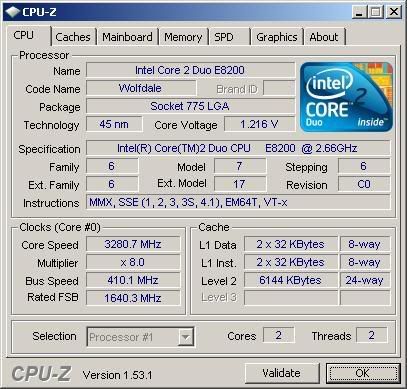
Any help would be greatly appreciated

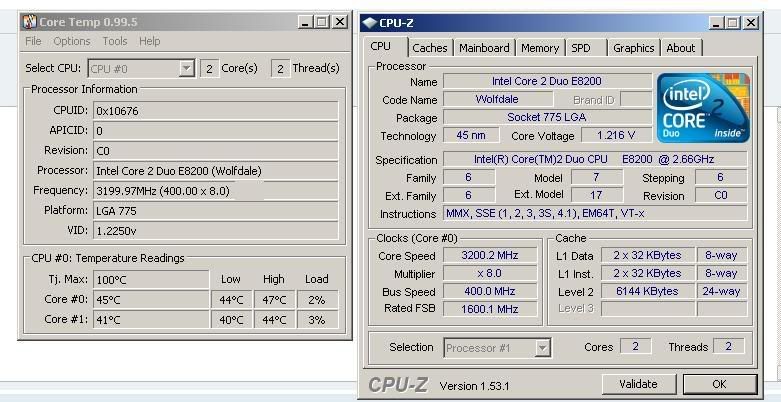
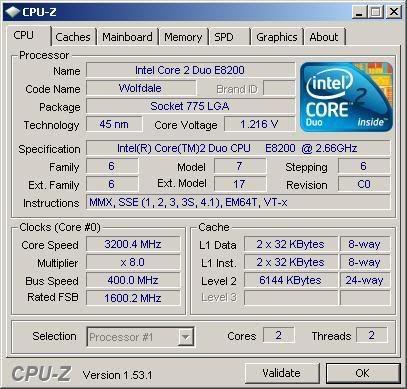
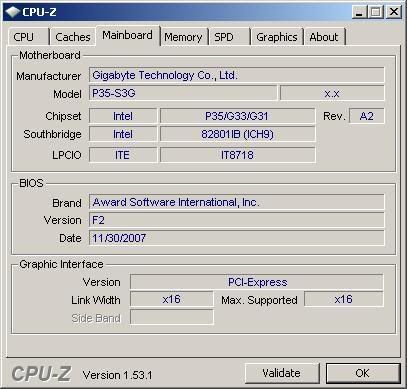
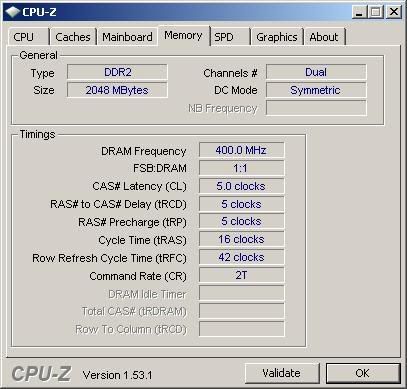
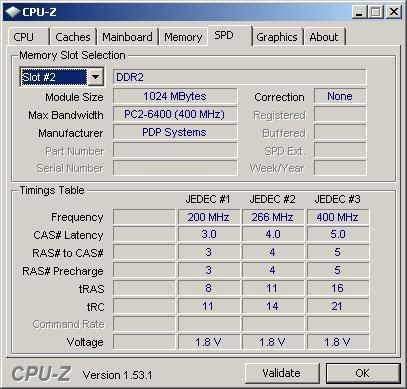
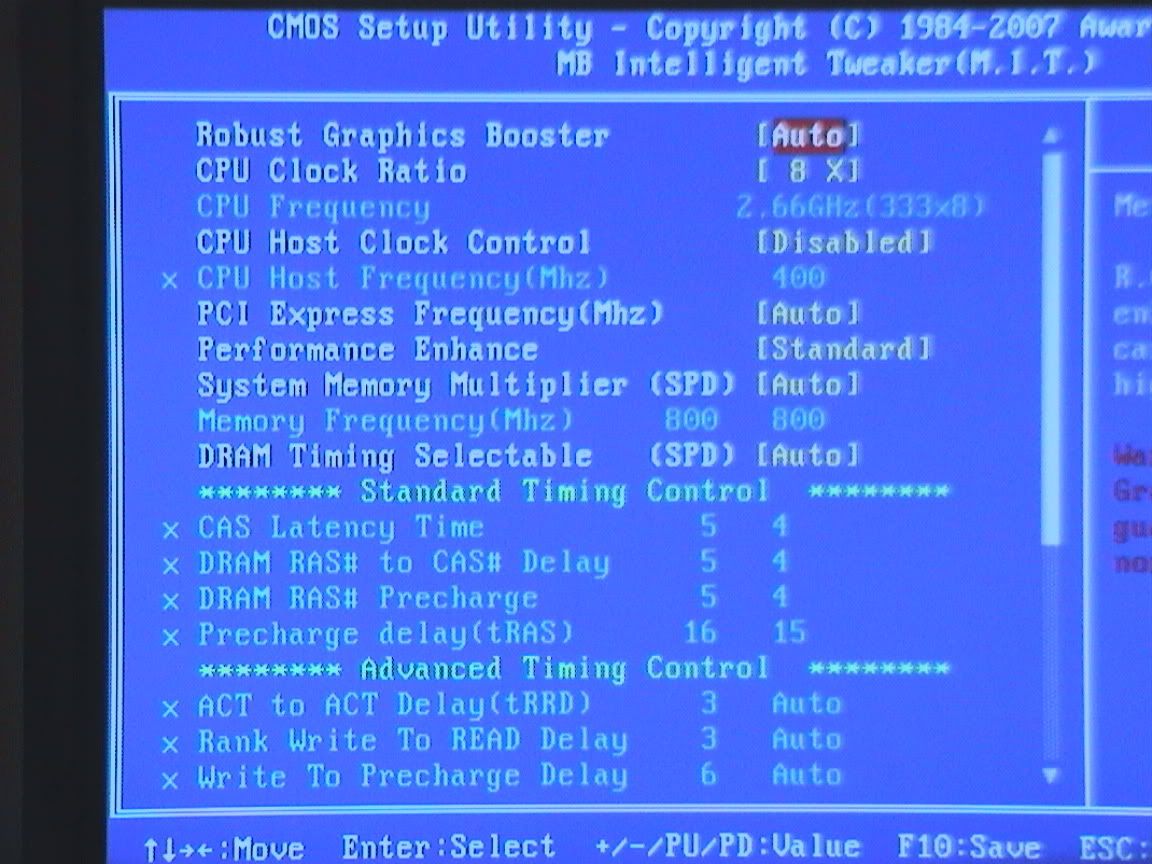
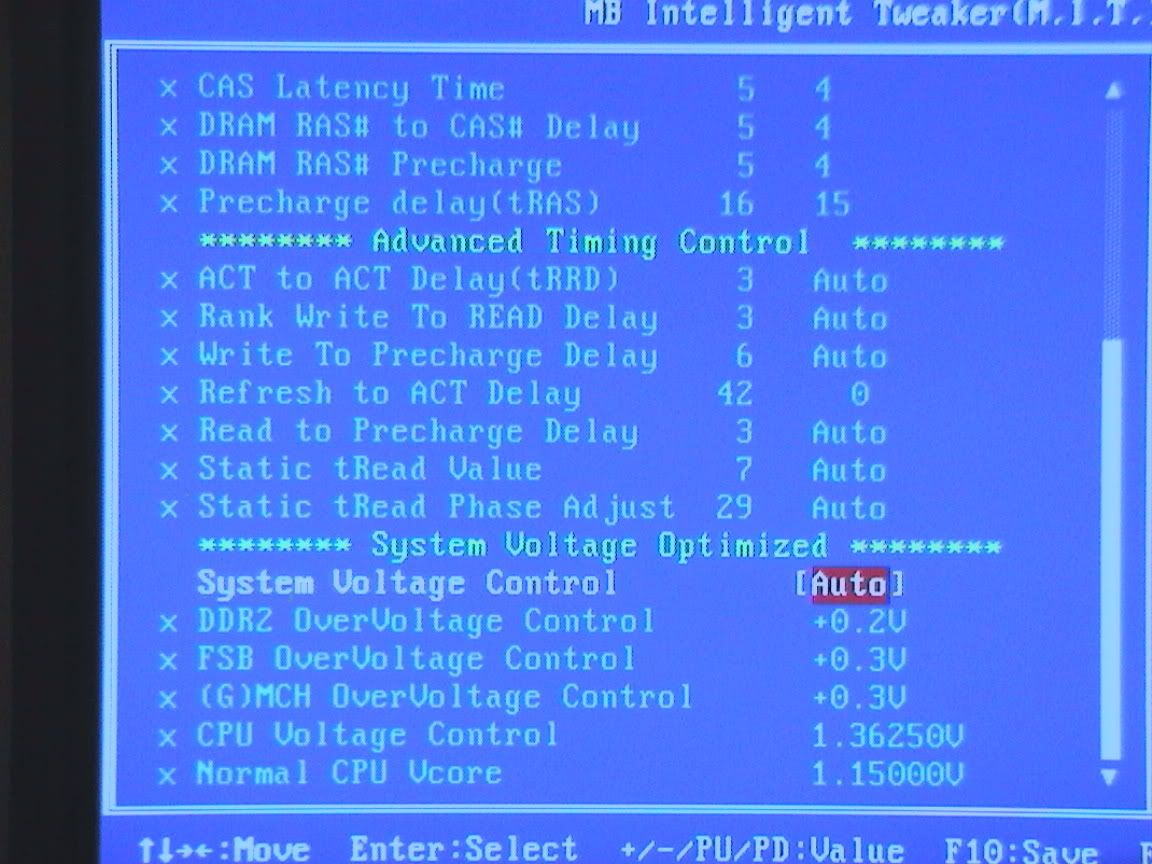
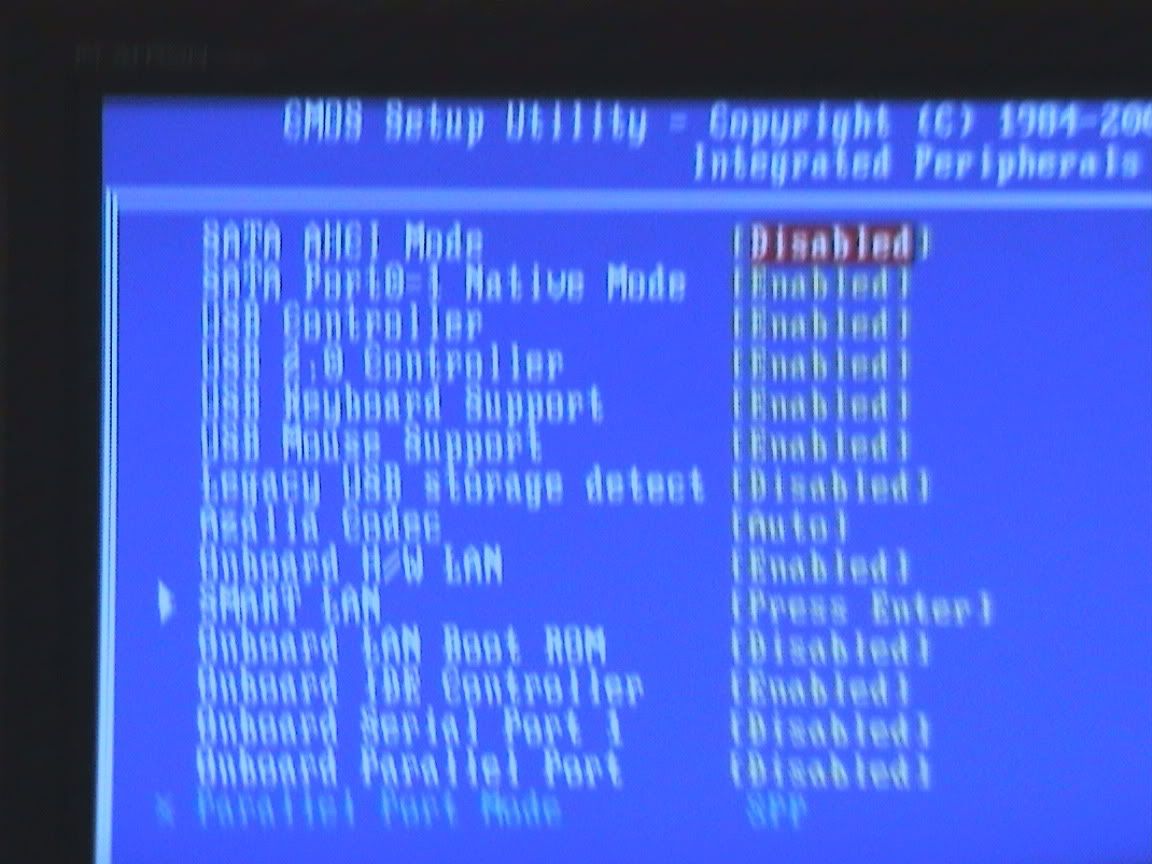

Comment