heya guys
firstly hello and sorry the forst post im making is a request for help...
not the best intro eh... sorry...
im having a few issues with my x48-dq6...
firstly it doesnt boot from cold.. it will power up, fans and leds go and it just sits there... if i hard reset it boots fine... weird..
ive tryed all the bios' available but they all do the same. im now on f8e
im considering sending it back for an RMA based on that alone.
but...
this is my 2nd board (RMA'd the last one) because of similar reasons (altho it was worse bios wise)
anyway wierder still is that it will not overclock even slightly via the bios. not even 001fsb
i think it could be a memory issue with this board but wanted to check here cos you guys know your stuff!!
anyway here is a list of my kit.
GA-x48-DQ6
e5300
4x1gb OCZ Reapers pc8500 (5-5-5-15) (2.3V)
I can overclock the chip on stock volts to 3.4 easy as pie in easytune 6 so i dont understand why i cant do the same via the bios..
here are my stock and overclocked screenshots showing cpuz, memtest, coretemp.
stock (2.6)

overclocked (3.4)

and here are my bios settings
firstly hello and sorry the forst post im making is a request for help...
not the best intro eh... sorry...
im having a few issues with my x48-dq6...
firstly it doesnt boot from cold.. it will power up, fans and leds go and it just sits there... if i hard reset it boots fine... weird..
ive tryed all the bios' available but they all do the same. im now on f8e
im considering sending it back for an RMA based on that alone.
but...
this is my 2nd board (RMA'd the last one) because of similar reasons (altho it was worse bios wise)
anyway wierder still is that it will not overclock even slightly via the bios. not even 001fsb
i think it could be a memory issue with this board but wanted to check here cos you guys know your stuff!!
anyway here is a list of my kit.
GA-x48-DQ6
e5300
4x1gb OCZ Reapers pc8500 (5-5-5-15) (2.3V)
I can overclock the chip on stock volts to 3.4 easy as pie in easytune 6 so i dont understand why i cant do the same via the bios..
here are my stock and overclocked screenshots showing cpuz, memtest, coretemp.
stock (2.6)

overclocked (3.4)

and here are my bios settings
Code:
CPU = Model e5300 Motherboard = ga-x48-dq6 BIOS Version = x48-dq6 f8e Ram = OCZ, REAPER ddr2 PC8500, [URL="http://www.ocztechnology.com/products/memory/ocz_ddr2_pc2_8500_reaper_hpc_edition"][COLOR=#0068cf]http://www.ocztechnology.com/products/memory/ocz_ddr2_pc2_8500_reaper_hpc_edition[/COLOR][/URL] Code: Robust Graphics Booster___________ [Auto] CPU Clock Ratio ____________ [13] Fine Clock Ratio ____________[0] CPU Host Clock Control_ [Enabled] CPU Host Frequency (MHz)__________ [200] PCI Express Frequency (Mhz)_______ [100] C.I.A. 2__________________________ [Disabled] System Memory Multiplier (SPD)____ [Auto] DRAM Timing Selectable_______ SPD __ [Manual] Performance Enhance = [Standard] CAS Latency Time________________ 5 [manual] Dram RAS# to CAS# Delay_________ 5 [manual] Dram RAS# Precharge Delay_______ 5 [manual] Precharge Delay (tRAS)__________ 15 [manual] ACT to ACT Delay (tRRD)_________ 3 [auto] Rank Write to READ Delay________ 3 [auto] Write to Precharge Delay_________ 5 [auto] Refresh to ACT Delay______________ 36 [auto] Read to Precharge Delay__________ 3 [auto] Static tRead Value_______________ 4 [auto] Static tRead Phase Adjust________ 3 [Auto] Comand rate (CMD) _______________ 2 [auto] CPU/PCIEX Clock Driving Control [800mV] CPU Clock Skew Control [normal] GMCH Clock Skew Control [Normal] System Voltage Control____ [Manual] DDR2 OverVoltage Control__ [+0.45V] PCI-E OverVoltage Control_ [Normal] FSB OverVoltage Control___ [+0.1V] (G)MCH OverVoltage Control [+0.1V] CPU Voltage Control_______ [1.25] Limit CPUID Max. to 3.....................: [Disabled] No-Execute Memory Protect............: [Enabled] CPU Enhanced Halt (C1E)................: [Disabled] C2/C2E State Support....................: [Disabled] x C4/C4E State Support..................: [Disabled] CPU Thermal Monitor 2(TM2) ...........: [Disabled] CPU EIST Function.........................: [Disabled] Virtualization Technology................: [Disabled] Enabled if you use Vmware/Virtual PC Integrated Peripherals Legacy USB Storage Detect___________________[Disabled] *Note* Must be enabled to flash from USB__________________

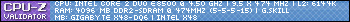
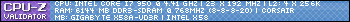
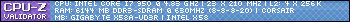

Comment