Right, just discovered this forum about Gigabyte hardware, and figured you guys could me able to get more ouf of my system :D .
My current setup is:
Q9550
2x2GB OCZ 1066MHx @ 5-5-5-15
GA-X48-DQ6
HD4870(soon HD5870)
Enermax Galaxy DXX 850 Watt
My current settings are:
Robust Graphics Booster___________ [Auto]
CPU Clock Ratio ____________ [8]
Fine Clock Ratio ____________[0.5]
CPU Host Clock Control_ [Enabled]
CPU Host Frequency (MHz)__________ [455]
PCI Express Frequency (Mhz)_______ [102]
C.I.A. 2__________________________ [Disabled]
System Memory Multiplier (SPD)____ [2.40]
DRAM Timing Selectable_______ SPD __ [Manual]
Performance Enhance = [Standard]
CAS Latency Time______________ 5
Dram RAS# to CAS# Delay_______ 5
Dram RAS# Precharge Delay______ 5
Precharge Delay (tRAS)__________ 15
ACT to ACT Delay (tRRD)________ [Auto]
Rank Write to READ Delay________ [Auto]
Write to Precharge Delay_________ [Auto]
Refresh to ACT Delay______________ [Auto]
Read to Precharge Delay__________ [Auto]
Static tRead Value_______________ [Auto]
Static tRead Phase Adjust________ [Auto]
CPU/PCIEX Clock Driving Control [800mV]
CPU Clock Skew Control [normal]
GMCH Clock Skew Control [Normal]
System Voltage Control____ [Manual]
DDR2 OverVoltage Control__ [+0.400V]
PCI-E OverVoltage Control_ [Normal]
FSB OverVoltage Control___ [+0.35V]
(G)MCH OverVoltage Control [+0.275V]
CPU GTL1 Ref Voltage Ratio [+3.00%]
CPU GTL2 Ref Voltage Ratio [Normal]
CPU Voltage Control_______ [1.33125V]
Already toying with memory subtimings, will enter them into the BIOS once I've reached a stable OC on the Q9550, and will get EasyTune 6 as this gives access to more voltages and options.
But what can I do to further increase my overclock, thinking I'm running into a FSB-wall on the MB, but wondering if there are ways to solve this.
My current setup is:
Q9550
2x2GB OCZ 1066MHx @ 5-5-5-15
GA-X48-DQ6
HD4870(soon HD5870)
Enermax Galaxy DXX 850 Watt
My current settings are:
Robust Graphics Booster___________ [Auto]
CPU Clock Ratio ____________ [8]
Fine Clock Ratio ____________[0.5]
CPU Host Clock Control_ [Enabled]
CPU Host Frequency (MHz)__________ [455]
PCI Express Frequency (Mhz)_______ [102]
C.I.A. 2__________________________ [Disabled]
System Memory Multiplier (SPD)____ [2.40]
DRAM Timing Selectable_______ SPD __ [Manual]
Performance Enhance = [Standard]
CAS Latency Time______________ 5
Dram RAS# to CAS# Delay_______ 5
Dram RAS# Precharge Delay______ 5
Precharge Delay (tRAS)__________ 15
ACT to ACT Delay (tRRD)________ [Auto]
Rank Write to READ Delay________ [Auto]
Write to Precharge Delay_________ [Auto]
Refresh to ACT Delay______________ [Auto]
Read to Precharge Delay__________ [Auto]
Static tRead Value_______________ [Auto]
Static tRead Phase Adjust________ [Auto]
CPU/PCIEX Clock Driving Control [800mV]
CPU Clock Skew Control [normal]
GMCH Clock Skew Control [Normal]
System Voltage Control____ [Manual]
DDR2 OverVoltage Control__ [+0.400V]
PCI-E OverVoltage Control_ [Normal]
FSB OverVoltage Control___ [+0.35V]
(G)MCH OverVoltage Control [+0.275V]
CPU GTL1 Ref Voltage Ratio [+3.00%]
CPU GTL2 Ref Voltage Ratio [Normal]
CPU Voltage Control_______ [1.33125V]
Already toying with memory subtimings, will enter them into the BIOS once I've reached a stable OC on the Q9550, and will get EasyTune 6 as this gives access to more voltages and options.
But what can I do to further increase my overclock, thinking I'm running into a FSB-wall on the MB, but wondering if there are ways to solve this.


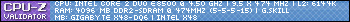
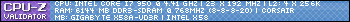
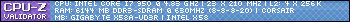
 </td></tr><tr><td colspan="2" bgcolor="#0070bc">
</td></tr><tr><td colspan="2" bgcolor="#0070bc"> </td></tr><tr><td valign="top">
</td></tr><tr><td valign="top"> </td><td valign="top">
</td><td valign="top">
Comment