Hello all,
I'm almost there, I hope. But I'm stuck; I hope you can help.
I'm upgrading an old HP Pavilion with a new
Gigabyte GA-G41M-ES2L
E6300 processor
OCZ Blade 2x2G OCZ2B800C54GK DDR2 800 RAM memory
Compucase HP858D 580W PSU
I'm keeping the existing Samsung SV1204H HardDrive (IDE) with the old install of Win XP sp3 (which was working fine in the old Pavilion). I'm using the new on-board D-sub VGA port for now until I can get it all working, and the PS/2 mouse and keyboard ports. Labtech Spin 75 powered speakers.
When I power-up,
-The board Posts
-Goes to the Select Operating System screen, with Windows XP Home Edition selected
-Goes to the We apologize for the inconvenience but Windows did not start properly screen, from which I select "Start Windows Normally"
-Windows splash screen displays, with moving bar at the bottom. This bar starts moving to the right and just before it gets to the end (3 seconds later)
-screen goes black, reboot cycle starts gain.
-I tried with using a video card inserted in the PCI slot, and instead of a black screen, the screen flashed a blue screen so quickly I couldn't read it, and then went black, reboot cycle starts again.
I've gone into the BIOS and "load optimized defaults", still no help.
As for my new memory, I can't find the exact model number anywhere on the OCZ website. I bought it from newegg. The newegg site shows the model number as
OCZ2B800C54GK, specs timing 5,5,5,18 1.8 volts
At the OCZ website, the closest I could find was
OCZ2B800C54GK (notice the 54GK intead of 44GK)
4,4,4,15 2.1v
According to the OCZ memory part number guide, the 54GK should mean Cas latency 5 in a 4GB kit, and the 44GK should mean Cas latency 4 in a 4GB kit. So I guess I'l have to trust the newegg specs, 5,5,5,18 1.8v.
In BIOS I set the DRAM Timing to Manual, Cas 5, tRCD 5, tRP 5, tRAS 18, same results. I also tried removing the sticks, and inserting them one at a time in DDR2_1, same results. So I don't know if the RAM has anything to do with it.
I erased the CMOS: Unplugged the PSU, inserted shorting pin, removed battery, held cabinet switch for a minute, let the systen sit for 25 minutes, took off shorting pin, inserted battery, plugged in PSU. The first screen showed I was successful (checksum, i think). This didn't help either, same problem.
I have unplugged the KB & Mouse & speakers and pulled everything so the only thing in the system is the motherboard, HD, onboard video connection, CPU fan & Case fan. Still the same problem.
Here are the BIOS settings
IDE Channel 0 Master: Samsung sv1204H
IDE Channel 0 Slave: None
IDE Channel 2 Master: None
IDE Channel 2 Slave: None
IDE Channel 3 Master: None
IDE Channel 3 Slave: None
Drive A: None
Floppy 3 Mode Support: Disabled
Halt On: All, But Keyboard
Base Memory: 640K
Extended Memory: 4060M
Total Memory: 4062M
Robust Graphics Booster: Auto
CPU Clock Ratio: 10 X
Fine CPU Clock Ratio: +0.5
CPU Frequency: 2.8GHz (266x10.5)
CPU Host Clock Control: Disabled
CPU Host Freq MHz: 266
PVI Express Freq Mhz: 100
Performance Enhance: Standard
System Memory Multiplier (SPD): Auto
Memory Frequency (MHZ): 800
DRAM Timing Selectable (SPD): Manual
CAS Latency: 5 [5]
tRCD: 5 [5]
tRP: 5 [5]
tRAS: 18 [18]
ADVANCED TIMING CONTROL
tRRD: Auto
tWTR: AUTO
tWR: AUTO
tRFC: Auto
tRTP: Auto
Command Rate: AUTO
Cannel A and channel B timing all AUTO
CPU Vcore: 1.275v [Auto]
CPU Termination: 1.2v [Auto]
CPU Reference: 0.805v [Auto]
DRAM Voltage: 1.8c [1.800v]
Onboard VGA: [Enable if no Ext PEG]
Init Display First: PCI
PAVP Mode: PAVP Lite Mode
PAVP Lit Mode: 32MB
Paranoid PAVP Mode: (32+96)128MB
On-chip primary: PCI IDE [Enabled]
On-chip SATA Mode: Auto
PATA IDE set to: Ch.0 Master/slave
SATA Port0/2 Set to: Ch.2 Master/slave
Sata Port1/3 Set to: Ch.3 Master/slave
Azalia Codec: Auto
Onboard H/W Lan: Enabled
Green Lan: Enabled
Smart Lan: press enter
Onboard Serial Port 1: [3F8/Irq4]
Onboard Serial Port 2: [2F8/IRQ3]
Onboard Parallel Port: [378/IRQ7]
Parallel Port mode: SPP
USB 1.0 Controller: Enabled
USB 2.o Contoller: Enabled
USB Keyboard Function: Disabled
USB Mouse Func: Disabled
USB Storage Function: Enabled
ACPI Suspend Type: S3(STR)
Soft-Off by PWR-BTTN: Instant-off
PME Event Wake Up: Enabled
Power On by Ring: Enabled
Resume by Alarm: Disabled
Date (of month) alarm: Everyday
Time (hh:mm:ss) Alarm: 0 : 0 : 0
HPET Support: Enabled
HPET Mode: 32-bit mode
Power on by mouse: Disabled
Power on by keyboard: Disabled
KB Power On Password: Enter
AC Back Function; Soft-Off
PCI1 IRQ Assignment; Auto
PCI2 IRQ Assignment: Auto
Reset Case Open Status: Disabled
Case Opened: Yes
Vcore: 1.252v
DDR18V: 1.808v
3.3v: 3.328v
+12V: 12.239v
Current CPU Temperature: 34degC
Current CPU Fab Speed: 1430 RPM
Current System Fan Speed: 2122 RPM
CPU Warning Temp: Disabled
CPU Fan Fail Warning: Disabled
System Fan fail warning: Disabled
CPU Smart FAN Control: Enabled
Whew. That's all I can think to post. Can anyone give me some things to try?
I'm almost there, I hope. But I'm stuck; I hope you can help.
I'm upgrading an old HP Pavilion with a new
Gigabyte GA-G41M-ES2L
E6300 processor
OCZ Blade 2x2G OCZ2B800C54GK DDR2 800 RAM memory
Compucase HP858D 580W PSU
I'm keeping the existing Samsung SV1204H HardDrive (IDE) with the old install of Win XP sp3 (which was working fine in the old Pavilion). I'm using the new on-board D-sub VGA port for now until I can get it all working, and the PS/2 mouse and keyboard ports. Labtech Spin 75 powered speakers.
When I power-up,
-The board Posts
-Goes to the Select Operating System screen, with Windows XP Home Edition selected
-Goes to the We apologize for the inconvenience but Windows did not start properly screen, from which I select "Start Windows Normally"
-Windows splash screen displays, with moving bar at the bottom. This bar starts moving to the right and just before it gets to the end (3 seconds later)
-screen goes black, reboot cycle starts gain.
-I tried with using a video card inserted in the PCI slot, and instead of a black screen, the screen flashed a blue screen so quickly I couldn't read it, and then went black, reboot cycle starts again.
I've gone into the BIOS and "load optimized defaults", still no help.
As for my new memory, I can't find the exact model number anywhere on the OCZ website. I bought it from newegg. The newegg site shows the model number as
OCZ2B800C54GK, specs timing 5,5,5,18 1.8 volts
At the OCZ website, the closest I could find was
OCZ2B800C54GK (notice the 54GK intead of 44GK)
4,4,4,15 2.1v
According to the OCZ memory part number guide, the 54GK should mean Cas latency 5 in a 4GB kit, and the 44GK should mean Cas latency 4 in a 4GB kit. So I guess I'l have to trust the newegg specs, 5,5,5,18 1.8v.
In BIOS I set the DRAM Timing to Manual, Cas 5, tRCD 5, tRP 5, tRAS 18, same results. I also tried removing the sticks, and inserting them one at a time in DDR2_1, same results. So I don't know if the RAM has anything to do with it.
I erased the CMOS: Unplugged the PSU, inserted shorting pin, removed battery, held cabinet switch for a minute, let the systen sit for 25 minutes, took off shorting pin, inserted battery, plugged in PSU. The first screen showed I was successful (checksum, i think). This didn't help either, same problem.
I have unplugged the KB & Mouse & speakers and pulled everything so the only thing in the system is the motherboard, HD, onboard video connection, CPU fan & Case fan. Still the same problem.
Here are the BIOS settings
IDE Channel 0 Master: Samsung sv1204H
IDE Channel 0 Slave: None
IDE Channel 2 Master: None
IDE Channel 2 Slave: None
IDE Channel 3 Master: None
IDE Channel 3 Slave: None
Drive A: None
Floppy 3 Mode Support: Disabled
Halt On: All, But Keyboard
Base Memory: 640K
Extended Memory: 4060M
Total Memory: 4062M
Robust Graphics Booster: Auto
CPU Clock Ratio: 10 X
Fine CPU Clock Ratio: +0.5
CPU Frequency: 2.8GHz (266x10.5)
CPU Host Clock Control: Disabled
CPU Host Freq MHz: 266
PVI Express Freq Mhz: 100
Performance Enhance: Standard
System Memory Multiplier (SPD): Auto
Memory Frequency (MHZ): 800
DRAM Timing Selectable (SPD): Manual
CAS Latency: 5 [5]
tRCD: 5 [5]
tRP: 5 [5]
tRAS: 18 [18]
ADVANCED TIMING CONTROL
tRRD: Auto
tWTR: AUTO
tWR: AUTO
tRFC: Auto
tRTP: Auto
Command Rate: AUTO
Cannel A and channel B timing all AUTO
CPU Vcore: 1.275v [Auto]
CPU Termination: 1.2v [Auto]
CPU Reference: 0.805v [Auto]
DRAM Voltage: 1.8c [1.800v]
Onboard VGA: [Enable if no Ext PEG]
Init Display First: PCI
PAVP Mode: PAVP Lite Mode
PAVP Lit Mode: 32MB
Paranoid PAVP Mode: (32+96)128MB
On-chip primary: PCI IDE [Enabled]
On-chip SATA Mode: Auto
PATA IDE set to: Ch.0 Master/slave
SATA Port0/2 Set to: Ch.2 Master/slave
Sata Port1/3 Set to: Ch.3 Master/slave
Azalia Codec: Auto
Onboard H/W Lan: Enabled
Green Lan: Enabled
Smart Lan: press enter
Onboard Serial Port 1: [3F8/Irq4]
Onboard Serial Port 2: [2F8/IRQ3]
Onboard Parallel Port: [378/IRQ7]
Parallel Port mode: SPP
USB 1.0 Controller: Enabled
USB 2.o Contoller: Enabled
USB Keyboard Function: Disabled
USB Mouse Func: Disabled
USB Storage Function: Enabled
ACPI Suspend Type: S3(STR)
Soft-Off by PWR-BTTN: Instant-off
PME Event Wake Up: Enabled
Power On by Ring: Enabled
Resume by Alarm: Disabled
Date (of month) alarm: Everyday
Time (hh:mm:ss) Alarm: 0 : 0 : 0
HPET Support: Enabled
HPET Mode: 32-bit mode
Power on by mouse: Disabled
Power on by keyboard: Disabled
KB Power On Password: Enter
AC Back Function; Soft-Off
PCI1 IRQ Assignment; Auto
PCI2 IRQ Assignment: Auto
Reset Case Open Status: Disabled
Case Opened: Yes
Vcore: 1.252v
DDR18V: 1.808v
3.3v: 3.328v
+12V: 12.239v
Current CPU Temperature: 34degC
Current CPU Fab Speed: 1430 RPM
Current System Fan Speed: 2122 RPM
CPU Warning Temp: Disabled
CPU Fan Fail Warning: Disabled
System Fan fail warning: Disabled
CPU Smart FAN Control: Enabled
Whew. That's all I can think to post. Can anyone give me some things to try?



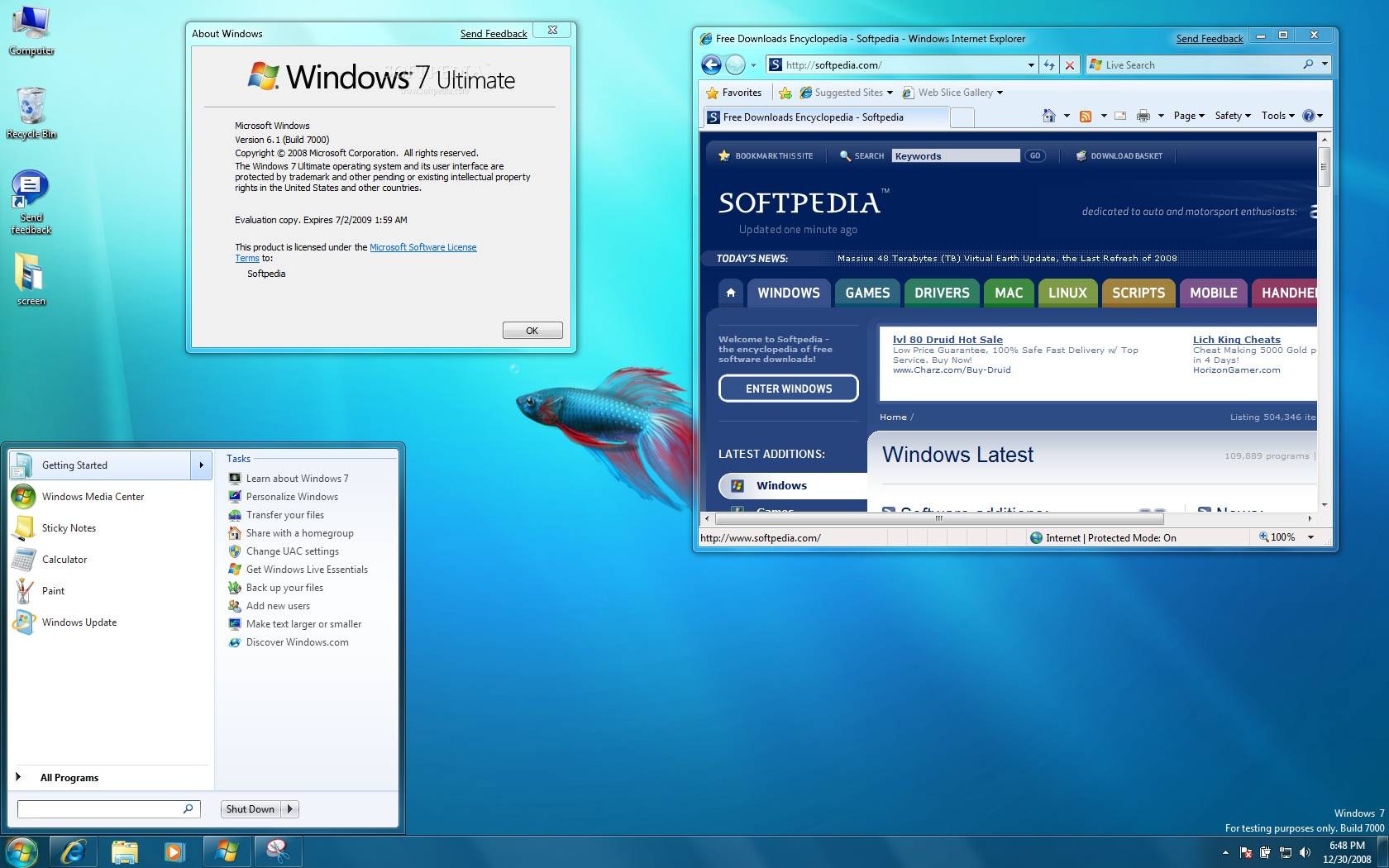
Comment