Advanced CPU Features:CPU Clock Ratio ................................ [20x]
Intel(R) Turbo Boost Tech .................. [Disabled]
CPU Cores Enabled ............................ [All]
CPU Multi Threading .......................... [Enabled]
CPU Enhanced Halt (C1E) ................... [Enabled]
C3/C6/C7 State Support .................... [Disabled]
CPU Thermal Monitor ......................... [Enabled]
CPU EIST Function ............................ [Disabled
Virtualization Technology[/URL] ................... [Enabled]
Bi-Directional PROCHOT ..................... [Enabled]
Uncore & QPI Features:
QPI Link Speed .............................. x36
Uncore Frequency .......................... 16
Isonchronous Frequency ..................[Enabled]
Standard Clock Control:
Base Clock (BCLK) Control ................ [Enabled]
BCLK Frequency (MHz) .....................200
PCI Express Frequency (MHz) ........... [100]
C.I.A.2 [Disabled
Advanced Clock Control:
CPU Clock Drive ..............................[800mV]
PCI Express Clock Drive ................... [900mV]
CPU Clock Skew ............................. [0ps]
IOH Clock Skew ............................. [0ps]
Advanced DRAM Features
Performance Enhance ...................... [Standard]
Extreme Memory Profile (X.M.P) ......... [Disabled]
System Memory Multiplier (SPD) ........ 8X
DRAM Timing Selectable (SPD) .......... [Manual]
Channel A + B + CChannel A Timing Settings:
Channel A Standard Timing Control##
CAS Latency Time ......................8
tRCD .......................................8
tRP .........................................8
tRAS .......................................24
Advanced Voltage Control:
CPULoad Line Calibration ................. not sure
vcore is 1.29375v
QPI/VTT Voltage 1.150v ............1.300v
CPU PLL 1.800v .......................1.840
MCH/ICH[/B]PCIE 1.500v ...........................1.54v
QPI PLL 1.100v .......................auto
IOH Core 1.100v .....................1.14v
ICH I/O 1.500v .......................1.500v
ICH Core 1.1v ........................1.14v
DRAM Voltage 1.500v ..............1.64
DRAM Termination 0.750v [AUTO]
Ch-A Data VRef. 0.750v [AUTO]
Ch-B Data VRef. 0.750v [AUTO]
Ch-C Data VRef. 0.750v [AUTO]
Ch-A Address VRef. 0.750v [AUTO]
Ch-B Address VRef. 0.750v [AUTO]
Ch-C Address VRef. 0.750v [AUTO
This works for me at 4ghz with the memory at 1600. I ran it fine for an hour on OCCT with core temps just touching the 80c mark on average on 100% load. The idle core temps are about 46c average. I would like to know if this overclock and temps are safe? And is there any tweaking I can do to lower the temps? Thank you
GA-EX58-UD5 F7 BIOS
INTEL I7 920
EVGA GTX295 COOP
OCZ GOLD OCZ3G1600LV6GK 6GB DDR3-1600 PC3-12800 CL8-8-8-24
THERMALRIGHT ULTRA 120 EXTREME 1366RT
CORSAIR HX1000 CMPSU POWER SUPPLY
XFI EXTREME MUSIC SOUND CARD
2 PIONEER DVD BURNERS
1 SATA2 SEAGATE 500GB DRIVE
1 SATA WESTERN DIGITAL 320GB DRIVE
1 SATA MAXTOR 300GB DRIVE
1 SATA MAXTOR 250 GB DRIVE
COOLERMASTER ATCS840 CASE
RUNNING VISTA 64 ULTIMATE
all drivers from mother board disc are installed except the audio
Intel(R) Turbo Boost Tech .................. [Disabled]
CPU Cores Enabled ............................ [All]
CPU Multi Threading .......................... [Enabled]
CPU Enhanced Halt (C1E) ................... [Enabled]
C3/C6/C7 State Support .................... [Disabled]
CPU Thermal Monitor ......................... [Enabled]
CPU EIST Function ............................ [Disabled
Virtualization Technology[/URL] ................... [Enabled]
Bi-Directional PROCHOT ..................... [Enabled]
Uncore & QPI Features:
QPI Link Speed .............................. x36
Uncore Frequency .......................... 16
Isonchronous Frequency ..................[Enabled]
Standard Clock Control:
Base Clock (BCLK) Control ................ [Enabled]
BCLK Frequency (MHz) .....................200
PCI Express Frequency (MHz) ........... [100]
C.I.A.2 [Disabled
Advanced Clock Control:
CPU Clock Drive ..............................[800mV]
PCI Express Clock Drive ................... [900mV]
CPU Clock Skew ............................. [0ps]
IOH Clock Skew ............................. [0ps]
Advanced DRAM Features
Performance Enhance ...................... [Standard]
Extreme Memory Profile (X.M.P) ......... [Disabled]
System Memory Multiplier (SPD) ........ 8X
DRAM Timing Selectable (SPD) .......... [Manual]
Channel A + B + CChannel A Timing Settings:
Channel A Standard Timing Control##
CAS Latency Time ......................8
tRCD .......................................8
tRP .........................................8
tRAS .......................................24
Advanced Voltage Control:
CPULoad Line Calibration ................. not sure
vcore is 1.29375v
QPI/VTT Voltage 1.150v ............1.300v
CPU PLL 1.800v .......................1.840
MCH/ICH[/B]PCIE 1.500v ...........................1.54v
QPI PLL 1.100v .......................auto
IOH Core 1.100v .....................1.14v
ICH I/O 1.500v .......................1.500v
ICH Core 1.1v ........................1.14v
DRAM Voltage 1.500v ..............1.64
DRAM Termination 0.750v [AUTO]
Ch-A Data VRef. 0.750v [AUTO]
Ch-B Data VRef. 0.750v [AUTO]
Ch-C Data VRef. 0.750v [AUTO]
Ch-A Address VRef. 0.750v [AUTO]
Ch-B Address VRef. 0.750v [AUTO]
Ch-C Address VRef. 0.750v [AUTO
This works for me at 4ghz with the memory at 1600. I ran it fine for an hour on OCCT with core temps just touching the 80c mark on average on 100% load. The idle core temps are about 46c average. I would like to know if this overclock and temps are safe? And is there any tweaking I can do to lower the temps? Thank you
GA-EX58-UD5 F7 BIOS
INTEL I7 920
EVGA GTX295 COOP
OCZ GOLD OCZ3G1600LV6GK 6GB DDR3-1600 PC3-12800 CL8-8-8-24
THERMALRIGHT ULTRA 120 EXTREME 1366RT
CORSAIR HX1000 CMPSU POWER SUPPLY
XFI EXTREME MUSIC SOUND CARD
2 PIONEER DVD BURNERS
1 SATA2 SEAGATE 500GB DRIVE
1 SATA WESTERN DIGITAL 320GB DRIVE
1 SATA MAXTOR 300GB DRIVE
1 SATA MAXTOR 250 GB DRIVE
COOLERMASTER ATCS840 CASE
RUNNING VISTA 64 ULTIMATE
all drivers from mother board disc are installed except the audio

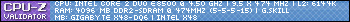
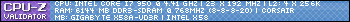
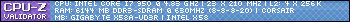
Comment