Announcement
Collapse
No announcement yet.
EP35C-DS3R rev. 2.1
Collapse
X
-
Re: EP35C-DS3R rev. 2.1
you need to go in your bios and set your memory volts to 0.3 to make your volts 2.1v set your mem to run at 1046 timing set 5-5-5-15...I believe that's your timing speed to reach 3.7ghz like me set the volts to
1.293v mch 0.2 then run (intelburntest) then run Prime95 b4 you go to bed at night and see if it passes hope you gott the lastest bios update for this board (F4a) please also post your Batch number of your Cpu,I got the same setup as you as a backup system but'i'm running 2x1 G.Skill this memory here below
Newegg.com - G.SKILL 2GB (2 x 1GB) 240-Pin DDR2 SDRAM DDR2 1000 (PC2 8000) Dual Channel Kit Desktop Memory Model F2-8000CL5D-2GBPK - Desktop Memory
I will give you my settings if need be..I got the same board and revision 2.1 it's alright board but not a good high Overclocker like the EP45-UD3P
any help you need with board let me know


switching around cpu belowBiostar I45 with my (E8400 EO)Gigabyte EP45-UD3P Rev 1.6With My Q9550 on the Biostar T-Power I45Gigabyte EP35C-DS3R Rev 2.1 With the Quad in!Website: http://www.gskill.com
Comment
-

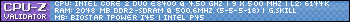
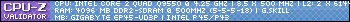
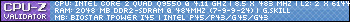
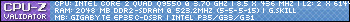
Comment