Announcement
Collapse
No announcement yet.
Memory Timings X48 DS4
Collapse
X
-
Re: Memory Timings X48 DS4
Looks to me like Auto is setting them up properly. I mean they are running at 555-18 and 800Mhz.
Do you want to run them at 667 (333)? If that is what you mean then you can, but it would not be worth it really.
Post your full specs and a link to your ram or the model #, and if you do want to underclock your ram someone can help you with timings for sure. I can myself, but just wanted to be sure what ram you have before advising. If you do post your info and no one helps let me know via PM and I will stop back in and give you some settings.
-
Re: Memory Timings X48 DS4
If not worth it to underclock,then i'll leave it. Thank you.Originally posted by Lsdmeasap View PostLooks to me like Auto is setting them up properly. I mean they are running at 555-18 and 800Mhz.
Do you want to run them at 667 (333)? If that is what you mean then you can, but it would not be worth it really.
Post your full specs and a link to your ram or the model #, and if you do want to underclock your ram someone can help you with timings for sure. I can myself, but just wanted to be sure what ram you have before advising. If you do post your info and no one helps let me know via PM and I will stop back in and give you some settings.GIGABYTE X48-DS4
Q9550 / CM Hyper 212
Corsair xms2 PC8500 4gb
Sapphire 5870
x-fi platinum
Seagate Barracuda 7200.11 1.5 TB
Cooler Master silent pro M 700W
HAF 922
Comment
-
GIGABYTE X48-DS4
Q9550 / CM Hyper 212
Corsair xms2 PC8500 4gb
Sapphire 5870
x-fi platinum
Seagate Barracuda 7200.11 1.5 TB
Cooler Master silent pro M 700W
HAF 922
Comment
-
Re: Memory Timings X48 DS4
No such thing as identical - each pc will be slightly different - but I have Corsair 8500 in an X48-DQ6 with E8500 cpu. Not sure why tRFC would be bugging you tho'.
Mine is probably low, and 52 reasonable. Depends whether you want to push your ram performance. My bios template:
CPU = Model Intel E8500 45nm Dual core
Motherboard = Model, GA-X48-DQ6 Revision 01
BIOS Version = F8E
Ram = 2x2Gig DDR2 TwinX Corsair Dominator 8500C5DF-G
Robust Graphics Booster___________ [Auto]
CPU Clock Ratio ____________ [9]
Fine Clock Ratio ___________ [0.5]
CPU Host Clock Control_ [Enabled]
CPU Host Frequency (MHz)__________ [444]
PCI Express Frequency (Mhz)_______ [100]
C.I.A. 2__________________________ [Disabled]
System Memory Multiplier (SPD)____ [2.40B]
DRAM Timing Selectable_____ SPD __ [Manual]
Performance Enhance = [Standard]
CAS Latency Time _________________ 5
Dram RAS# to CAS# Delay __________ 5
Dram RAS# Precharge Delay _________ 5
Precharge Delay (tRAS) ____________ 15
ACT to ACT Delay (tRRD)___________ 3
Rank Write to READ Delay___________ 3
Write to Precharge Delay_____________ 6
Refresh to ACT Delay______________ 48
Read to Precharge Delay_____________ 3
Static tRead Value__________________ 7
Static tRead Phase Adjust________ [Auto]
CPU/PCIEX Clock Driving Control _ [800mV]
CPU Clock Skew Control _________ [Normal]
GMCH Clock Skew Control _______ [Normal]
System Voltage Control___________ [Manual]
DDR2 OverVoltage Control________ [+0.30]
PCI-E OverVoltage Control________ [+0.10]
FSB OverVoltage Control__________ [+0.20]
(G)MCH OverVoltage Control ______ [+0.20 ]
CPU Voltage Control_____________ [1.3625]
Limit CPUID Max. to 3.....................: [Disabled]
No-Execute Memory Protect............: [Enabled]
CPU Enhanced Halt (C1E)................: [Disabled]
C2/C2E State Support....................: [Disabled]
x C4/C4E State Support..................: [Disabled]
CPU Thermal Monitor 2(TM2) ...........: [Enabled]
CPU EIST Function.........................: [Disabled]
Virtualization Technology................: [Disabled] Enabled if you use Vmware/Virtual PC
Integrated Peripherals
Legacy USB Storage Detect___________________[Disabled] *Note* Must be enabled to flash from USB
MCH may only need +.2 for 4 gig ram if cpu not overclocked.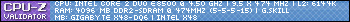
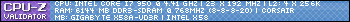
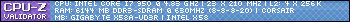
CPU = i7 950 - DO stepping - Batch #3014A844
Cooling = EK HF Full Nickel - XSPC RX360 - Laing DDC 18W - XSPC Bay Reservoir
Motherboard = GA-X58A-UD3R Revision 2, BIOS Version = Award FC
Ram = 3x2gig Corsair TR3X6G1600C8D G
Video = 2 X Palit GTX460 Sonic Platinum 1GB OC sli
Monitor = 22" LG Flatron W2242T 1680 x 1050 Case = Coolermaster CM690
PSU = Corsair HX850
OS = Windows 7 Professional x64
Comment
-
Re: Memory Timings X48 DS4
Auto,but that's the only thing i coulnd set on auto if i go setting by setting :)Originally posted by Chike View PostIs it set manually or auto for the 52?
I would worrie much less about tRFC and more about Static tRead Value. Use MemSet to see what is it set for(Performance Level) if set auto in BIOS.GIGABYTE X48-DS4
Q9550 / CM Hyper 212
Corsair xms2 PC8500 4gb
Sapphire 5870
x-fi platinum
Seagate Barracuda 7200.11 1.5 TB
Cooler Master silent pro M 700W
HAF 922
Comment
-
Re: Memory Timings X48 DS4
the thing is ,everything goes auto when i use auto ,when i use menual i must set setting by setting ,i can not change only the standard timing control manualy,understand? ...i must do everything manual...so ,then,for every setting i can manualy put on auto ,but only for Static tRead Value i must set a value from 0 to 255 ...understand? so here is the new think i desided to set fsb dram ratio 1:1 ,800 mhz ...so to go only 4-4-4-12 with 2.1 ,something to do more or just go with that...i usualy go with the details. anyone?
byeGIGABYTE X48-DS4
Q9550 / CM Hyper 212
Corsair xms2 PC8500 4gb
Sapphire 5870
x-fi platinum
Seagate Barracuda 7200.11 1.5 TB
Cooler Master silent pro M 700W
HAF 922
Comment





Comment