Hi everyone, I am running 8gbs of OCZ memory on my board. I had been having some issues that prompted me to test my memory for problems. So I ran memtest86+ and about 8 hours in it came back with errors (screens attached). I have 4 2gb chips in there all the same brand and type purchased individually.
I noticed that by default gigabyte in the bios has 3 options for DRAM configuration standard, turbo and something else. By default turbo is enabled and I was wondering if this could possibly cause Memtest86+ to fail.
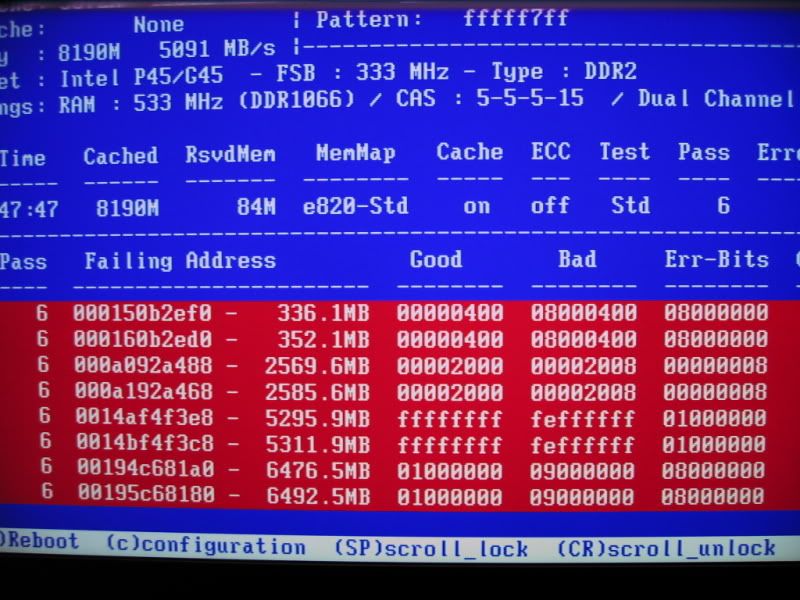
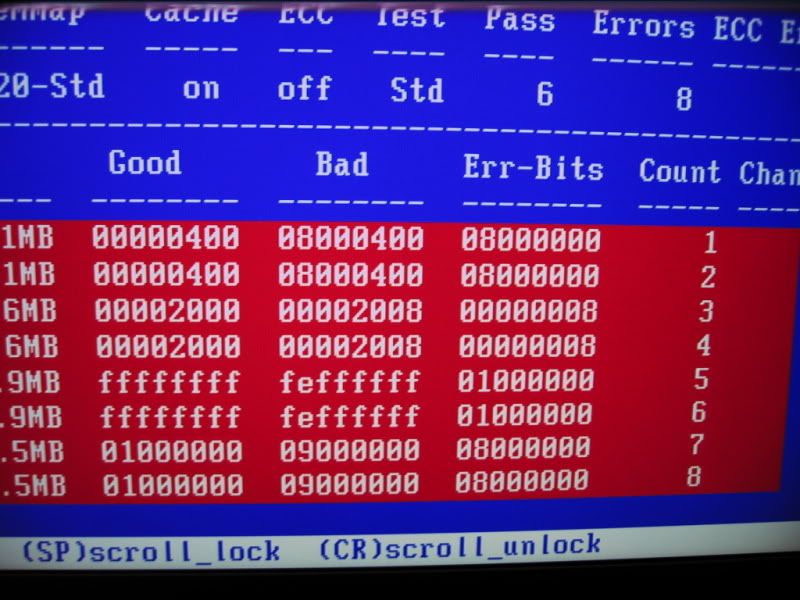
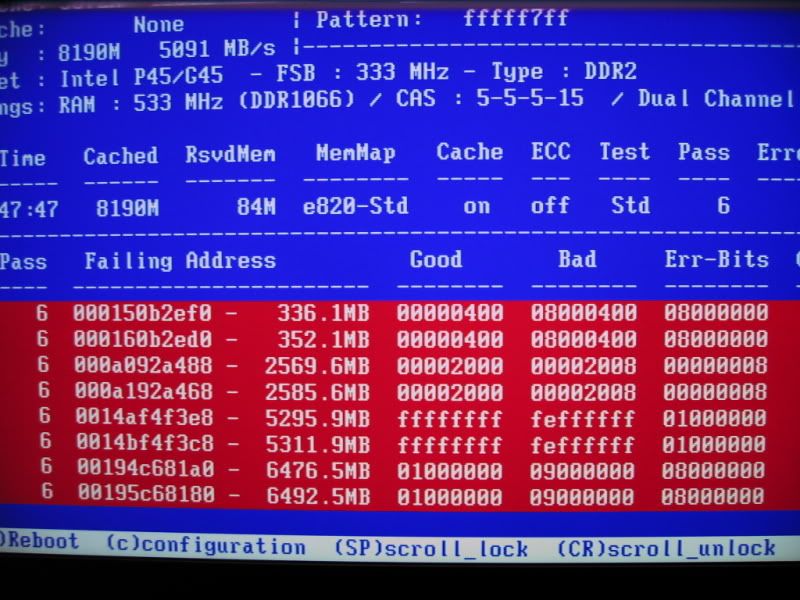

I noticed that by default gigabyte in the bios has 3 options for DRAM configuration standard, turbo and something else. By default turbo is enabled and I was wondering if this could possibly cause Memtest86+ to fail.
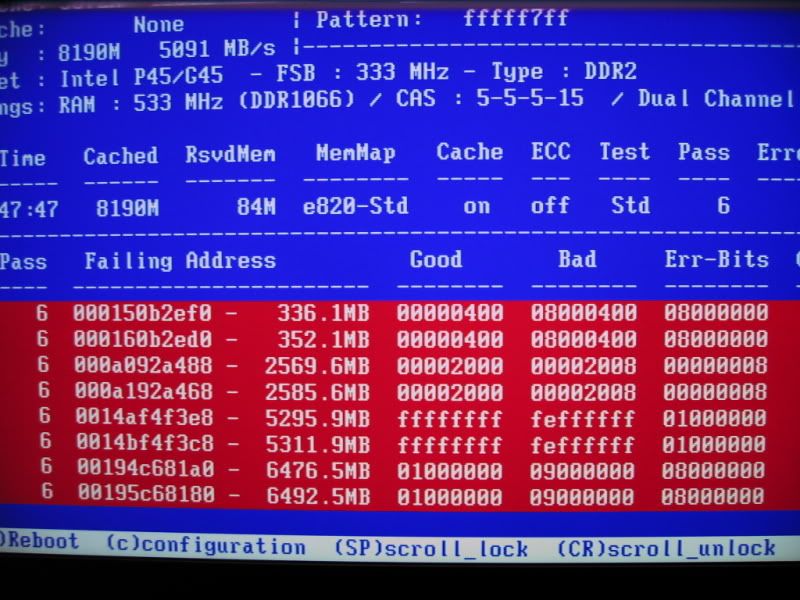
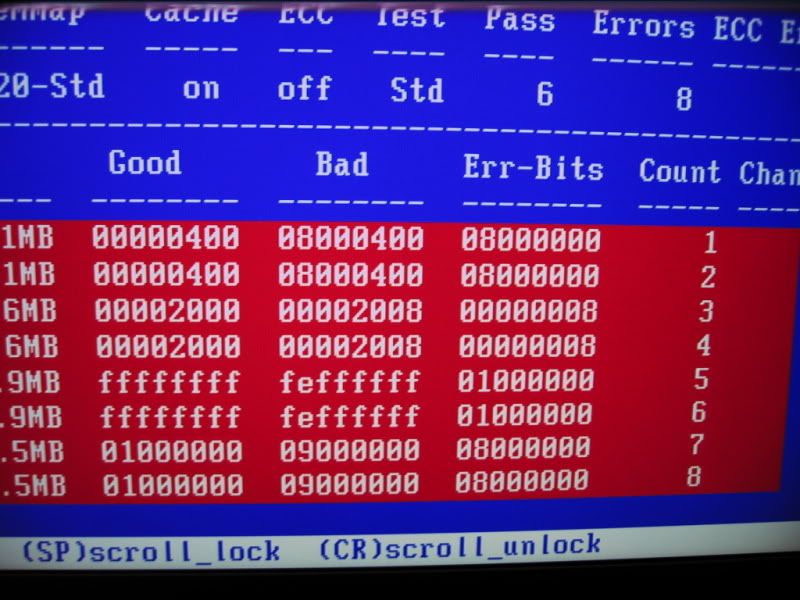
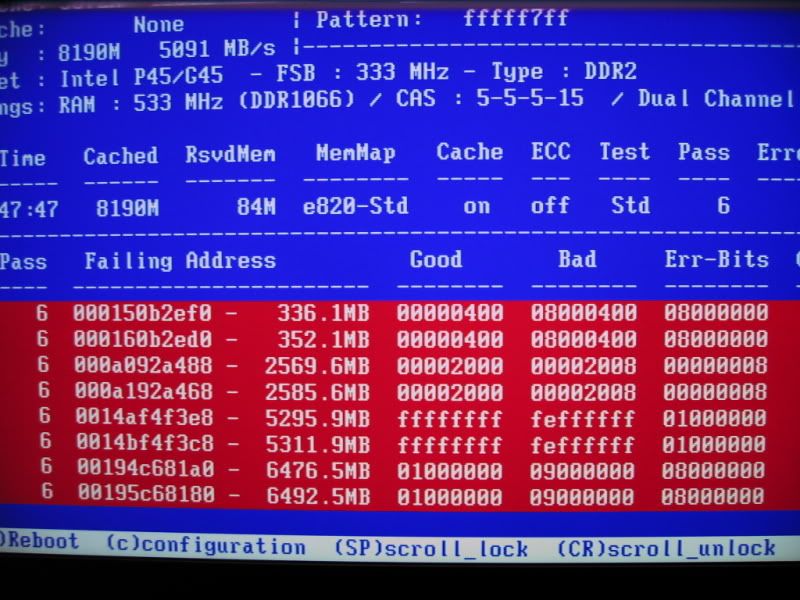



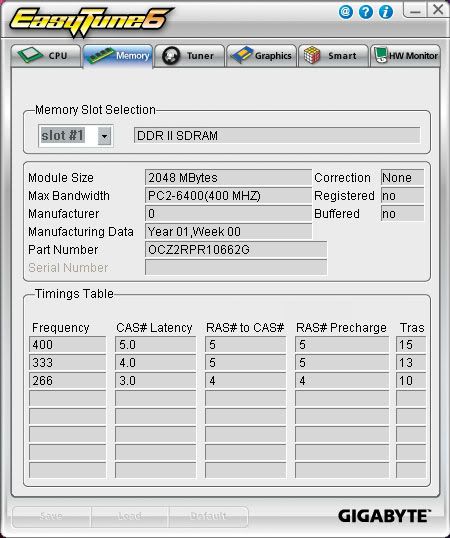
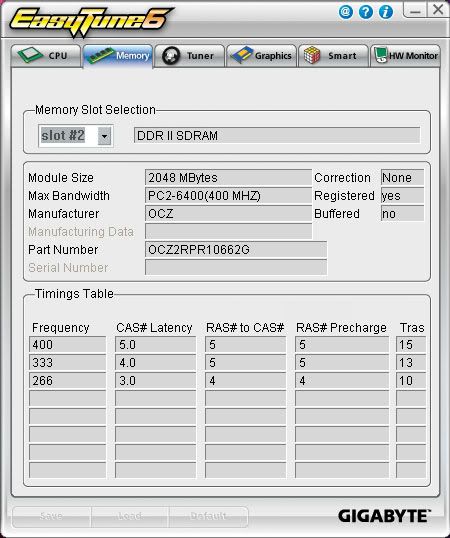
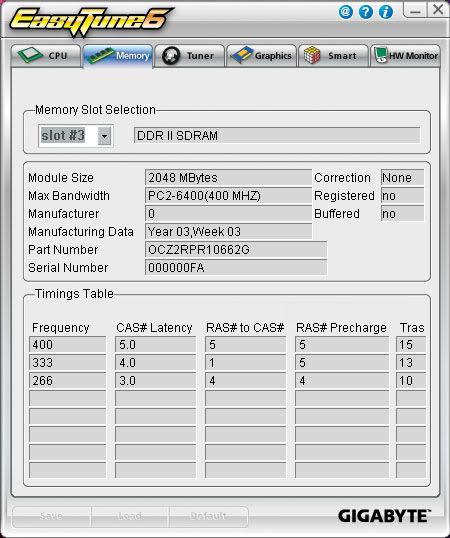
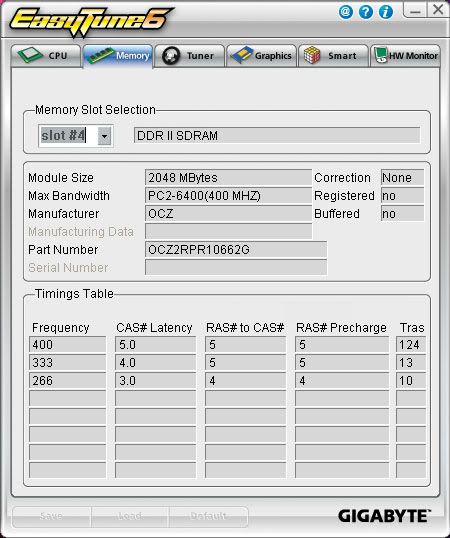
Comment