Am trying to set up my be all end all machine...at least for this year. Recently purchased an EP45-UD3R. Have 6 disk drives. Using the Intel Matrix system, I want to set up a 4 disk RAID (4 320GB WD disks-all same model) and on those 4 disks put a RAID 1 and a RAID 5. Speed is not an issue for the RAID 5 since it serves my purpose (music and video library). The RAID1 will serve for backups. That part is cool and I can set that up.
My question is with the Gigabyte controller. On that I'd like to run a RAID1 with identical WD 250GB drives. It is a question of how to pull off this second part. I have one of the 250 drives with 2 partitions, a C: for XP and D: for data. The other 250GB drive is unformatted. Is there a method by which I can keep the C: D: drive, make it part of the RAID1 and add the second drive without reformatting the first drive as I make it part of a RAID set? I.E. put the disk with the opsys and data on the first port of the controller and add the 2nd drive all without formatting or having to lose anything while creating the RAID1 pair?
If the answer is no, can I move the data to my Intel (ICH10R) RAID1, format and create my system on the Gigabyte RAID controller and after booting, still find my RAID 1 and RAID 5 intact so I can pull my data back. The benefit is I'd gain a fresh install of XP, not a big deal. Losing my data partition is a VERY big deal. Wish I had an external drive, but no $$$ right now.
Suggestions/answers/procedure?
Thanks in advance!
My question is with the Gigabyte controller. On that I'd like to run a RAID1 with identical WD 250GB drives. It is a question of how to pull off this second part. I have one of the 250 drives with 2 partitions, a C: for XP and D: for data. The other 250GB drive is unformatted. Is there a method by which I can keep the C: D: drive, make it part of the RAID1 and add the second drive without reformatting the first drive as I make it part of a RAID set? I.E. put the disk with the opsys and data on the first port of the controller and add the 2nd drive all without formatting or having to lose anything while creating the RAID1 pair?
If the answer is no, can I move the data to my Intel (ICH10R) RAID1, format and create my system on the Gigabyte RAID controller and after booting, still find my RAID 1 and RAID 5 intact so I can pull my data back. The benefit is I'd gain a fresh install of XP, not a big deal. Losing my data partition is a VERY big deal. Wish I had an external drive, but no $$$ right now.
Suggestions/answers/procedure?
Thanks in advance!

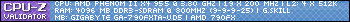
Comment