Have F2, bios v6.00PG.
All was fine + then either won't boot past Primary IDE: "gibberish"... or after a couple of attempts it will boot and then hang up on Widows Logo... or after a couple of more attempts it will run through everything and start fine.
Have not attempted another restart and has been running fine for several days now.
ran memtest... OK (2GB corsair)
ran WD diagnostic... HD OK
Suspect perhaps an IDE drive controller and/or bios issue..
Any suggestions would be much appreciated.
Thanks
Rick
All was fine + then either won't boot past Primary IDE: "gibberish"... or after a couple of attempts it will boot and then hang up on Widows Logo... or after a couple of more attempts it will run through everything and start fine.
Have not attempted another restart and has been running fine for several days now.
ran memtest... OK (2GB corsair)
ran WD diagnostic... HD OK
Suspect perhaps an IDE drive controller and/or bios issue..
Any suggestions would be much appreciated.
Thanks
Rick


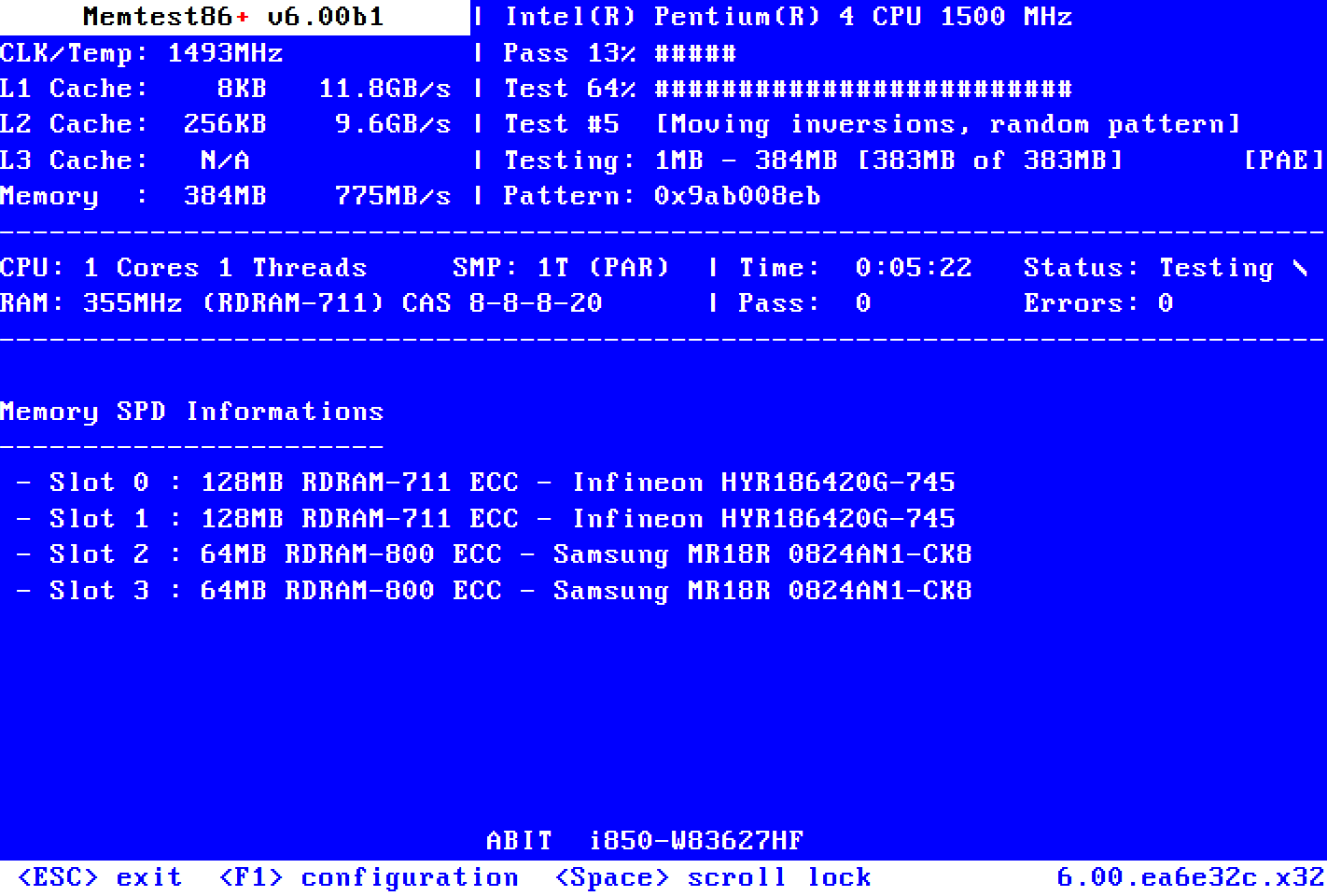
Comment