hello,
I'm french, so excuse my english.
This is my computer :
MB : Gigabyte EP45T DS3R (Rev 1.0)
CPU : Core2Duo E8400 1333Mhz
RAM : Corsair XMS3 2 Go (kit 2x 1 Go) DDR3-SDRAM PC10600 CL9 - TWIN3X2048-1333C9
The problem is my RAM is running on DDR3 PC3-8500 :
CPU-Z :


And this is my Bios informations :
MB Intelligent Tweaker(M.I.T.)
Robust Graphics Booster ...............: Auto
CPU Clock Ratio ..........................: 9 X
CPU Frequency ...........................: 2.40Ghz(266x9)
Clock Chip Control
Standard Clock Control
CPU Host Clock Control..................: [Disabled]
CPU Host Frequency (Mhz) ............: 333 Mhz
PCI Express Frequency (Mhz) .........: Auto
(G)MCH Frequency Latch : ............: [333]
System Memory Miltiplier SPD : ...... : [4.00B]
Memory Frequency : 1066 1333
DRAM timming selectable SPD : [AUTO]
7
7
7
20
Dram Voltage : 1.500V
Dram Termination : 0.750V
Ch-A Data Vref : 0.750V
Ch-B Data Vref : 0.750V
Ch-A Adress Vref : 0.750V
Ch-B Adress Vref : 0.750V
So my question is, what i need to change to make my ram running in 1333Mhz ?
Thanks.
I'm french, so excuse my english.
This is my computer :
MB : Gigabyte EP45T DS3R (Rev 1.0)
CPU : Core2Duo E8400 1333Mhz
RAM : Corsair XMS3 2 Go (kit 2x 1 Go) DDR3-SDRAM PC10600 CL9 - TWIN3X2048-1333C9
The problem is my RAM is running on DDR3 PC3-8500 :
CPU-Z :


And this is my Bios informations :
MB Intelligent Tweaker(M.I.T.)
Robust Graphics Booster ...............: Auto
CPU Clock Ratio ..........................: 9 X
CPU Frequency ...........................: 2.40Ghz(266x9)
Clock Chip Control
Standard Clock Control
CPU Host Clock Control..................: [Disabled]
CPU Host Frequency (Mhz) ............: 333 Mhz
PCI Express Frequency (Mhz) .........: Auto
(G)MCH Frequency Latch : ............: [333]
System Memory Miltiplier SPD : ...... : [4.00B]
Memory Frequency : 1066 1333
DRAM timming selectable SPD : [AUTO]
7
7
7
20
Dram Voltage : 1.500V
Dram Termination : 0.750V
Ch-A Data Vref : 0.750V
Ch-B Data Vref : 0.750V
Ch-A Adress Vref : 0.750V
Ch-B Adress Vref : 0.750V
So my question is, what i need to change to make my ram running in 1333Mhz ?
Thanks.

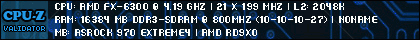
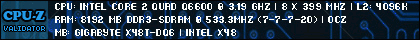
Comment