Hello LSDMEASAP,
<?xml:namespace prefix = o ns = "urn:schemas-microsoft-com:office:office" /><o:p></o:p>
Now that I anticipate hooking up the board on FRIDAY, I would like to ask you for some BIOS settings that would work for me W/O overclocking for now. I want to abe able to get this running at the MOST Optimum settings BEFORE the O/C applications. Once my son gets his two hands on the computer for a while and stops complaining of no PC in a bout a month, then I may take up on some challenges.
<o:p></o:p>
These will be my settings:
<o:p></o:p>
The Board is: GA-EP45-UD3R<o:p></o:p>
Processor: Intel Boxed E7300<o:p></o:p>
Memory: 2 sticks of 1 GB each <o:p></o:p>
<o:p></o:p>
Note: I have not decided which ones to return yet. But most definitely I will be returning one set of sticks for refund as I need to use the refund to get something else .
<o:p></o:p>
<TABLE class=MsoTableGrid style="BORDER-RIGHT: medium none; BORDER-TOP: medium none; MARGIN: auto auto auto 75pt; BORDER-LEFT: medium none; WIDTH: 319.2pt; BORDER-BOTTOM: medium none; BORDER-COLLAPSE: collapse; mso-border-alt: solid windowtext .5pt; mso-yfti-tbllook: 480; mso-padding-alt: 0in 5.4pt 0in 5.4pt; mso-border-insideh: .5pt solid windowtext; mso-border-insidev: .5pt solid windowtext" cellSpacing=0 cellPadding=0 width=426 border=1><TBODY><TR style="mso-yfti-irow: 0; mso-yfti-firstrow: yes"><TD style="BORDER-RIGHT: windowtext 1pt solid; PADDING-RIGHT: 5.4pt; BORDER-TOP: windowtext 1pt solid; PADDING-LEFT: 5.4pt; PADDING-BOTTOM: 0in; BORDER-LEFT: windowtext 1pt solid; WIDTH: 159.6pt; PADDING-TOP: 0in; BORDER-BOTTOM: windowtext 1pt solid; BACKGROUND-COLOR: transparent; mso-border-alt: solid windowtext .5pt" vAlign=top width=213>nVIDIA OCZ Memory <o:p></o:p>
</TD><TD style="BORDER-RIGHT: windowtext 1pt solid; PADDING-RIGHT: 5.4pt; BORDER-TOP: windowtext 1pt solid; PADDING-LEFT: 5.4pt; PADDING-BOTTOM: 0in; BORDER-LEFT: #d4d0c8; WIDTH: 159.6pt; PADDING-TOP: 0in; BORDER-BOTTOM: windowtext 1pt solid; BACKGROUND-COLOR: transparent; mso-border-alt: solid windowtext .5pt; mso-border-left-alt: solid windowtext .5pt" vAlign=top width=213>Crucial Ballistix 2 GB Kit<o:p></o:p>
</TD></TR><TR style="mso-yfti-irow: 1"><TD style="BORDER-RIGHT: windowtext 1pt solid; PADDING-RIGHT: 5.4pt; BORDER-TOP: #d4d0c8; PADDING-LEFT: 5.4pt; PADDING-BOTTOM: 0in; BORDER-LEFT: windowtext 1pt solid; WIDTH: 159.6pt; PADDING-TOP: 0in; BORDER-BOTTOM: windowtext 1pt solid; BACKGROUND-COLOR: transparent; mso-border-alt: solid windowtext .5pt; mso-border-top-alt: solid windowtext .5pt" vAlign=top width=213>Size: 2 sticks x 1 GB
</TD><TD style="BORDER-RIGHT: windowtext 1pt solid; PADDING-RIGHT: 5.4pt; BORDER-TOP: #d4d0c8; PADDING-LEFT: 5.4pt; PADDING-BOTTOM: 0in; BORDER-LEFT: #d4d0c8; WIDTH: 159.6pt; PADDING-TOP: 0in; BORDER-BOTTOM: windowtext 1pt solid; BACKGROUND-COLOR: transparent; mso-border-alt: solid windowtext .5pt; mso-border-left-alt: solid windowtext .5pt; mso-border-top-alt: solid windowtext .5pt" vAlign=top width=213>Size: 2 sticks x 1 GB<o:p></o:p>
</TD></TR><TR style="mso-yfti-irow: 2"><TD style="BORDER-RIGHT: windowtext 1pt solid; PADDING-RIGHT: 5.4pt; BORDER-TOP: #d4d0c8; PADDING-LEFT: 5.4pt; PADDING-BOTTOM: 0in; BORDER-LEFT: windowtext 1pt solid; WIDTH: 159.6pt; PADDING-TOP: 0in; BORDER-BOTTOM: windowtext 1pt solid; BACKGROUND-COLOR: transparent; mso-border-alt: solid windowtext .5pt; mso-border-top-alt: solid windowtext .5pt" vAlign=top width=213>Unbuffered DIMM
</TD><TD style="BORDER-RIGHT: windowtext 1pt solid; PADDING-RIGHT: 5.4pt; BORDER-TOP: #d4d0c8; PADDING-LEFT: 5.4pt; PADDING-BOTTOM: 0in; BORDER-LEFT: #d4d0c8; WIDTH: 159.6pt; PADDING-TOP: 0in; BORDER-BOTTOM: windowtext 1pt solid; BACKGROUND-COLOR: transparent; mso-border-alt: solid windowtext .5pt; mso-border-left-alt: solid windowtext .5pt; mso-border-top-alt: solid windowtext .5pt" vAlign=top width=213>Unbuffered DIMM<o:p></o:p>
</TD></TR><TR style="mso-yfti-irow: 3"><TD style="BORDER-RIGHT: windowtext 1pt solid; PADDING-RIGHT: 5.4pt; BORDER-TOP: #d4d0c8; PADDING-LEFT: 5.4pt; PADDING-BOTTOM: 0in; BORDER-LEFT: windowtext 1pt solid; WIDTH: 159.6pt; PADDING-TOP: 0in; BORDER-BOTTOM: windowtext 1pt solid; BACKGROUND-COLOR: transparent; mso-border-alt: solid windowtext .5pt; mso-border-top-alt: solid windowtext .5pt" vAlign=top width=213>SLI Ready<o:p></o:p>
</TD><TD style="BORDER-RIGHT: windowtext 1pt solid; PADDING-RIGHT: 5.4pt; BORDER-TOP: #d4d0c8; PADDING-LEFT: 5.4pt; PADDING-BOTTOM: 0in; BORDER-LEFT: #d4d0c8; WIDTH: 159.6pt; PADDING-TOP: 0in; BORDER-BOTTOM: windowtext 1pt solid; BACKGROUND-COLOR: transparent; mso-border-alt: solid windowtext .5pt; mso-border-left-alt: solid windowtext .5pt; mso-border-top-alt: solid windowtext .5pt" vAlign=top width=213>128Mx64 DDR2
</TD></TR><TR style="mso-yfti-irow: 4"><TD style="BORDER-RIGHT: windowtext 1pt solid; PADDING-RIGHT: 5.4pt; BORDER-TOP: #d4d0c8; PADDING-LEFT: 5.4pt; PADDING-BOTTOM: 0in; BORDER-LEFT: windowtext 1pt solid; WIDTH: 159.6pt; PADDING-TOP: 0in; BORDER-BOTTOM: windowtext 1pt solid; BACKGROUND-COLOR: transparent; mso-border-alt: solid windowtext .5pt; mso-border-top-alt: solid windowtext .5pt" vAlign=top width=213>PC2-8500<o:p></o:p>
</TD><TD style="BORDER-RIGHT: windowtext 1pt solid; PADDING-RIGHT: 5.4pt; BORDER-TOP: #d4d0c8; PADDING-LEFT: 5.4pt; PADDING-BOTTOM: 0in; BORDER-LEFT: #d4d0c8; WIDTH: 159.6pt; PADDING-TOP: 0in; BORDER-BOTTOM: windowtext 1pt solid; BACKGROUND-COLOR: transparent; mso-border-alt: solid windowtext .5pt; mso-border-left-alt: solid windowtext .5pt; mso-border-top-alt: solid windowtext .5pt" vAlign=top width=213>PC-8500 CL5 E<o:p></o:p>
</TD></TR><TR style="mso-yfti-irow: 5"><TD style="BORDER-RIGHT: windowtext 1pt solid; PADDING-RIGHT: 5.4pt; BORDER-TOP: #d4d0c8; PADDING-LEFT: 5.4pt; PADDING-BOTTOM: 0in; BORDER-LEFT: windowtext 1pt solid; WIDTH: 159.6pt; PADDING-TOP: 0in; BORDER-BOTTOM: windowtext 1pt solid; BACKGROUND-COLOR: transparent; mso-border-alt: solid windowtext .5pt; mso-border-top-alt: solid windowtext .5pt" vAlign=top width=213>5-5-5 @2.1 volt<o:p></o:p>
</TD><TD style="BORDER-RIGHT: windowtext 1pt solid; PADDING-RIGHT: 5.4pt; BORDER-TOP: #d4d0c8; PADDING-LEFT: 5.4pt; PADDING-BOTTOM: 0in; BORDER-LEFT: #d4d0c8; WIDTH: 159.6pt; PADDING-TOP: 0in; BORDER-BOTTOM: windowtext 1pt solid; BACKGROUND-COLOR: transparent; mso-border-alt: solid windowtext .5pt; mso-border-left-alt: solid windowtext .5pt; mso-border-top-alt: solid windowtext .5pt" vAlign=top width=213>5-5-5-15 @ 2.0 volt<o:p></o:p>
</TD></TR><TR style="mso-yfti-irow: 6"><TD style="BORDER-RIGHT: windowtext 1pt solid; PADDING-RIGHT: 5.4pt; BORDER-TOP: #d4d0c8; PADDING-LEFT: 5.4pt; PADDING-BOTTOM: 0in; BORDER-LEFT: windowtext 1pt solid; WIDTH: 159.6pt; PADDING-TOP: 0in; BORDER-BOTTOM: windowtext 1pt solid; BACKGROUND-COLOR: transparent; mso-border-alt: solid windowtext .5pt; mso-border-top-alt: solid windowtext .5pt" vAlign=top width=213>Part #: OCZ2N1066 SR2GK<o:p></o:p>
</TD><TD style="BORDER-RIGHT: windowtext 1pt solid; PADDING-RIGHT: 5.4pt; BORDER-TOP: #d4d0c8; PADDING-LEFT: 5.4pt; PADDING-BOTTOM: 0in; BORDER-LEFT: #d4d0c8; WIDTH: 159.6pt; PADDING-TOP: 0in; BORDER-BOTTOM: windowtext 1pt solid; BACKGROUND-COLOR: transparent; mso-border-alt: solid windowtext .5pt; mso-border-left-alt: solid windowtext .5pt; mso-border-top-alt: solid windowtext .5pt" vAlign=top width=213>BL2Kit12864AA106A<o:p></o:p>
</TD></TR><TR style="mso-yfti-irow: 7; mso-yfti-lastrow: yes"><TD style="BORDER-RIGHT: windowtext 1pt solid; PADDING-RIGHT: 5.4pt; BORDER-TOP: #d4d0c8; PADDING-LEFT: 5.4pt; PADDING-BOTTOM: 0in; BORDER-LEFT: windowtext 1pt solid; WIDTH: 159.6pt; PADDING-TOP: 0in; BORDER-BOTTOM: windowtext 1pt solid; BACKGROUND-COLOR: transparent; mso-border-alt: solid windowtext .5pt; mso-border-top-alt: solid windowtext .5pt" vAlign=top width=213><o:p></o:p>
</TD><TD style="BORDER-RIGHT: windowtext 1pt solid; PADDING-RIGHT: 5.4pt; BORDER-TOP: #d4d0c8; PADDING-LEFT: 5.4pt; PADDING-BOTTOM: 0in; BORDER-LEFT: #d4d0c8; WIDTH: 159.6pt; PADDING-TOP: 0in; BORDER-BOTTOM: windowtext 1pt solid; BACKGROUND-COLOR: transparent; mso-border-alt: solid windowtext .5pt; mso-border-left-alt: solid windowtext .5pt; mso-border-top-alt: solid windowtext .5pt" vAlign=top width=213><o:p></o:p>
</TD></TR></TBODY></TABLE>
<o:p></o:p>
<o:p></o:p>
Which one is better and which one should I return? Also can you shed some of your PC wisdom and recommend the optimum BIOS settings for both DIMMs ????
<o:p></o:p>
Many many and many thanks. I cannot thank you enough.... If you are ever in Philly area, BEER is on me !!
<?xml:namespace prefix = o ns = "urn:schemas-microsoft-com:office:office" /><o:p></o:p>
Now that I anticipate hooking up the board on FRIDAY, I would like to ask you for some BIOS settings that would work for me W/O overclocking for now. I want to abe able to get this running at the MOST Optimum settings BEFORE the O/C applications. Once my son gets his two hands on the computer for a while and stops complaining of no PC in a bout a month, then I may take up on some challenges.
<o:p></o:p>
These will be my settings:
<o:p></o:p>
The Board is: GA-EP45-UD3R<o:p></o:p>
Processor: Intel Boxed E7300<o:p></o:p>
Memory: 2 sticks of 1 GB each <o:p></o:p>
<o:p></o:p>
Note: I have not decided which ones to return yet. But most definitely I will be returning one set of sticks for refund as I need to use the refund to get something else .
<o:p></o:p>
<TABLE class=MsoTableGrid style="BORDER-RIGHT: medium none; BORDER-TOP: medium none; MARGIN: auto auto auto 75pt; BORDER-LEFT: medium none; WIDTH: 319.2pt; BORDER-BOTTOM: medium none; BORDER-COLLAPSE: collapse; mso-border-alt: solid windowtext .5pt; mso-yfti-tbllook: 480; mso-padding-alt: 0in 5.4pt 0in 5.4pt; mso-border-insideh: .5pt solid windowtext; mso-border-insidev: .5pt solid windowtext" cellSpacing=0 cellPadding=0 width=426 border=1><TBODY><TR style="mso-yfti-irow: 0; mso-yfti-firstrow: yes"><TD style="BORDER-RIGHT: windowtext 1pt solid; PADDING-RIGHT: 5.4pt; BORDER-TOP: windowtext 1pt solid; PADDING-LEFT: 5.4pt; PADDING-BOTTOM: 0in; BORDER-LEFT: windowtext 1pt solid; WIDTH: 159.6pt; PADDING-TOP: 0in; BORDER-BOTTOM: windowtext 1pt solid; BACKGROUND-COLOR: transparent; mso-border-alt: solid windowtext .5pt" vAlign=top width=213>nVIDIA OCZ Memory <o:p></o:p>
</TD><TD style="BORDER-RIGHT: windowtext 1pt solid; PADDING-RIGHT: 5.4pt; BORDER-TOP: windowtext 1pt solid; PADDING-LEFT: 5.4pt; PADDING-BOTTOM: 0in; BORDER-LEFT: #d4d0c8; WIDTH: 159.6pt; PADDING-TOP: 0in; BORDER-BOTTOM: windowtext 1pt solid; BACKGROUND-COLOR: transparent; mso-border-alt: solid windowtext .5pt; mso-border-left-alt: solid windowtext .5pt" vAlign=top width=213>Crucial Ballistix 2 GB Kit<o:p></o:p>
</TD></TR><TR style="mso-yfti-irow: 1"><TD style="BORDER-RIGHT: windowtext 1pt solid; PADDING-RIGHT: 5.4pt; BORDER-TOP: #d4d0c8; PADDING-LEFT: 5.4pt; PADDING-BOTTOM: 0in; BORDER-LEFT: windowtext 1pt solid; WIDTH: 159.6pt; PADDING-TOP: 0in; BORDER-BOTTOM: windowtext 1pt solid; BACKGROUND-COLOR: transparent; mso-border-alt: solid windowtext .5pt; mso-border-top-alt: solid windowtext .5pt" vAlign=top width=213>Size: 2 sticks x 1 GB
</TD><TD style="BORDER-RIGHT: windowtext 1pt solid; PADDING-RIGHT: 5.4pt; BORDER-TOP: #d4d0c8; PADDING-LEFT: 5.4pt; PADDING-BOTTOM: 0in; BORDER-LEFT: #d4d0c8; WIDTH: 159.6pt; PADDING-TOP: 0in; BORDER-BOTTOM: windowtext 1pt solid; BACKGROUND-COLOR: transparent; mso-border-alt: solid windowtext .5pt; mso-border-left-alt: solid windowtext .5pt; mso-border-top-alt: solid windowtext .5pt" vAlign=top width=213>Size: 2 sticks x 1 GB<o:p></o:p>
</TD></TR><TR style="mso-yfti-irow: 2"><TD style="BORDER-RIGHT: windowtext 1pt solid; PADDING-RIGHT: 5.4pt; BORDER-TOP: #d4d0c8; PADDING-LEFT: 5.4pt; PADDING-BOTTOM: 0in; BORDER-LEFT: windowtext 1pt solid; WIDTH: 159.6pt; PADDING-TOP: 0in; BORDER-BOTTOM: windowtext 1pt solid; BACKGROUND-COLOR: transparent; mso-border-alt: solid windowtext .5pt; mso-border-top-alt: solid windowtext .5pt" vAlign=top width=213>Unbuffered DIMM
</TD><TD style="BORDER-RIGHT: windowtext 1pt solid; PADDING-RIGHT: 5.4pt; BORDER-TOP: #d4d0c8; PADDING-LEFT: 5.4pt; PADDING-BOTTOM: 0in; BORDER-LEFT: #d4d0c8; WIDTH: 159.6pt; PADDING-TOP: 0in; BORDER-BOTTOM: windowtext 1pt solid; BACKGROUND-COLOR: transparent; mso-border-alt: solid windowtext .5pt; mso-border-left-alt: solid windowtext .5pt; mso-border-top-alt: solid windowtext .5pt" vAlign=top width=213>Unbuffered DIMM<o:p></o:p>
</TD></TR><TR style="mso-yfti-irow: 3"><TD style="BORDER-RIGHT: windowtext 1pt solid; PADDING-RIGHT: 5.4pt; BORDER-TOP: #d4d0c8; PADDING-LEFT: 5.4pt; PADDING-BOTTOM: 0in; BORDER-LEFT: windowtext 1pt solid; WIDTH: 159.6pt; PADDING-TOP: 0in; BORDER-BOTTOM: windowtext 1pt solid; BACKGROUND-COLOR: transparent; mso-border-alt: solid windowtext .5pt; mso-border-top-alt: solid windowtext .5pt" vAlign=top width=213>SLI Ready<o:p></o:p>
</TD><TD style="BORDER-RIGHT: windowtext 1pt solid; PADDING-RIGHT: 5.4pt; BORDER-TOP: #d4d0c8; PADDING-LEFT: 5.4pt; PADDING-BOTTOM: 0in; BORDER-LEFT: #d4d0c8; WIDTH: 159.6pt; PADDING-TOP: 0in; BORDER-BOTTOM: windowtext 1pt solid; BACKGROUND-COLOR: transparent; mso-border-alt: solid windowtext .5pt; mso-border-left-alt: solid windowtext .5pt; mso-border-top-alt: solid windowtext .5pt" vAlign=top width=213>128Mx64 DDR2
</TD></TR><TR style="mso-yfti-irow: 4"><TD style="BORDER-RIGHT: windowtext 1pt solid; PADDING-RIGHT: 5.4pt; BORDER-TOP: #d4d0c8; PADDING-LEFT: 5.4pt; PADDING-BOTTOM: 0in; BORDER-LEFT: windowtext 1pt solid; WIDTH: 159.6pt; PADDING-TOP: 0in; BORDER-BOTTOM: windowtext 1pt solid; BACKGROUND-COLOR: transparent; mso-border-alt: solid windowtext .5pt; mso-border-top-alt: solid windowtext .5pt" vAlign=top width=213>PC2-8500<o:p></o:p>
</TD><TD style="BORDER-RIGHT: windowtext 1pt solid; PADDING-RIGHT: 5.4pt; BORDER-TOP: #d4d0c8; PADDING-LEFT: 5.4pt; PADDING-BOTTOM: 0in; BORDER-LEFT: #d4d0c8; WIDTH: 159.6pt; PADDING-TOP: 0in; BORDER-BOTTOM: windowtext 1pt solid; BACKGROUND-COLOR: transparent; mso-border-alt: solid windowtext .5pt; mso-border-left-alt: solid windowtext .5pt; mso-border-top-alt: solid windowtext .5pt" vAlign=top width=213>PC-8500 CL5 E<o:p></o:p>
</TD></TR><TR style="mso-yfti-irow: 5"><TD style="BORDER-RIGHT: windowtext 1pt solid; PADDING-RIGHT: 5.4pt; BORDER-TOP: #d4d0c8; PADDING-LEFT: 5.4pt; PADDING-BOTTOM: 0in; BORDER-LEFT: windowtext 1pt solid; WIDTH: 159.6pt; PADDING-TOP: 0in; BORDER-BOTTOM: windowtext 1pt solid; BACKGROUND-COLOR: transparent; mso-border-alt: solid windowtext .5pt; mso-border-top-alt: solid windowtext .5pt" vAlign=top width=213>5-5-5 @2.1 volt<o:p></o:p>
</TD><TD style="BORDER-RIGHT: windowtext 1pt solid; PADDING-RIGHT: 5.4pt; BORDER-TOP: #d4d0c8; PADDING-LEFT: 5.4pt; PADDING-BOTTOM: 0in; BORDER-LEFT: #d4d0c8; WIDTH: 159.6pt; PADDING-TOP: 0in; BORDER-BOTTOM: windowtext 1pt solid; BACKGROUND-COLOR: transparent; mso-border-alt: solid windowtext .5pt; mso-border-left-alt: solid windowtext .5pt; mso-border-top-alt: solid windowtext .5pt" vAlign=top width=213>5-5-5-15 @ 2.0 volt<o:p></o:p>
</TD></TR><TR style="mso-yfti-irow: 6"><TD style="BORDER-RIGHT: windowtext 1pt solid; PADDING-RIGHT: 5.4pt; BORDER-TOP: #d4d0c8; PADDING-LEFT: 5.4pt; PADDING-BOTTOM: 0in; BORDER-LEFT: windowtext 1pt solid; WIDTH: 159.6pt; PADDING-TOP: 0in; BORDER-BOTTOM: windowtext 1pt solid; BACKGROUND-COLOR: transparent; mso-border-alt: solid windowtext .5pt; mso-border-top-alt: solid windowtext .5pt" vAlign=top width=213>Part #: OCZ2N1066 SR2GK<o:p></o:p>
</TD><TD style="BORDER-RIGHT: windowtext 1pt solid; PADDING-RIGHT: 5.4pt; BORDER-TOP: #d4d0c8; PADDING-LEFT: 5.4pt; PADDING-BOTTOM: 0in; BORDER-LEFT: #d4d0c8; WIDTH: 159.6pt; PADDING-TOP: 0in; BORDER-BOTTOM: windowtext 1pt solid; BACKGROUND-COLOR: transparent; mso-border-alt: solid windowtext .5pt; mso-border-left-alt: solid windowtext .5pt; mso-border-top-alt: solid windowtext .5pt" vAlign=top width=213>BL2Kit12864AA106A<o:p></o:p>
</TD></TR><TR style="mso-yfti-irow: 7; mso-yfti-lastrow: yes"><TD style="BORDER-RIGHT: windowtext 1pt solid; PADDING-RIGHT: 5.4pt; BORDER-TOP: #d4d0c8; PADDING-LEFT: 5.4pt; PADDING-BOTTOM: 0in; BORDER-LEFT: windowtext 1pt solid; WIDTH: 159.6pt; PADDING-TOP: 0in; BORDER-BOTTOM: windowtext 1pt solid; BACKGROUND-COLOR: transparent; mso-border-alt: solid windowtext .5pt; mso-border-top-alt: solid windowtext .5pt" vAlign=top width=213><o:p></o:p>
</TD><TD style="BORDER-RIGHT: windowtext 1pt solid; PADDING-RIGHT: 5.4pt; BORDER-TOP: #d4d0c8; PADDING-LEFT: 5.4pt; PADDING-BOTTOM: 0in; BORDER-LEFT: #d4d0c8; WIDTH: 159.6pt; PADDING-TOP: 0in; BORDER-BOTTOM: windowtext 1pt solid; BACKGROUND-COLOR: transparent; mso-border-alt: solid windowtext .5pt; mso-border-left-alt: solid windowtext .5pt; mso-border-top-alt: solid windowtext .5pt" vAlign=top width=213><o:p></o:p>
</TD></TR></TBODY></TABLE>
<o:p></o:p>
<o:p></o:p>
Which one is better and which one should I return? Also can you shed some of your PC wisdom and recommend the optimum BIOS settings for both DIMMs ????
<o:p></o:p>
Many many and many thanks. I cannot thank you enough.... If you are ever in Philly area, BEER is on me !!




 You do not need to come up with $150k. THose countless hours you dedicated in helping out people, you EARNED it !!
You do not need to come up with $150k. THose countless hours you dedicated in helping out people, you EARNED it !! ..... ha ha ha...
..... ha ha ha...
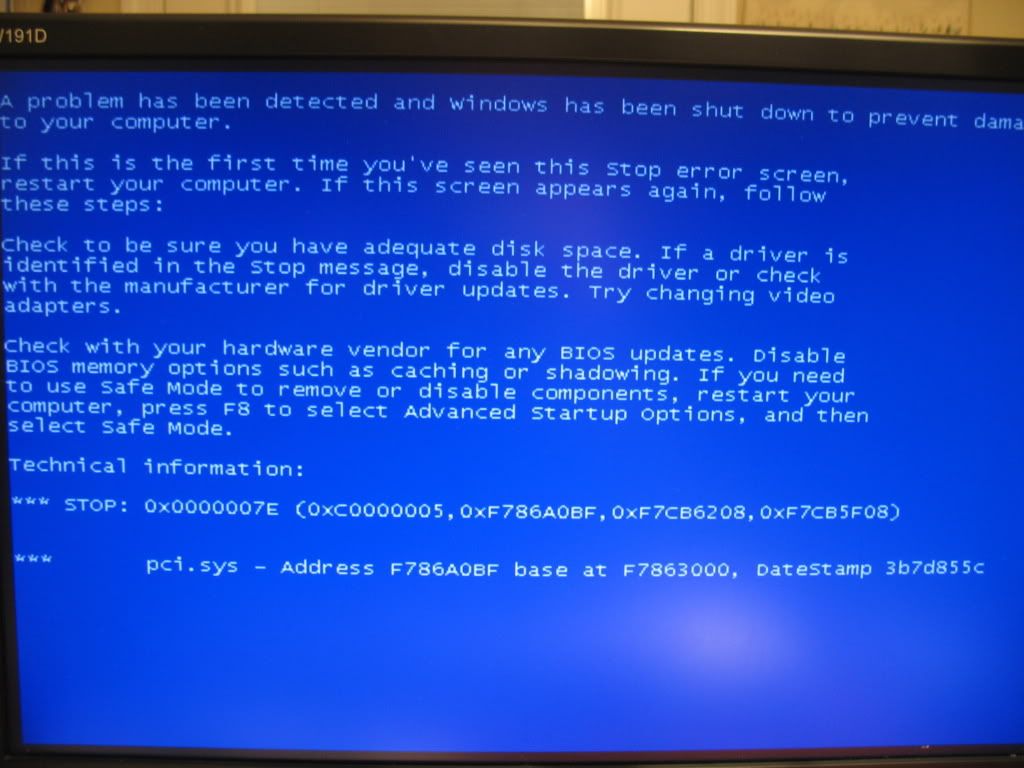
Comment