Hello everyone I recently upgrade from the X2 4400+ to a Q6600 and this motherboard. Now I am a intermediate...I can build but when it comes to BIOS I am...well retarded.
Now I have no issues with the board....I must say I been a MSI fan for a long time but this board amazes me....absolutely beautiful but I have a problem and I dunno if its a BIOS issue or a RMA for a new one issue.
PC Specs
Intel Core 2 Quad Q6600 @ 2.4ghz 266x9
Evga 8800GT 512mb
4x 1GB G-skill PC6400 DDR2 800 5-5-5-15 @ 1.8v
GIGABYTE GA-EP45-UD3R
TX750w Corsair PSU
Seagate ST3320620AS 7200RPM 320gb
Windows Vista Ultimate x64
So I boot this sucker up and I go to install Vista and its slow...I mean so slow my Celeron 2.8ghz out shines it so I go into bios and it shows my CPU freq @ 266x8 so I changed it to 266x9 which I was told was stock speeds and its 2.4ghz now.
I go back reinstall Vista and its super slow once again...give you a example 15 mins later I JUST got to the "install" option for Vista 10 mins later I have yet to see a "install on which HDD" right before the actual install. By that time my X2 4400+ would be 30-40% into the Vista install process.
So I rebooted over and over till I was able to use my mouse and remove my old MSI chipset and X2 drivers from my original install of Vista.
So I can at least make posts to try and fix this.
Here are some screenshots now NOTE THIS I set the "optimized defaults" so ram etc are all back to AUTO. I was told perhaps it was my ram timings so I set it to 5-5-5-15 but I wasn't sure I did it right so I set it back to default to be safe.
Bios screenshot
ImageBam - Fast, Free Image Hosting and Photo Sharing
ImageBam - Fast, Free Image Hosting and Photo Sharing
ImageBam - Fast, Free Image Hosting and Photo Sharing
ImageBam - Fast, Free Image Hosting and Photo Sharing
ImageBam - Fast, Free Image Hosting and Photo Sharing
ImageBam - Fast, Free Image Hosting and Photo Sharing
ImageBam - Fast, Free Image Hosting and Photo Sharing
ImageBam - Fast, Free Image Hosting and Photo Sharing
CPU-z
ImageBam - Fast, Free Image Hosting and Photo Sharing
ImageBam - Fast, Free Image Hosting and Photo Sharing
Any help would be very appreciated.
Now I have no issues with the board....I must say I been a MSI fan for a long time but this board amazes me....absolutely beautiful but I have a problem and I dunno if its a BIOS issue or a RMA for a new one issue.
PC Specs
Intel Core 2 Quad Q6600 @ 2.4ghz 266x9
Evga 8800GT 512mb
4x 1GB G-skill PC6400 DDR2 800 5-5-5-15 @ 1.8v
GIGABYTE GA-EP45-UD3R
TX750w Corsair PSU
Seagate ST3320620AS 7200RPM 320gb
Windows Vista Ultimate x64
So I boot this sucker up and I go to install Vista and its slow...I mean so slow my Celeron 2.8ghz out shines it so I go into bios and it shows my CPU freq @ 266x8 so I changed it to 266x9 which I was told was stock speeds and its 2.4ghz now.
I go back reinstall Vista and its super slow once again...give you a example 15 mins later I JUST got to the "install" option for Vista 10 mins later I have yet to see a "install on which HDD" right before the actual install. By that time my X2 4400+ would be 30-40% into the Vista install process.
So I rebooted over and over till I was able to use my mouse and remove my old MSI chipset and X2 drivers from my original install of Vista.
So I can at least make posts to try and fix this.
Here are some screenshots now NOTE THIS I set the "optimized defaults" so ram etc are all back to AUTO. I was told perhaps it was my ram timings so I set it to 5-5-5-15 but I wasn't sure I did it right so I set it back to default to be safe.
Bios screenshot
ImageBam - Fast, Free Image Hosting and Photo Sharing
ImageBam - Fast, Free Image Hosting and Photo Sharing
ImageBam - Fast, Free Image Hosting and Photo Sharing
ImageBam - Fast, Free Image Hosting and Photo Sharing
ImageBam - Fast, Free Image Hosting and Photo Sharing
ImageBam - Fast, Free Image Hosting and Photo Sharing
ImageBam - Fast, Free Image Hosting and Photo Sharing
ImageBam - Fast, Free Image Hosting and Photo Sharing
CPU-z
ImageBam - Fast, Free Image Hosting and Photo Sharing
ImageBam - Fast, Free Image Hosting and Photo Sharing
Any help would be very appreciated.

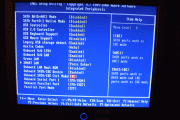


Comment