Hello
So I have attempted building my own comp for the first time and this are the parts I got new:
Intel E8400
Patriot PC2-9200 (5-5-5-12), 2.3v
EP45-Ds3L flashed to F8 bios
Sapphire 4850
Thermaltek 700w psu
From the beginning I had alot of problem trying to install windows first the system would hang, so I tweaked the bios a little bit (never worked with bios that much before, mostly from googling here and there) so I got windows to install, but at random times it would still randomly lock up....
So I took everything apart and reseated everything, making sure everything connects properly, but still no luck.
So I tried memtest86+ and I could not run it through... it just randomly hangs in the beginning 1 min or less.... So I thought it might be memory so I got another pair the Corsair CM2X1024-8500C5D which is listed under gigabyte's web as ones that's supported by the MB... and that didn't run memtest86+ either... i'm now at loss as to what i can do next..... Here's my BIOS settings, if someone can help me out, I would greatly appreciate it... cuase I think i've exhausted my patience and options...
MB Intelligent Tweaker(M.I.T.)
Robust Graphics Booster ...............: AUTO
CPU Clock Ratio ..........................: 9x
Fine CPU Clock Ratio.....................:.0
CPU Frequency ...........................: 3.00GHz
Clock Chip Control
Standard Clock Control
CPU Host Clock Control..................: [Enabled]
CPU Host Frequency (Mhz) ............: 333 Mhz
PCI Express Frequency (Mhz) .........:Set to 100
Advanced Clock Control [Press Enter]
CPU Clock Drive...........................: <<< Leave
PCI Express Clock Drive.................: <<< Leave
CPU Clock Skew (ps)....................: <<< Leave
MCH Clock Skew (ps)...................: <<< Leave
DRAM Performance Control
Performance Enhance...................: [STANDARD]
Extreme Memory Profile (X.M.P.).....: Profile2 <-- I found this setting automatically detects the timmings for both types of the memory i have
(G)MCH Frequency Latch...............: [Auto]
System Memory Multiplier ..............: AUTO
Memory Frequency (Mhz) ..............: 1066 <-- for the Corsair but same with the patriot eventhough patriot is rated at 1150MHz
DRAM Timing Selectable ................: [AUTO] able to find the correct timming for the ram i have
Standard Timing Control (first set for patriot, 2nd for corsair)
CAS Latency Time........................ 5 5
tRCD ......................................... 5 5
tRP'........................................... 5 5
tRAS.......................................... 12 15
Advanced Timing Control [Press Enter]
tRRD...........................................
tWTR..........................................
tWR............................................
tRFC...........................................
tRTP...........................................
Command Rate (CMD) ....................:2
Channel A
Static tRead Value.........................:7-10
tRD Phase0 Adjustment...................:<<< Leave for all below as well
tRD Phase1 Adjustment...................:Auto
tRD Phase2 Adjustment .................:Auto
tRD Phase3 Adjustment..................:Auto
Trd2rd(Different Rank)....................:Auto
Twr2wr(Different Rank)...................:Auto
Twr2rd(Different Rank)...................:Auto
Trd2wr(Same/Diff Rank)..................:Auto
Dimm1 Clock Skew Control...............:Auto ps
Dimm2 Clock Skew Control...............:Auto ps
Channel B
Static tRead Value.........................:7-10
tRD Phase0 Adjustment...................:<<< Leave for all below as well
tRD Phase1 Adjustment...................:Auto
tRD Phase2 Adjustment .................:Auto
tRD Phase3 Adjustment..................:Auto
Trd2rd(Different Rank)....................:Auto
Twr2wr(Different Rank)...................:Auto
Twr2rd(Different Rank)...................:Auto
Trd2wr(Same/Diff Rank)..................:Auto
Dimm1 Clock Skew Control...............:Auto ps
Dimm2 Clock Skew Control...............:Auto ps
Motherboard Voltage ControlCPUMCH/ICHAdvanced Settings
Limit CPUID Max. to 3.....................: [Disabled]
No-Execute Memory Protect............: [Enabled]
CPU Enhanced Halt (C1E)................: [Disabled]
C2/C2E State Support....................: [Disabled]
x C4/C4E State Support..................: [Disabled]
CPU Thermal Monitor 2(TM2) ...........: [Enabled]
CPU EIST Function.........................: [Disabled]
Virtualization Technology................: [Disabled] ? what does this do?
So I have attempted building my own comp for the first time and this are the parts I got new:
Intel E8400
Patriot PC2-9200 (5-5-5-12), 2.3v
EP45-Ds3L flashed to F8 bios
Sapphire 4850
Thermaltek 700w psu
From the beginning I had alot of problem trying to install windows first the system would hang, so I tweaked the bios a little bit (never worked with bios that much before, mostly from googling here and there) so I got windows to install, but at random times it would still randomly lock up....
So I took everything apart and reseated everything, making sure everything connects properly, but still no luck.
So I tried memtest86+ and I could not run it through... it just randomly hangs in the beginning 1 min or less.... So I thought it might be memory so I got another pair the Corsair CM2X1024-8500C5D which is listed under gigabyte's web as ones that's supported by the MB... and that didn't run memtest86+ either... i'm now at loss as to what i can do next..... Here's my BIOS settings, if someone can help me out, I would greatly appreciate it... cuase I think i've exhausted my patience and options...
MB Intelligent Tweaker(M.I.T.)
Robust Graphics Booster ...............: AUTO
CPU Clock Ratio ..........................: 9x
Fine CPU Clock Ratio.....................:.0
CPU Frequency ...........................: 3.00GHz
Clock Chip Control
Standard Clock Control
CPU Host Clock Control..................: [Enabled]
CPU Host Frequency (Mhz) ............: 333 Mhz
PCI Express Frequency (Mhz) .........:Set to 100
Advanced Clock Control [Press Enter]
CPU Clock Drive...........................: <<< Leave
PCI Express Clock Drive.................: <<< Leave
CPU Clock Skew (ps)....................: <<< Leave
MCH Clock Skew (ps)...................: <<< Leave
DRAM Performance Control
Performance Enhance...................: [STANDARD]
Extreme Memory Profile (X.M.P.).....: Profile2 <-- I found this setting automatically detects the timmings for both types of the memory i have
(G)MCH Frequency Latch...............: [Auto]
System Memory Multiplier ..............: AUTO
Memory Frequency (Mhz) ..............: 1066 <-- for the Corsair but same with the patriot eventhough patriot is rated at 1150MHz
DRAM Timing Selectable ................: [AUTO] able to find the correct timming for the ram i have
Standard Timing Control (first set for patriot, 2nd for corsair)
CAS Latency Time........................ 5 5
tRCD ......................................... 5 5
tRP'........................................... 5 5
tRAS.......................................... 12 15
Advanced Timing Control [Press Enter]
tRRD...........................................
tWTR..........................................
tWR............................................
tRFC...........................................
tRTP...........................................
Command Rate (CMD) ....................:2
Channel A
Static tRead Value.........................:7-10
tRD Phase0 Adjustment...................:<<< Leave for all below as well
tRD Phase1 Adjustment...................:Auto
tRD Phase2 Adjustment .................:Auto
tRD Phase3 Adjustment..................:Auto
Trd2rd(Different Rank)....................:Auto
Twr2wr(Different Rank)...................:Auto
Twr2rd(Different Rank)...................:Auto
Trd2wr(Same/Diff Rank)..................:Auto
Dimm1 Clock Skew Control...............:Auto ps
Dimm2 Clock Skew Control...............:Auto ps
Channel B
Static tRead Value.........................:7-10
tRD Phase0 Adjustment...................:<<< Leave for all below as well
tRD Phase1 Adjustment...................:Auto
tRD Phase2 Adjustment .................:Auto
tRD Phase3 Adjustment..................:Auto
Trd2rd(Different Rank)....................:Auto
Twr2wr(Different Rank)...................:Auto
Twr2rd(Different Rank)...................:Auto
Trd2wr(Same/Diff Rank)..................:Auto
Dimm1 Clock Skew Control...............:Auto ps
Dimm2 Clock Skew Control...............:Auto ps
Motherboard Voltage ControlCPUMCH/ICHAdvanced Settings
Limit CPUID Max. to 3.....................: [Disabled]
No-Execute Memory Protect............: [Enabled]
CPU Enhanced Halt (C1E)................: [Disabled]
C2/C2E State Support....................: [Disabled]
x C4/C4E State Support..................: [Disabled]
CPU Thermal Monitor 2(TM2) ...........: [Enabled]
CPU EIST Function.........................: [Disabled]
Virtualization Technology................: [Disabled] ? what does this do?

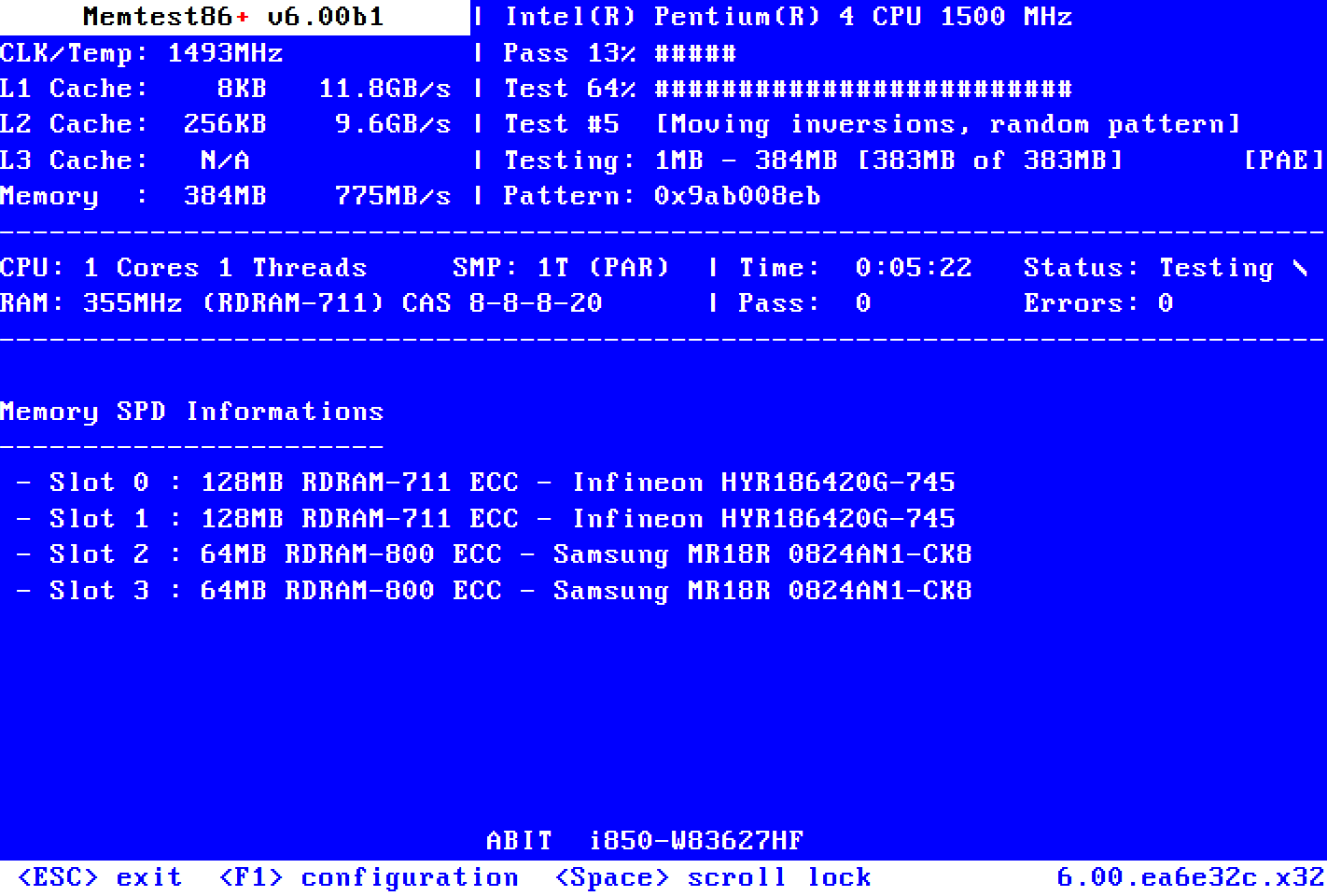
Comment