This weekend I'll be building a new computer. I've built computers before, but I've always just left all the BIOS settings on auto. I'm not interested in overclocking at this time (maybe later), but I do want to get all the settings right so that I can get the most out of my equipment at stock speeds.
I've read Lsdmeasap's guides on overclocking and memory timings, but I'm having a hard time figuring out how much of that stuff should be ignored when not overclocking. I'd appreciate any advice on how I can optimize my BIOS settings without overclocking.
Here is what I'll be building:
CPU: Intel Core 2 Duo E8400 Wolfdale 3.0GHz Mobo: GA-EP35-DS3R rev 2.1
Memory: G.SKILL 4GB (2 x 2GB) 240-Pin DDR2 SDRAM DDR2 1000 (PC2 8000) Dual Channel Kit Desktop Memory
Video Card: ASUS EAH3450/DI/256M Radeon HD 3450 256MB 64-bit GDDR2 PCI Express 2.0 x16 HDCP Ready CrossFire Supported Low Profile Video Card
Hard Drives: WD SE16 640GB, two Seagate 750GB drives in RAID0
Thanks
I've read Lsdmeasap's guides on overclocking and memory timings, but I'm having a hard time figuring out how much of that stuff should be ignored when not overclocking. I'd appreciate any advice on how I can optimize my BIOS settings without overclocking.
Here is what I'll be building:
CPU: Intel Core 2 Duo E8400 Wolfdale 3.0GHz Mobo: GA-EP35-DS3R rev 2.1
Memory: G.SKILL 4GB (2 x 2GB) 240-Pin DDR2 SDRAM DDR2 1000 (PC2 8000) Dual Channel Kit Desktop Memory
Video Card: ASUS EAH3450/DI/256M Radeon HD 3450 256MB 64-bit GDDR2 PCI Express 2.0 x16 HDCP Ready CrossFire Supported Low Profile Video Card
Hard Drives: WD SE16 640GB, two Seagate 750GB drives in RAID0
Thanks




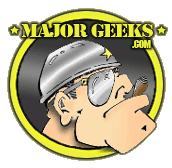
Comment