First, I would like to say this forum has helped me out remendously in the past, kudos to you guys.
Currently I'm having issues with my EP35-DS3L. I have 4x1gb sticks of DDR2 800 ram (all 4-4-4-12 @ 2.2v) but when all four sticks are in im getting random BSOD's that never seem to stop until I pull 2 sticks of ram out.
From the multiple threads I've read on google searching, the P35 chipset has a hard time powering 4 DIMM's at once above 2.1v. I've tried adjusting the MCH and FSB voltage, and act to refresh times on the RAM to no avail.
Memtest shows errors on the RAM when all 4 DIMM's are being used, but individually all the ram shows no errors in memtest, in all of the DIMM's.
I've tried raising the CAS Latency to 5-5-5-15/18 but the issues continue to persist.
If anyone could have an idea of what the issue is, I would greatly appreciate it.
PS- I've used both the F5c beta BIOS and F5 and same results.
Currently I'm having issues with my EP35-DS3L. I have 4x1gb sticks of DDR2 800 ram (all 4-4-4-12 @ 2.2v) but when all four sticks are in im getting random BSOD's that never seem to stop until I pull 2 sticks of ram out.
From the multiple threads I've read on google searching, the P35 chipset has a hard time powering 4 DIMM's at once above 2.1v. I've tried adjusting the MCH and FSB voltage, and act to refresh times on the RAM to no avail.
Memtest shows errors on the RAM when all 4 DIMM's are being used, but individually all the ram shows no errors in memtest, in all of the DIMM's.
I've tried raising the CAS Latency to 5-5-5-15/18 but the issues continue to persist.
If anyone could have an idea of what the issue is, I would greatly appreciate it.
PS- I've used both the F5c beta BIOS and F5 and same results.

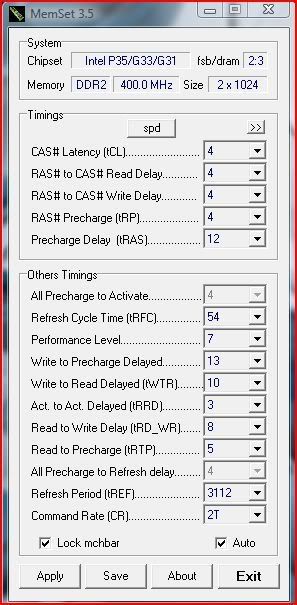
Comment