GV-RX80256D (Radeon X800 Gpu, w/"Silent Pipe" Cooling
I recently bought this card. After many hours, driver versions etc, I installed ATI Tool and found to my horror that the GPU was at 77oC IDLE, and would go INSTANTLY to 128oC when any 3D app was used.
The card would cool down back to 77-79C very quickly after the 3D app was stopped.
This 128C temp, if sustained of courses causes a crash! The card has a "silent pipe" cooler.This cannot be "normal". Is there anything I can do to keep the card working? The case is open and there is plenty of airflow around it.
Would a BIOS update help?
I have tried Newest drivers, driver from Gigabyte website, Omega drivers, oldest drivers (on disc with card)
ps Mr Yeh, I have sent this same message to Giga-Byte via the Website (I enclosed a Screenshot of ATI Tool when this happens)
I received an almost instant reply,
 , which was the question:
, which was the question:
"Have you performed any over clock are the Temp reading correct, is the card hot to touch?"
To Which I replied:
"No overclocking, as you can see from the ATi Tool screen shot. The Ati tool is the only thing I could find to give me a temperature reading from the card. When 3D is running the heatsink is just "nice" and warm to the touch i would guess around 40 deg C, I can comfortably hold the heatssink. This behaviour IS reliable however, as soon as any 3d is started, the temp shown max's out to 128 deg C, card crashes!"
I enclosed a Screenshot of ATI Tool when this happens
The only response since has been a request to fill in a survey (!),and they seem to have "closed" the issue
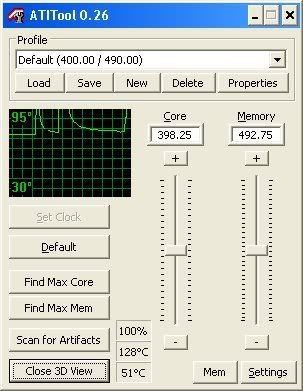

I wonder if Mr Yeh could point me to some diagrams/photos showing how safely to take off the Silent Pipe, and to reassemble it, I wonder if a re-application of thermal paste would help. I would also like to know what temperatures are "normal" for this card. I also wonder if I could "bodge" an old CPU fan somehow onto the heatsink.
-------------------------------------------------------------------------------
Model Name : GV-RX80256D
--------------------------
PCB ver :
Driver Ver : 6.14.10.6497
Serial No. : SN525000014
Purchase Dealer : ?
-------------------------------------------------------------------------------
Motherboard Brand : Asus
Model : M2N-MX
Operation System : Win XP SP : 2
450W PSU,2GB DDR2 Dual Channel (OCZ), AM2 Sempron 3400+ (1800Mhz)
IDEK iiYama Vision Master Pro 17
I recently bought this card. After many hours, driver versions etc, I installed ATI Tool and found to my horror that the GPU was at 77oC IDLE, and would go INSTANTLY to 128oC when any 3D app was used.
The card would cool down back to 77-79C very quickly after the 3D app was stopped.
This 128C temp, if sustained of courses causes a crash! The card has a "silent pipe" cooler.This cannot be "normal". Is there anything I can do to keep the card working? The case is open and there is plenty of airflow around it.
Would a BIOS update help?
I have tried Newest drivers, driver from Gigabyte website, Omega drivers, oldest drivers (on disc with card)
ps Mr Yeh, I have sent this same message to Giga-Byte via the Website (I enclosed a Screenshot of ATI Tool when this happens)
I received an almost instant reply,

 , which was the question:
, which was the question:"Have you performed any over clock are the Temp reading correct, is the card hot to touch?"
To Which I replied:
"No overclocking, as you can see from the ATi Tool screen shot. The Ati tool is the only thing I could find to give me a temperature reading from the card. When 3D is running the heatsink is just "nice" and warm to the touch i would guess around 40 deg C, I can comfortably hold the heatssink. This behaviour IS reliable however, as soon as any 3d is started, the temp shown max's out to 128 deg C, card crashes!"
I enclosed a Screenshot of ATI Tool when this happens
The only response since has been a request to fill in a survey (!),and they seem to have "closed" the issue
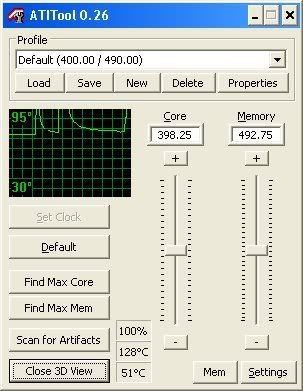

I wonder if Mr Yeh could point me to some diagrams/photos showing how safely to take off the Silent Pipe, and to reassemble it, I wonder if a re-application of thermal paste would help. I would also like to know what temperatures are "normal" for this card. I also wonder if I could "bodge" an old CPU fan somehow onto the heatsink.
-------------------------------------------------------------------------------
Model Name : GV-RX80256D
--------------------------
PCB ver :
Driver Ver : 6.14.10.6497
Serial No. : SN525000014
Purchase Dealer : ?
-------------------------------------------------------------------------------
Motherboard Brand : Asus
Model : M2N-MX
Operation System : Win XP SP : 2
450W PSU,2GB DDR2 Dual Channel (OCZ), AM2 Sempron 3400+ (1800Mhz)
IDEK iiYama Vision Master Pro 17




Comment