Hello! I'm looking into upgrading my OS from Windows XP 32-bit to Windows 7 64-bit. My proc should support it (Intel Core2Duo 6700 @ 2.66GHz), but I was also advised to make sure my motherboard & BIOS will support 64-bit as well. I have an ASUS P5W DH Deluxe, with up-to-date BIOS by American Megatrends (AMIBIOS v3002, build date 7/22/10). Are there any issues running Win7 64-bit on this motherboard & BIOS? I was searching the ASUS, Microsoft & American Megatrends sites but didn't find a definitive answer. Thanks for any insight!
Announcement
Collapse
No announcement yet.
Will ASUS P5W DH Deluxe w/ latest BIOS support Windows 7 64-bit?
Collapse
X
-
Re: Will ASUS P5W DH Deluxe w/ latest BIOS support Windows 7 64-bit?
Welcome to the forum.
A web search using: P5W DH Deluxe windows 7 compatibility will provide links that will help you install windows 7.
You might need to make a bootable usb with the win7 installation.
I recently used Rufus to make a bootable usb to do a new win7 clean installation.
Check out https://vip.asus.com/forum/view.aspx...e=en-us&page=1 to see where there were some problems when trying to install using a win7 dvd.Q9650 @ 4.10GHz [9x456MHz]
P35-DS4 [rev: 2.0] ~ Bios: F14
4x2GB OCZ Reaper PC2-8500 1094MHz @5-5-5-15
MSI N460GTX Hawk Talon Attack (1GB) video card <---- SLI ---->
Seasonic SS-660XP2 80 Plus Platinum psu (660w)
WD Caviar Black WD6401AALS 640GB (data)
Samsung 840 Pro 256GB SSD (boot)
SLI @ 16/4 works when running HyperSLICooler Master 120XL Seidon push/pull AIO cpu water cooling
Cooler Master HAF XB computer case (RC-902XB-KKN1)
Asus VH242H 24" monitor [1920x1080]
MSI N460GTX Hawk (1GB) video card
Logitech Z-5500 Digital 5.1 Speakers
win7 x64 sp1 Home Premium
HT|Omega Claro plus+ sound card
CyberPower CP1500PFCLCD UPSE6300 (R0) @ 3.504GHz [8x438MHz] ~~ P35-DS3L [rev: 1.0] ~ Bios: F9 ~~ 4x2GB Kingston HyperX T1 PC2-8500, 876MHz @4-4-4-10
Seasonic X650 80+ gold psu (650w) ~~ Xigmatek Balder HDT 1283 cpu cooler ~~ Cooler Master CM 690 case (RC-690-KKN1-GP)
Samsung 830 128GB SSD MZ-7PC128B/WW (boot) ~~ WD Caviar Black WD6401AALS 640GB (data) ~~ ZM-MFC2 fan controller
HT|Omega Striker 7.1 sound card ~~ Asus VH242H monitor [1920x1080] ~~ Logitech Z-5500 Digital 5.1 Speakers
win7 x64 sp1 Home Premium ~~ CyberPower CP1500PFCLCD U.P.S.
-
Re: Will ASUS P5W DH Deluxe w/ latest BIOS support Windows 7 64-bit?
You're welcome.
Let us know how everything works out.Q9650 @ 4.10GHz [9x456MHz]
P35-DS4 [rev: 2.0] ~ Bios: F14
4x2GB OCZ Reaper PC2-8500 1094MHz @5-5-5-15
MSI N460GTX Hawk Talon Attack (1GB) video card <---- SLI ---->
Seasonic SS-660XP2 80 Plus Platinum psu (660w)
WD Caviar Black WD6401AALS 640GB (data)
Samsung 840 Pro 256GB SSD (boot)
SLI @ 16/4 works when running HyperSLICooler Master 120XL Seidon push/pull AIO cpu water cooling
Cooler Master HAF XB computer case (RC-902XB-KKN1)
Asus VH242H 24" monitor [1920x1080]
MSI N460GTX Hawk (1GB) video card
Logitech Z-5500 Digital 5.1 Speakers
win7 x64 sp1 Home Premium
HT|Omega Claro plus+ sound card
CyberPower CP1500PFCLCD UPSE6300 (R0) @ 3.504GHz [8x438MHz] ~~ P35-DS3L [rev: 1.0] ~ Bios: F9 ~~ 4x2GB Kingston HyperX T1 PC2-8500, 876MHz @4-4-4-10
Seasonic X650 80+ gold psu (650w) ~~ Xigmatek Balder HDT 1283 cpu cooler ~~ Cooler Master CM 690 case (RC-690-KKN1-GP)
Samsung 830 128GB SSD MZ-7PC128B/WW (boot) ~~ WD Caviar Black WD6401AALS 640GB (data) ~~ ZM-MFC2 fan controller
HT|Omega Striker 7.1 sound card ~~ Asus VH242H monitor [1920x1080] ~~ Logitech Z-5500 Digital 5.1 Speakers
win7 x64 sp1 Home Premium ~~ CyberPower CP1500PFCLCD U.P.S.
Comment
-
Re: Will ASUS P5W DH Deluxe w/ latest BIOS support Windows 7 64-bit?
Everything worked out great! I was able to install from the disc without using a bootable USB. The only issue was a popup when launching an app, "The program can't start because MSVCP100.dll is missing from your computer. Try reinstalling the program to fix this problem". Another forum addressed this issue, the solution was installing the Microsoft Visual C++ 2010 Redistributable Package for both 32 and 64 bit, which cleared it up.
I guess the only issue now is that Win7 64-bit is still only using 3.12GB of my 4GB RAM. I looked in the BIOS menus but there is no memory settings. I will do some more research. And my internal and external DVD drives no longer work and don't have Win7 drivers. I guess the rule is, you fix one thing and break another. LOL
Comment
-
Re: Will ASUS P5W DH Deluxe w/ latest BIOS support Windows 7 64-bit?
Glad to hear that win7 installed without any major problems.
Did you run the Intel InfInst "program" after win7 was installed?
Did you run/install any Asus drivers software?
Does Device Manager have an device errors where there is a yellow exclamation mark?
If yes, are there any problems with one or more devices not being able to load drivers?
Are your DVD drives connected via IDE data cables? Sata data cables? USB cables?
Have you run the win7 SP1 dvd update?
Run windows Task Manager and then click on the Resource Monitor button in the Performance window.
Click on the Memory tab and post a screen-shot similar to the attached picture.
The significant information is in the colored Physical Memory map at the bottom of the window.
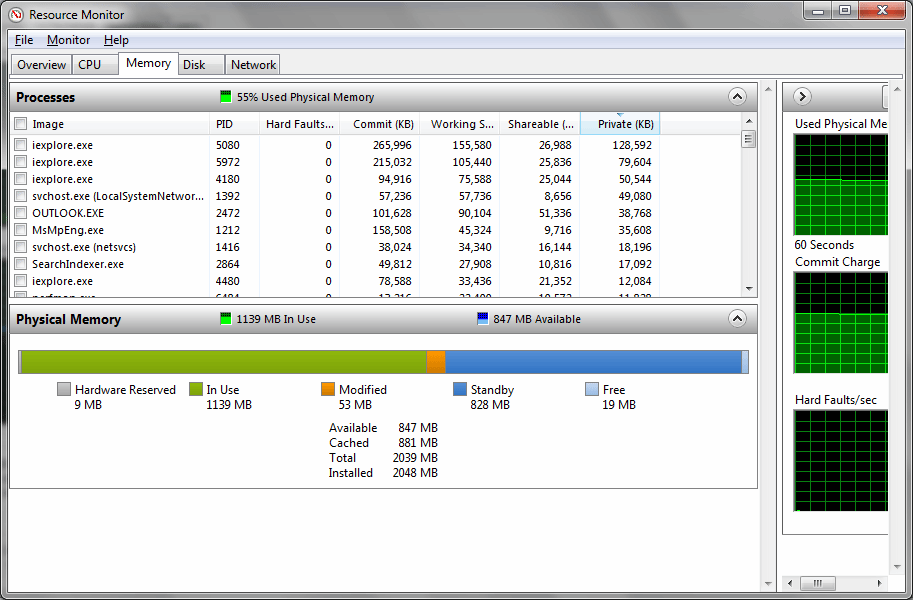
Q9650 @ 4.10GHz [9x456MHz]
P35-DS4 [rev: 2.0] ~ Bios: F14
4x2GB OCZ Reaper PC2-8500 1094MHz @5-5-5-15
MSI N460GTX Hawk Talon Attack (1GB) video card <---- SLI ---->
Seasonic SS-660XP2 80 Plus Platinum psu (660w)
WD Caviar Black WD6401AALS 640GB (data)
Samsung 840 Pro 256GB SSD (boot)
SLI @ 16/4 works when running HyperSLICooler Master 120XL Seidon push/pull AIO cpu water cooling
Cooler Master HAF XB computer case (RC-902XB-KKN1)
Asus VH242H 24" monitor [1920x1080]
MSI N460GTX Hawk (1GB) video card
Logitech Z-5500 Digital 5.1 Speakers
win7 x64 sp1 Home Premium
HT|Omega Claro plus+ sound card
CyberPower CP1500PFCLCD UPSE6300 (R0) @ 3.504GHz [8x438MHz] ~~ P35-DS3L [rev: 1.0] ~ Bios: F9 ~~ 4x2GB Kingston HyperX T1 PC2-8500, 876MHz @4-4-4-10
Seasonic X650 80+ gold psu (650w) ~~ Xigmatek Balder HDT 1283 cpu cooler ~~ Cooler Master CM 690 case (RC-690-KKN1-GP)
Samsung 830 128GB SSD MZ-7PC128B/WW (boot) ~~ WD Caviar Black WD6401AALS 640GB (data) ~~ ZM-MFC2 fan controller
HT|Omega Striker 7.1 sound card ~~ Asus VH242H monitor [1920x1080] ~~ Logitech Z-5500 Digital 5.1 Speakers
win7 x64 sp1 Home Premium ~~ CyberPower CP1500PFCLCD U.P.S.
Comment
-
Re: Will ASUS P5W DH Deluxe w/ latest BIOS support Windows 7 64-bit?
This should help find some of the problems:- run System Information
- expand each of the categories in the left column with a plus sign
- click on each item in the left side of the window and note all error information details
- post a list of all of the error details
Attached is an example of the System Information window.

Q9650 @ 4.10GHz [9x456MHz]
P35-DS4 [rev: 2.0] ~ Bios: F14
4x2GB OCZ Reaper PC2-8500 1094MHz @5-5-5-15
MSI N460GTX Hawk Talon Attack (1GB) video card <---- SLI ---->
Seasonic SS-660XP2 80 Plus Platinum psu (660w)
WD Caviar Black WD6401AALS 640GB (data)
Samsung 840 Pro 256GB SSD (boot)
SLI @ 16/4 works when running HyperSLICooler Master 120XL Seidon push/pull AIO cpu water cooling
Cooler Master HAF XB computer case (RC-902XB-KKN1)
Asus VH242H 24" monitor [1920x1080]
MSI N460GTX Hawk (1GB) video card
Logitech Z-5500 Digital 5.1 Speakers
win7 x64 sp1 Home Premium
HT|Omega Claro plus+ sound card
CyberPower CP1500PFCLCD UPSE6300 (R0) @ 3.504GHz [8x438MHz] ~~ P35-DS3L [rev: 1.0] ~ Bios: F9 ~~ 4x2GB Kingston HyperX T1 PC2-8500, 876MHz @4-4-4-10
Seasonic X650 80+ gold psu (650w) ~~ Xigmatek Balder HDT 1283 cpu cooler ~~ Cooler Master CM 690 case (RC-690-KKN1-GP)
Samsung 830 128GB SSD MZ-7PC128B/WW (boot) ~~ WD Caviar Black WD6401AALS 640GB (data) ~~ ZM-MFC2 fan controller
HT|Omega Striker 7.1 sound card ~~ Asus VH242H monitor [1920x1080] ~~ Logitech Z-5500 Digital 5.1 Speakers
win7 x64 sp1 Home Premium ~~ CyberPower CP1500PFCLCD U.P.S.
Comment
-
Re: Will ASUS P5W DH Deluxe w/ latest BIOS support Windows 7 64-bit?
OK, to answer your questions:
I did not run any app called "InfInst" after installation. Should I have?
I haven't yet installed any ASUS motherboard drivers, as I could not find a Windows 7 driver for the ASUS P5W DH Deluxe. Maybe therein lies my problem? I see others seeking the same driver on other forums, and I also see search results on 3rd party sites but I'm not sure I trust it if it's not directly on the official ASUS site.
There are two device errors (The drivers for this device are not installed. Code 28) in Device Manager, both under "Other devices":
1. RTL8187_Wireless (device type: Other devices, Mfg: unkown, Location: Port_#0003.Hub_#0006) - I think this may be for my wireless antenna, I am getting wifi signal though. ?
2. Unknown device (device type: Other devices, Mfg: unkown, Location: on Intel(R) 82801GB/GR (ICH7 Family) LPC Interface Controller - 27B8) - I wasn't sure what this was, but when I go to Control Panel > Hardware & Sound > Devices & Printers, the icon for my computer "VENOMIZE-PC" has a yellow exclamation mark. Double clicking this shows it to be the motherboard.
Surely there must be some folks out there with this motherboard who are running Windows 7 on it? I wonder if an older driver will work on it. Someone suggested trying to install a driver for an older OS such as Vista-64 or XP-64 while in compatibility mode. From here (ASUSTeK Computer Inc. -Support- Drivers and Download P5W DH Deluxe), I guess it would be the one under "Chipset"? And would I best try Vista-64 or XP-64? I was previously running XP. One thing to note, is that I had downloaded one and tried installing, but it instead of installing drivers, it started installing something called Akamai NetSession. This really pissed me off and I uninstalled it.
My internal Pioneer DVD drive (old... and cannot find a current driver) is connected by IDE cable. It shows up in device manager as having no problems, and worked to install Windows 7 and also afterwards to install my new graphics card, but won't play some other install discs.
The external ASUS DVD drive SDRW-08D1S-U, uses USB, and I installed the driver from the install disc using the Pioneer, but the ASUS is not being recognized at all when I plug it into either the front or rear USB slots. Not sure the rhyme or reason.
Service Pack 1 was installed with the installation disc.
Here is the Resource Monitor screengrab:
In System Information, most every tab contained no errors, reading "Status OK", except for the "Storage/Problem Devices" tab, which contains the two aforementioned devices:
1. Device: Not Available; PNP Device ID: ACPI\ATK0110\1010110; Error Code: The drivers for this device are not installed.
2. Device: RTL8187_Wireless; PNP Device ID: USB\VID_08DA&PID_8187\0015AF07DD15; Error Code: The drivers for this device are not installed.
One other thing to note about the System Information, in the Startup Programs tab, it shows:
Program: "Akamai NetSession Interface"; Command: "c:\users\venomize\appdata\local\akamai\netsession _win.exe"
eventhough I uninstalled Akamai NetSession. I do not see this file in the folder, even with show hidden files. I really hope that ASUS installer didn't put some malware on my computer.
Thanks again for all your help assisting a novice such as myself. :)Last edited by schizo; 06-04-2015, 03:11 PM.
Comment
-
Re: Will ASUS P5W DH Deluxe w/ latest BIOS support Windows 7 64-bit?
I'm finding that some homemade discs mount on the Pioneer DVD drive, and others won't... regardless of how old they are. Most factory CDs have run. The ASUS DVD drive still won't mount period. Not sure why the Pioneer is hit and miss.
Comment
-
Re: Will ASUS P5W DH Deluxe w/ latest BIOS support Windows 7 64-bit?
The InfInst should be run once the o/s installation has been completed and before you install other drivers.
Other devices, Mfg: unkown, Location: on Intel(R) 82801GB/GR (ICH7 Family) LPC Interface Controller - 27B8)
This entry might be fixed by running the InfInst program.
I'll save you some steps, go to https://downloadcenter.intel.com/download/20019 where you will download the infinst_autol.exe file and run it on your system.
A web search using: Akamai NetSession Interface provides information about the program.
It sounds like the uninstall was not complete and left the startup link in the windows startup folder.
You can use cCleaner freeware to delete the Akamai entry buy clicking on Tools and if there is an entry for Akamai, click on the Akami entry and then click on the Run Uninstaller button in the upper right corner. If the Run Uninstaller does not work, just click on the Delete Entry button for the Akamai entry and close cCleaner.
The RTL8187_Wireless entry is for your Wi-Fi and the driver needs to be installed only if you want to use the Wi-Fi feature.
A web search using: rtl8187 wireless provides links for downloading the driver.
The Realtek information link is at Realtek and the download links is at the bottom of the page: Realtek and you can download the UI Package and Driver (Support XP/Vista/Win7).
If you don't want or need to use the Wi-Fi feature disable it in the bios.
A web search using: Intel(R) 82801GB/GR (ICH7 Family) LPC Interface Controller - 27B8 provides several links, including
Intel(R) 82801GB/GR (ICH7 Family) LPC Interface - Microsoft Community
See if one of the solutions in the second post clears up this error.
The hardware reserved memory in your screen-shot shows that 897MB of memory is unavailable for use.
The normal procedure for fixing this to change the bios setting that deals with memory remapping.
I checked your motherboard user manual and I couldn't find this option in your bios.
A web search using: asus p5w dh deluxe hardware reserved memory provides additional information, including:
https://vip.asus.com/forum/view.aspx...Language=en-us
The information in the attached picture might help.- Run msconfig from the windows run menu.
- Click on the Boot tab.
- Click on Advanced options.
- Post a screen-shot similar to mine so that I can see what your current setting is.

DVD Problems:
The Pioneer might be dirty inside and spraying with a can of compressed air while the dvd tray is open and empty might help.
It's possible that the Pioneer dvd is old and tired and might only work with dvd's that are burned at the "factory".
ASUS DVD drive: After you have performed all of these fixes, if the Asus dvd still doesn't work, post a screen-shot of the error details for this drive.
Post detailed information about each of your memory modules including:- manufacturer's name
- size of each module (GB)
- memory model names or part numbers
- which memory slots is each module installed in

Q9650 @ 4.10GHz [9x456MHz]
P35-DS4 [rev: 2.0] ~ Bios: F14
4x2GB OCZ Reaper PC2-8500 1094MHz @5-5-5-15
MSI N460GTX Hawk Talon Attack (1GB) video card <---- SLI ---->
Seasonic SS-660XP2 80 Plus Platinum psu (660w)
WD Caviar Black WD6401AALS 640GB (data)
Samsung 840 Pro 256GB SSD (boot)
SLI @ 16/4 works when running HyperSLICooler Master 120XL Seidon push/pull AIO cpu water cooling
Cooler Master HAF XB computer case (RC-902XB-KKN1)
Asus VH242H 24" monitor [1920x1080]
MSI N460GTX Hawk (1GB) video card
Logitech Z-5500 Digital 5.1 Speakers
win7 x64 sp1 Home Premium
HT|Omega Claro plus+ sound card
CyberPower CP1500PFCLCD UPSE6300 (R0) @ 3.504GHz [8x438MHz] ~~ P35-DS3L [rev: 1.0] ~ Bios: F9 ~~ 4x2GB Kingston HyperX T1 PC2-8500, 876MHz @4-4-4-10
Seasonic X650 80+ gold psu (650w) ~~ Xigmatek Balder HDT 1283 cpu cooler ~~ Cooler Master CM 690 case (RC-690-KKN1-GP)
Samsung 830 128GB SSD MZ-7PC128B/WW (boot) ~~ WD Caviar Black WD6401AALS 640GB (data) ~~ ZM-MFC2 fan controller
HT|Omega Striker 7.1 sound card ~~ Asus VH242H monitor [1920x1080] ~~ Logitech Z-5500 Digital 5.1 Speakers
win7 x64 sp1 Home Premium ~~ CyberPower CP1500PFCLCD U.P.S.
Comment
-
Re: Will ASUS P5W DH Deluxe w/ latest BIOS support Windows 7 64-bit?
Here's a link that describes the 3GB problem:
Ask Dan: What's with the 3Gb memory barrier?Q9650 @ 4.10GHz [9x456MHz]
P35-DS4 [rev: 2.0] ~ Bios: F14
4x2GB OCZ Reaper PC2-8500 1094MHz @5-5-5-15
MSI N460GTX Hawk Talon Attack (1GB) video card <---- SLI ---->
Seasonic SS-660XP2 80 Plus Platinum psu (660w)
WD Caviar Black WD6401AALS 640GB (data)
Samsung 840 Pro 256GB SSD (boot)
SLI @ 16/4 works when running HyperSLICooler Master 120XL Seidon push/pull AIO cpu water cooling
Cooler Master HAF XB computer case (RC-902XB-KKN1)
Asus VH242H 24" monitor [1920x1080]
MSI N460GTX Hawk (1GB) video card
Logitech Z-5500 Digital 5.1 Speakers
win7 x64 sp1 Home Premium
HT|Omega Claro plus+ sound card
CyberPower CP1500PFCLCD UPSE6300 (R0) @ 3.504GHz [8x438MHz] ~~ P35-DS3L [rev: 1.0] ~ Bios: F9 ~~ 4x2GB Kingston HyperX T1 PC2-8500, 876MHz @4-4-4-10
Seasonic X650 80+ gold psu (650w) ~~ Xigmatek Balder HDT 1283 cpu cooler ~~ Cooler Master CM 690 case (RC-690-KKN1-GP)
Samsung 830 128GB SSD MZ-7PC128B/WW (boot) ~~ WD Caviar Black WD6401AALS 640GB (data) ~~ ZM-MFC2 fan controller
HT|Omega Striker 7.1 sound card ~~ Asus VH242H monitor [1920x1080] ~~ Logitech Z-5500 Digital 5.1 Speakers
win7 x64 sp1 Home Premium ~~ CyberPower CP1500PFCLCD U.P.S.
Comment
-
Re: Will ASUS P5W DH Deluxe w/ latest BIOS support Windows 7 64-bit?
Thanks for the info. Sorry for the delay, I got sidetracked by that pesky work thing! :)
At any rate, in the meantime I just noticed that the two device manager driver errors have disappeared by themselves! I wonder if Windows resolved it on its own after a few more reboots? Interesting.
I also found that if I plug in both USB connectors on the external ASUS DVD drive, it will now mount. Someone told me that on some systems these drives will require extra power so you need to plug in both USB's. I never had to do that before I upgraded to Win7, so I never even had paid attention to that extra second USB hanging off the end... in fact, I had assumed it was to daisy chain another device or something!
I will continue to look into the physical memory issue when I get a chance next week. Just wanted to check in again in the meantime and thank you for your advice!
Originally posted by profJim View PostThe InfInst should be run once the o/s installation has been completed and before you install other drivers.
Other devices, Mfg: unkown, Location: on Intel(R) 82801GB/GR (ICH7 Family) LPC Interface Controller - 27B8)
This entry might be fixed by running the InfInst program.
I'll save you some steps, go to https://downloadcenter.intel.com/download/20019 where you will download the infinst_autol.exe file and run it on your system.
A web search using: Akamai NetSession Interface provides information about the program.
It sounds like the uninstall was not complete and left the startup link in the windows startup folder.
You can use cCleaner freeware to delete the Akamai entry buy clicking on Tools and if there is an entry for Akamai, click on the Akami entry and then click on the Run Uninstaller button in the upper right corner. If the Run Uninstaller does not work, just click on the Delete Entry button for the Akamai entry and close cCleaner.
The RTL8187_Wireless entry is for your Wi-Fi and the driver needs to be installed only if you want to use the Wi-Fi feature.
A web search using: rtl8187 wireless provides links for downloading the driver.
The Realtek information link is at Realtek and the download links is at the bottom of the page: Realtek and you can download the UI Package and Driver (Support XP/Vista/Win7).
If you don't want or need to use the Wi-Fi feature disable it in the bios.
A web search using: Intel(R) 82801GB/GR (ICH7 Family) LPC Interface Controller - 27B8 provides several links, including
Intel(R) 82801GB/GR (ICH7 Family) LPC Interface - Microsoft Community
See if one of the solutions in the second post clears up this error.
The hardware reserved memory in your screen-shot shows that 897MB of memory is unavailable for use.
The normal procedure for fixing this to change the bios setting that deals with memory remapping.
I checked your motherboard user manual and I couldn't find this option in your bios.
A web search using: asus p5w dh deluxe hardware reserved memory provides additional information, including:
https://vip.asus.com/forum/view.aspx...Language=en-us
The information in the attached picture might help.- Run msconfig from the windows run menu.
- Click on the Boot tab.
- Click on Advanced options.
- Post a screen-shot similar to mine so that I can see what your current setting is.

DVD Problems:
The Pioneer might be dirty inside and spraying with a can of compressed air while the dvd tray is open and empty might help.
It's possible that the Pioneer dvd is old and tired and might only work with dvd's that are burned at the "factory".
ASUS DVD drive: After you have performed all of these fixes, if the Asus dvd still doesn't work, post a screen-shot of the error details for this drive.
Post detailed information about each of your memory modules including:- manufacturer's name
- size of each module (GB)
- memory model names or part numbers
- which memory slots is each module installed in

Comment

Comment