Is there a web page or a guide to the bios settings. I was having an issue with my keyboard and video card. I kept changing settings until they worked. I would like to have a more in-dept guide then just guessing at what I changed.
ASrock z97 extreme6
i7-4790K
ASrock BIOS overview on youtube. Not a bad video. Trying to find more like it.
ASrock z97 extreme6
i7-4790K
ASrock BIOS overview on youtube. Not a bad video. Trying to find more like it.

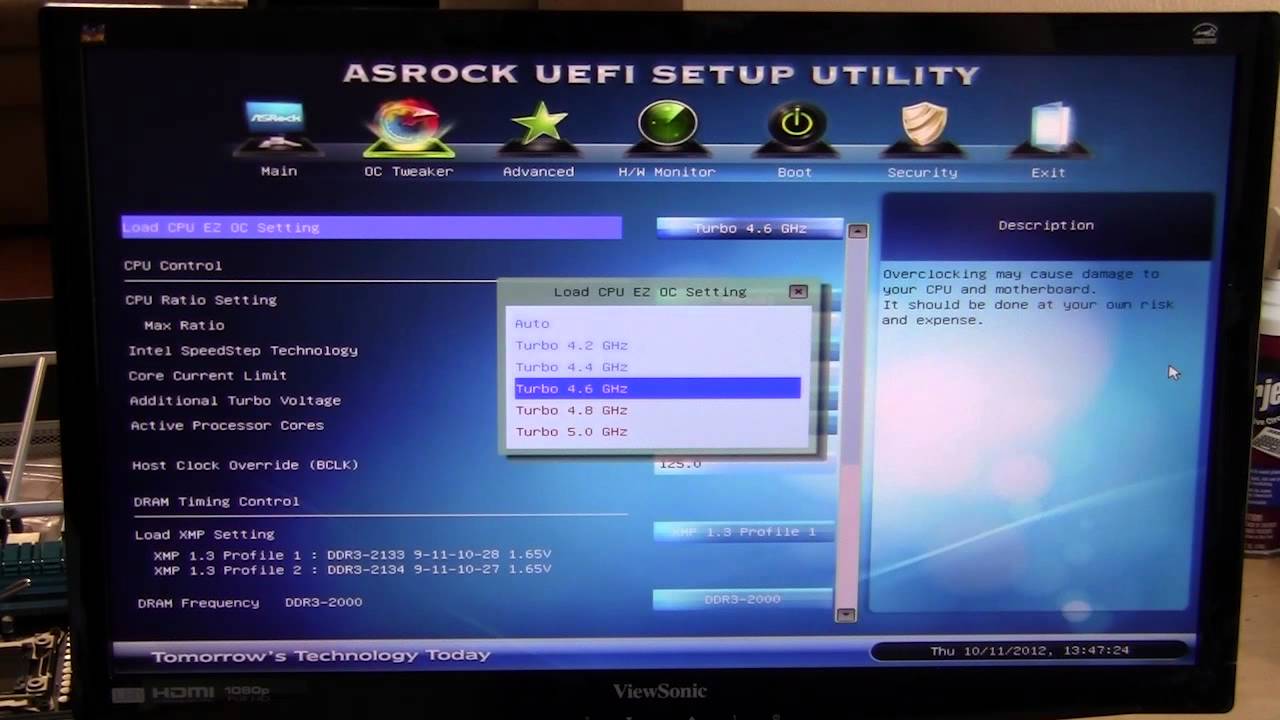
 Obviously having such issues my opinion is biased.
Obviously having such issues my opinion is biased.
Comment