Hello my friends,
I have this setup but my CPU temperature is really high which causes my computer to stall when playing games. Could people with similar components please share bios settings? Maybe I'm doing something wrong. Here's my setup:
Motherboard - ASrock FM2A88X-itx+
CPU - AMD 7850K
RAM: G.SKILL Ripjaws X Series 8GB (2 x 4GB) 240-Pin DDR3 SDRAM DDR3 2400 (PC3 19200)
GPU: XFX R7 250 2GB DDR3 LOW PROFILE
CASE: Antec ISK 310-150
CPU Cooler: Scythe Kozuti Low Profile.
OS: Windows 8.1
Bios: v2.10
My Idle temp is 60-70c
I use the default UEFI settings.
Just in case someone thinks it's the case being too small problem I've even tested it while case is open and without the extra GPU.
Thanks in advance
I have this setup but my CPU temperature is really high which causes my computer to stall when playing games. Could people with similar components please share bios settings? Maybe I'm doing something wrong. Here's my setup:
Motherboard - ASrock FM2A88X-itx+
CPU - AMD 7850K
RAM: G.SKILL Ripjaws X Series 8GB (2 x 4GB) 240-Pin DDR3 SDRAM DDR3 2400 (PC3 19200)
GPU: XFX R7 250 2GB DDR3 LOW PROFILE
CASE: Antec ISK 310-150
CPU Cooler: Scythe Kozuti Low Profile.
OS: Windows 8.1
Bios: v2.10
My Idle temp is 60-70c
I use the default UEFI settings.
Just in case someone thinks it's the case being too small problem I've even tested it while case is open and without the extra GPU.
Thanks in advance

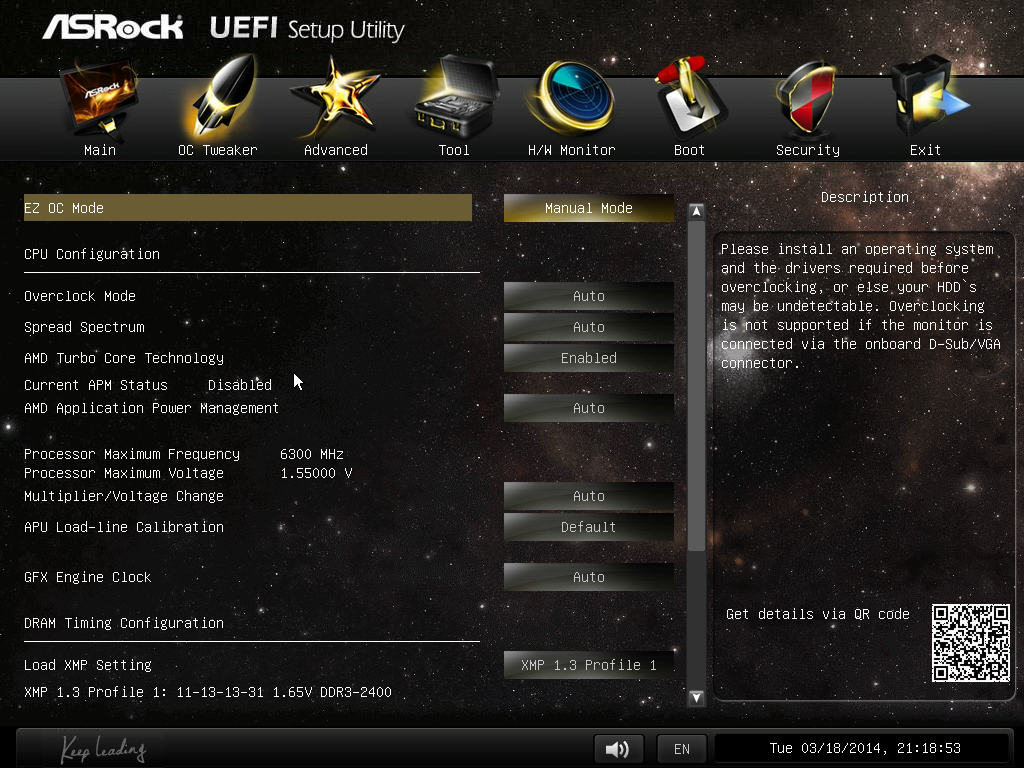
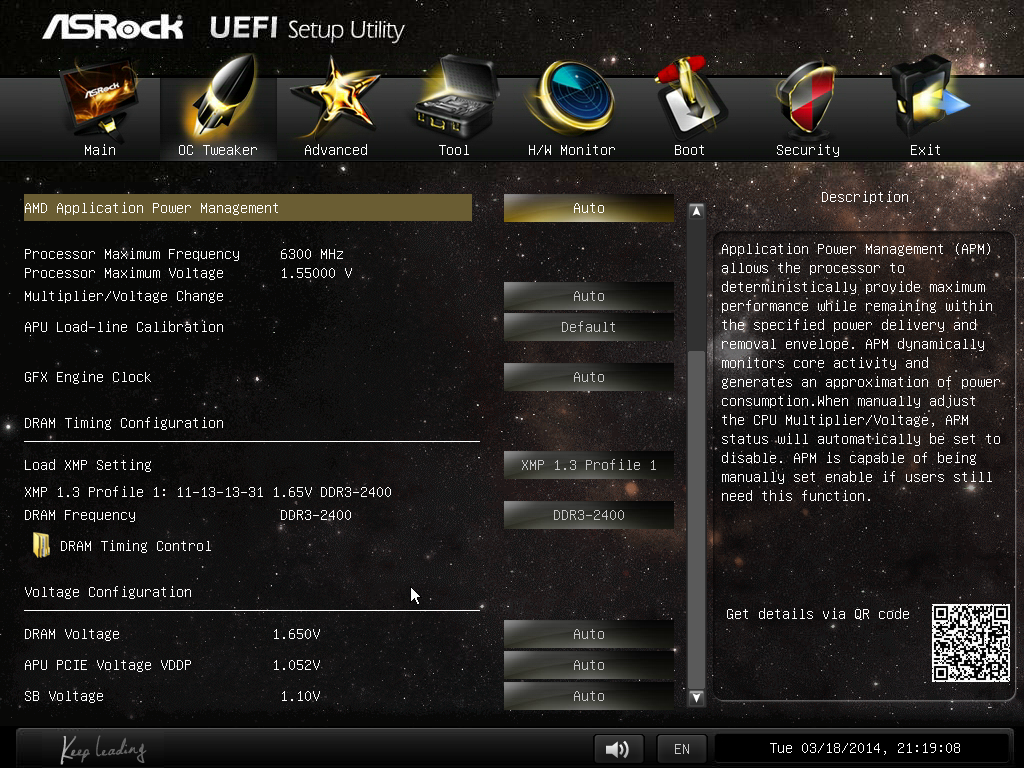


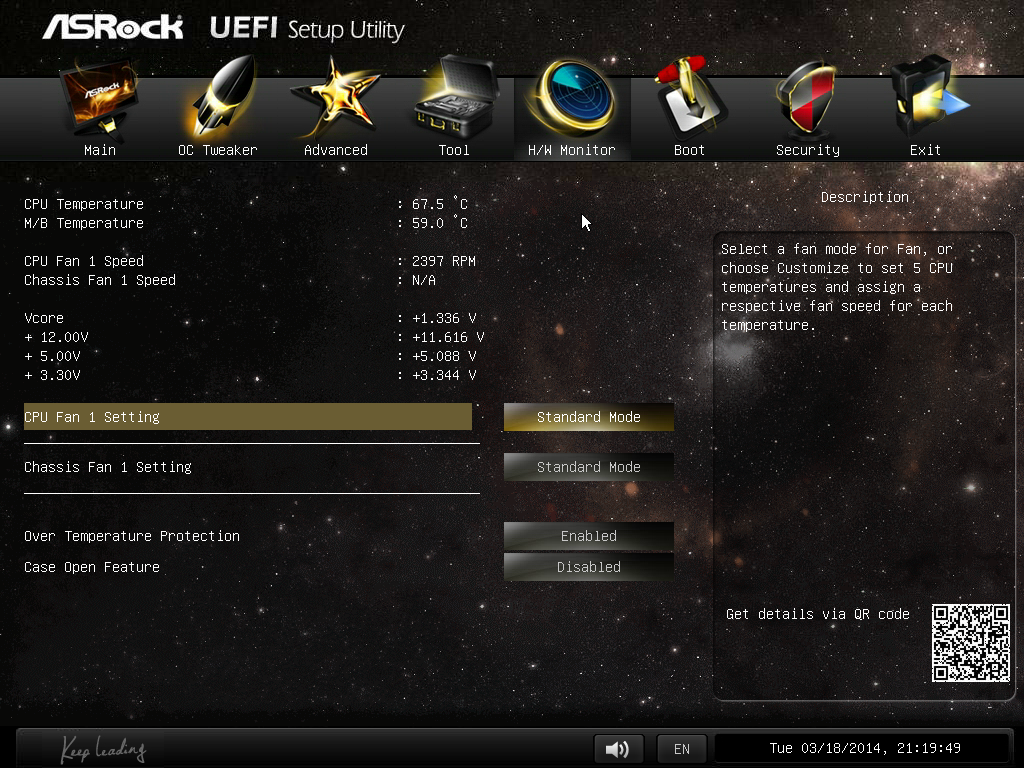


Comment