Hello all who read this,
Just got the 990FX Killer and an AMD|8-CORE FX-8350 with a Thermaltake Smart M850W PSU. Triple checked all connections and cables, but when I plug it in, turn on the PSU, and press the power button, NOTHING happens. no fans, no lights, no buzzes. EXCEPT the light on the NIC port lights for a second then goes out when I turn on the PSU. I have heard mixed reports about ASRock mobo and the need for a ErP/EuP ready PSU and not having one causing the board to act DoA. Can anyone confirm or deny this?
Just an fyi, I also got 2x8G|ADATA AX3U2400W8G11-DGv for my RAM
Thanks in advance!
Just got the 990FX Killer and an AMD|8-CORE FX-8350 with a Thermaltake Smart M850W PSU. Triple checked all connections and cables, but when I plug it in, turn on the PSU, and press the power button, NOTHING happens. no fans, no lights, no buzzes. EXCEPT the light on the NIC port lights for a second then goes out when I turn on the PSU. I have heard mixed reports about ASRock mobo and the need for a ErP/EuP ready PSU and not having one causing the board to act DoA. Can anyone confirm or deny this?
Just an fyi, I also got 2x8G|ADATA AX3U2400W8G11-DGv for my RAM
Thanks in advance!


 and I'm sure that I'm not the only one.
and I'm sure that I'm not the only one.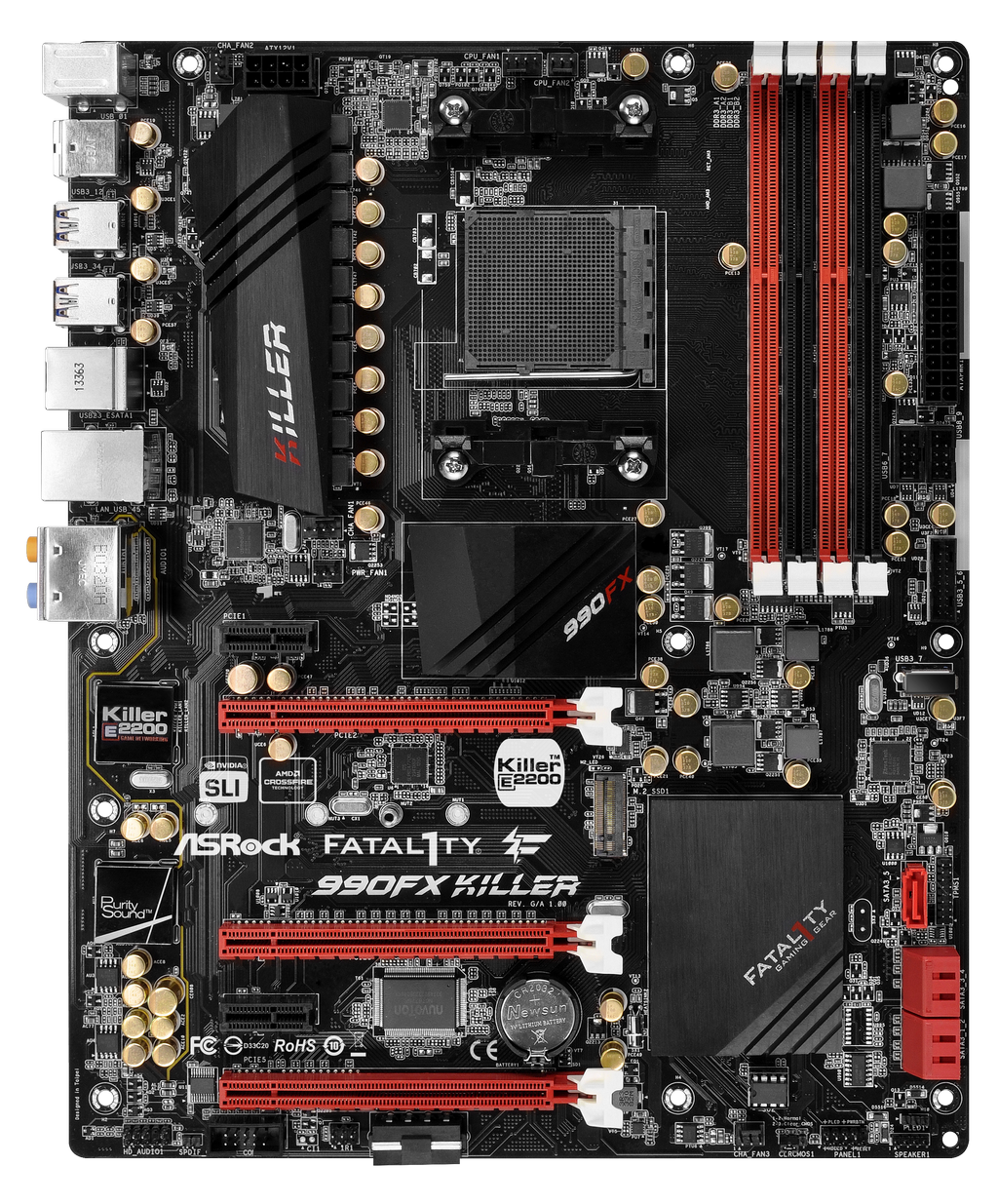
Comment