I have two HDD's one bootable, one SSD bootable and two optical drives. A total of four drives that can be bootable. These are all MBR (no GPT) and all running Win7.
Under the 'Boot" tab is:
"Boot option priorities" in the main screen.
Below that there are two sub-categories;
"CD/DVD drive BBS priorities"
"Hard drive BBS priorities"
This makes no sense. Worse yet, it only allows a choice of whichever drive you pick in the associated sub-category. Why isn't there a choice of the other drive in the main menu?
Why the duplicated entries and what is BBS? Somehow, I don't think it is Bulletin Board Service.
I did a search and came across this post elsewhere with no answer. He had the same question (among others);
Asrock UEFI Boot order Problem
He then posted back stating "I got it", but never said what he got.
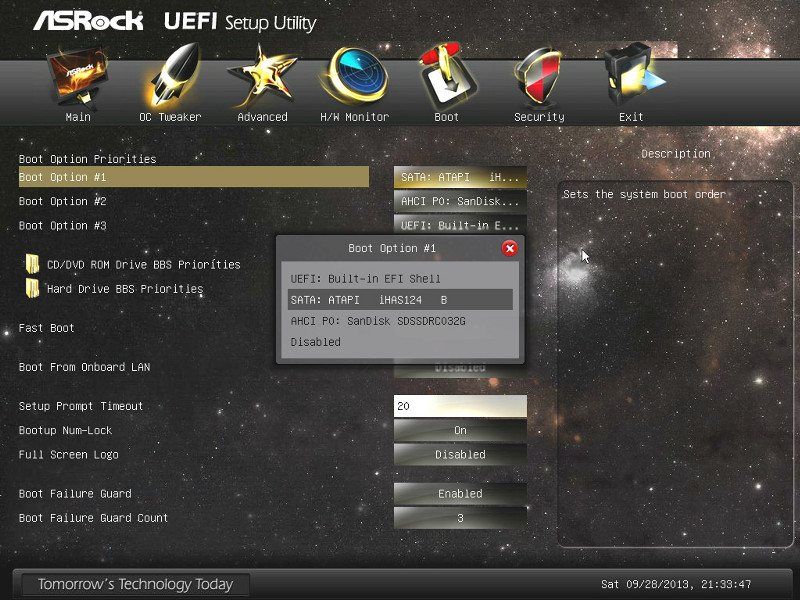
Under the 'Boot" tab is:
"Boot option priorities" in the main screen.
Below that there are two sub-categories;
"CD/DVD drive BBS priorities"
"Hard drive BBS priorities"
This makes no sense. Worse yet, it only allows a choice of whichever drive you pick in the associated sub-category. Why isn't there a choice of the other drive in the main menu?
Why the duplicated entries and what is BBS? Somehow, I don't think it is Bulletin Board Service.
I did a search and came across this post elsewhere with no answer. He had the same question (among others);
Asrock UEFI Boot order Problem
He then posted back stating "I got it", but never said what he got.

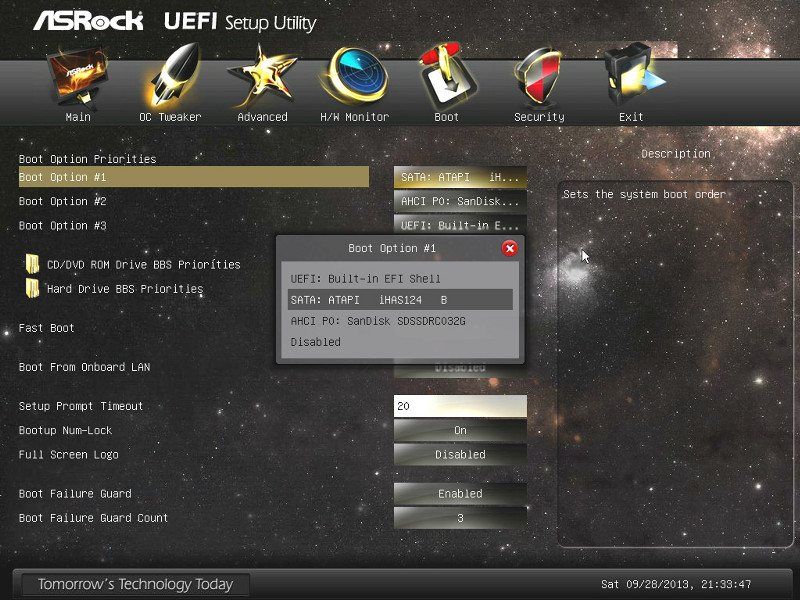


Comment