Hi Guys,
Have a little bit of a problem, wondering if anyone has experienced something similar or can lend a hand diagnosing the issue here. I don't seem to have the SLI option appearing the NVIDIA control panel and when I run any games or benchmarks the 2nd card just idles at 324MHz / 32c
Rig
Have already tried
Notes
Yes the cards plugged in to the correct PCI slots
Yes both cards appear in device manager / nvidia control panel
Yes the motherboard supports SLI
Yes all the power cables are plugged in
Yes I have tested both cards individually
Yes have submitted a support ticket about 24 hours and have yet to hear anything back
Have been googling around which has lead me to all the tricks above, alas none have been successful.
Posted the same thread on the evga forums (No SLI option in NVIDIA Control Panel, cannot enable SLI - 2GB GTX670 FTW | EVGA Forums) , pretty much concluded its either a motherboard fault or driver / bios fault.
Any / all help would be greatly apprenticed!
The Setup

Control panel where the SLI option doesn't show

CARD ONE
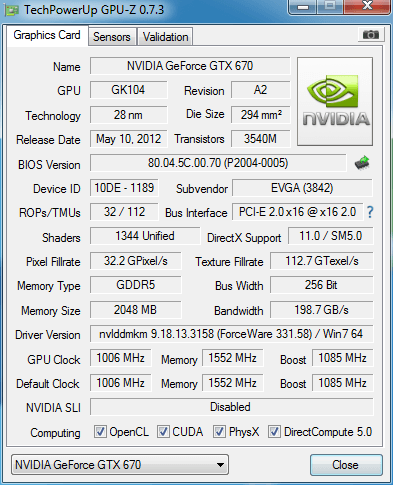
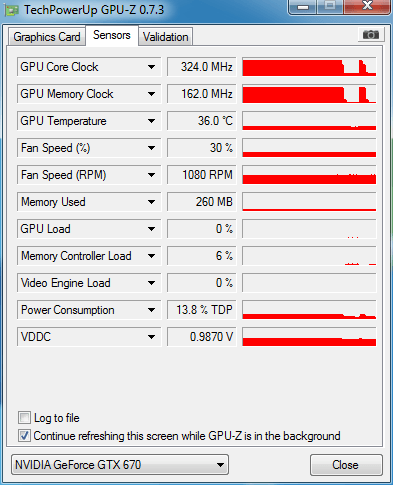
CARD TWO
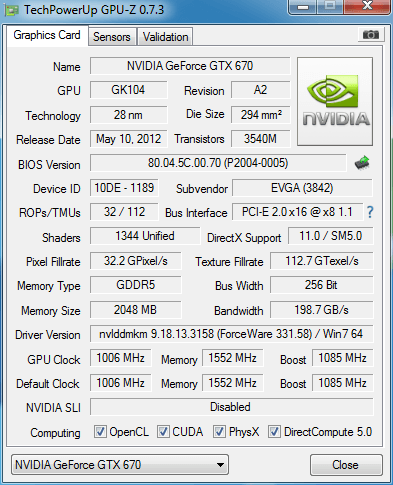
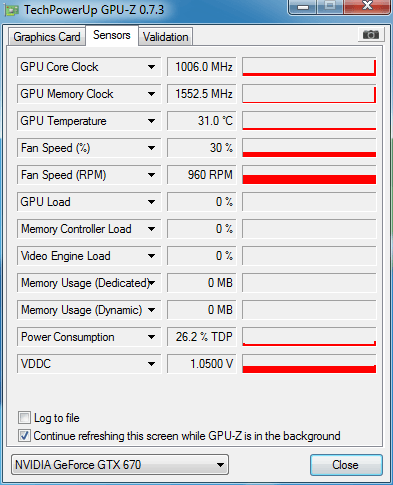
Have a little bit of a problem, wondering if anyone has experienced something similar or can lend a hand diagnosing the issue here. I don't seem to have the SLI option appearing the NVIDIA control panel and when I run any games or benchmarks the 2nd card just idles at 324MHz / 32c
Rig
- Asrock Extreme-3 990FX
- Patriot Viper 1866MHz 8GB
- 2x GTX670 2GB FTW
- AMD FX-8320 CPU
- Coolermaster Thunder 700W PSU
- Windows 7 x64
- Nvidia Drivers 331.58
Have already tried
- Firmware on the video cards are both 80.04.5C.00.70
- Updated motherboard bios to latest available on the ASRock website (1.7)
- Tried swapping the cards around in the PCI-e slots
- Tried 3 different SLI bridges
- Tried a clean install of the Nvidia drivers
- Made sure all motherboard chipset drivers where installed
- Unplugging and replugging in the 6 pin power connectors
- Reseating both cards and the SLI bridges
- Adding the Nvidia CoolBits reg hack (Did nothing? Or couldn't get it to work?)
- Tried running a single display only to see if it made any difference
- Tried both the left and right hand SLI connectors on the cards
- Flipped the sli bridge over
- Checked the bios for any mention of any setting that might effect the PCI-E bus at all, doesnt seem to be any.
- Tried swapping in a third GTX670 to see if one of the original cards was the problem
Notes
Yes the cards plugged in to the correct PCI slots
Yes both cards appear in device manager / nvidia control panel
Yes the motherboard supports SLI
Yes all the power cables are plugged in
Yes I have tested both cards individually
Yes have submitted a support ticket about 24 hours and have yet to hear anything back
Have been googling around which has lead me to all the tricks above, alas none have been successful.
Posted the same thread on the evga forums (No SLI option in NVIDIA Control Panel, cannot enable SLI - 2GB GTX670 FTW | EVGA Forums) , pretty much concluded its either a motherboard fault or driver / bios fault.
Any / all help would be greatly apprenticed!
The Setup

Control panel where the SLI option doesn't show

CARD ONE
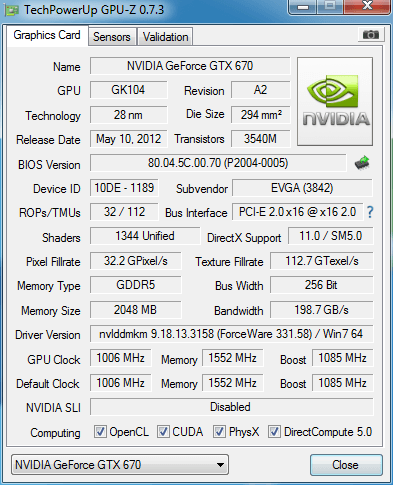
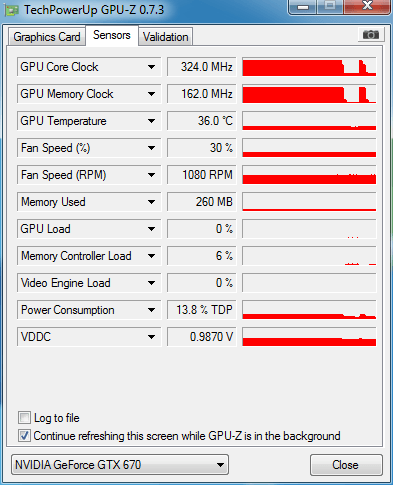
CARD TWO
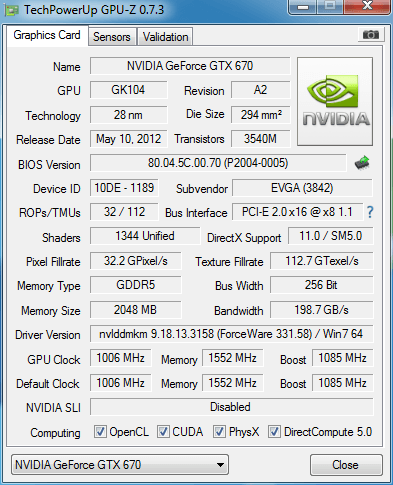
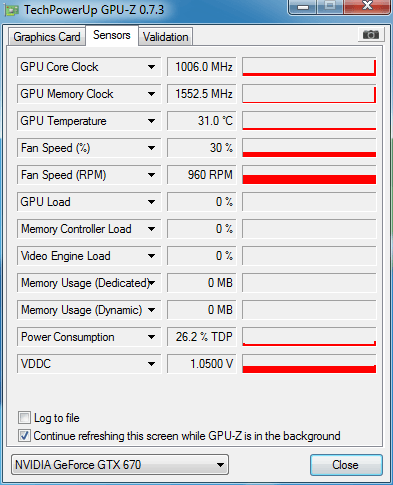



Comment