Well, just as I thought I had this Windows page file thing figured out I ran across a discussion which suggests that Windows needs to have a page file on the system drive even if you have one on another drive and if it does not it will create a temporary one.
Here are a couple of quotes from the aforementioned discussion:
Here is a link to the forum discussion quoted.
Would be interested in any comments regarding the points made in this discussion. Am I mis-reading this or is it just incorrect?
Here are a couple of quotes from the aforementioned discussion:
If you want to completely remove the pagefile from your system drive, you will need one extra step to Shinrai and mtone's answers. As a comment by paradroid mentions, Windows requires to have a pagefile present on your system drive in order to write kernel memory dumps in the event of a crash. So even if you set "No pagefile" on your system drive, Windows will end up creating a pagefile anyway, even if it doesn't actually use it for paging. Trying to delete this pagefile will show it to be in use. In order to work around this, you have to disable kernel memory dumps, which is also done by going through the advanced system settings.
Under the "Advanced" tab, in the "Startup and Recovery" section, click "Settings..."
In the dialogue box that comes up, under the "System failure" section, and the "Write debugging information" subsection, change the drop down menu to "(none)".
After this, you should be able to delete the pagefile.sys from your system drive (although you might need to reboot first).
Under the "Advanced" tab, in the "Startup and Recovery" section, click "Settings..."
In the dialogue box that comes up, under the "System failure" section, and the "Write debugging information" subsection, change the drop down menu to "(none)".
After this, you should be able to delete the pagefile.sys from your system drive (although you might need to reboot first).
You need a paging file on the OS partition; the minimum paging file size for the OS partition is 800MB (e.g.: for Win7 Ultimate 64bit). ...This could vary, but Windows will tell you if you set it under the recommended size.
Follow the instructions already posted to set the paging file on the alternate drive.
Then set a small paging file on the OS partition to accomodate the minidumps and BSOD:
If you don't set a paging file on the OS partition, every time you boot Windows will create a temp pagefile.sys the same size as your installed physical RAM. So, if you have 16GB of physical RAM, the temp pagefile.sys will be created at 16,308MB (which is a decent chunk out of your System partition).
Follow the instructions already posted to set the paging file on the alternate drive.
Then set a small paging file on the OS partition to accomodate the minidumps and BSOD:
If you don't set a paging file on the OS partition, every time you boot Windows will create a temp pagefile.sys the same size as your installed physical RAM. So, if you have 16GB of physical RAM, the temp pagefile.sys will be created at 16,308MB (which is a decent chunk out of your System partition).
Would be interested in any comments regarding the points made in this discussion. Am I mis-reading this or is it just incorrect?


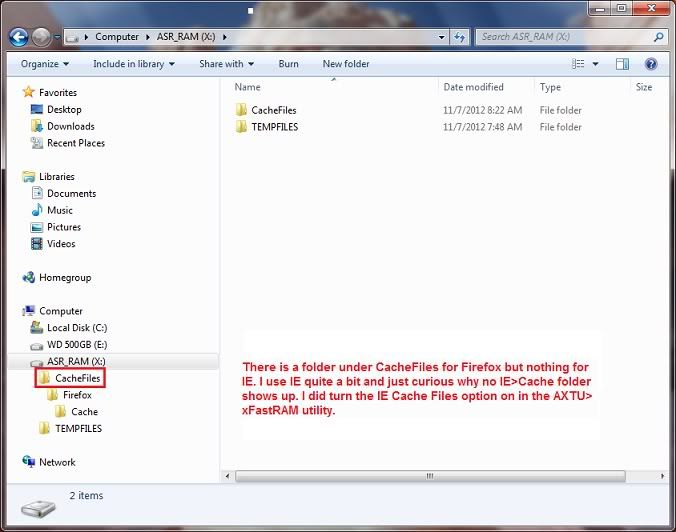




 Believe me, I hope I don't have to think about it ever again!
Believe me, I hope I don't have to think about it ever again!

Comment